SnapEdit
Use this AI photo editor to instantly transform dull, blurry photos into crystal-clear images
You can’t expect to make sales if you’re using low-quality product images on your website and ad campaigns. (“Looks like someone forgot to clean the lens…”)
Polished images are the key to standing out online, but the cost of professionally retouching and editing everything would eat up your budget.
Wish there was an AI-powered tool that could fix your photos with a single click and save you the headache of manual edits?
Meet SnapEdit.
TL;DR
At-a-glance
Alternative to
Integrations
Features
Overview
SnapEdit is an AI photo editor packed with all the essential tools you need to pump out pro-level photos for your brand.
Sharpen product images with AI
Using the power of AI algorithms, SnapEdit helps you turn old, blurred images into crisp, professional graphics for digital or print use.
- Enhance details in blurred photos and upscale them to stunning high resolutions
- Download high-definition photos that you can use anywhere
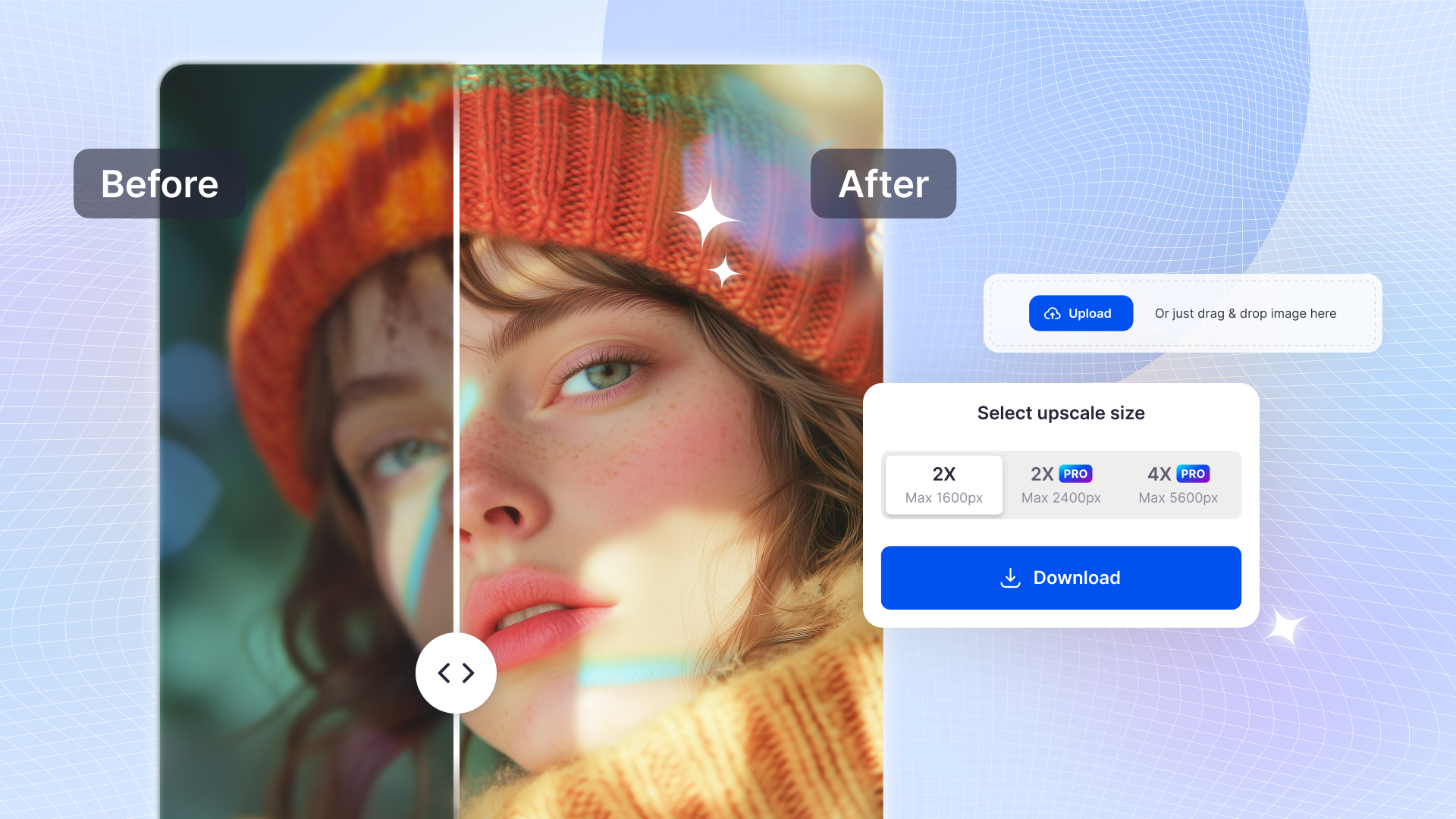
Sharpen blurry photos to improve the resolution and quality.
Remove unwanted objects in pics
Tired of retaking photos for the perfect shot? That’s why SnapEdit lets you eliminate unwanted people, text, or logos from any image in just a few clicks.
- Automatically detect objects with AI to easily remove any element
- Adjust images with manual mode to make precise edits or delete specific items
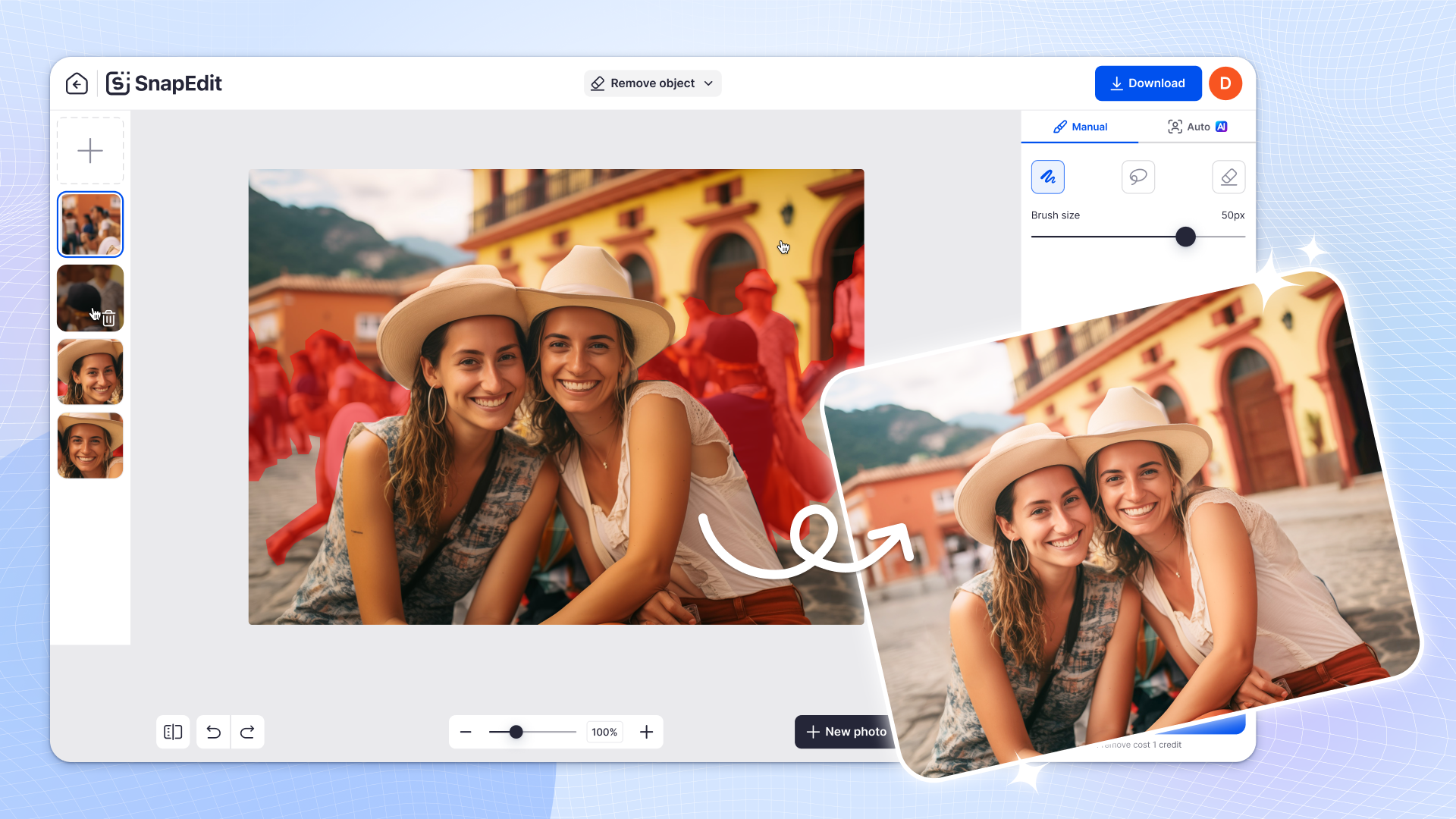
Auto-detect and remove unwanted objects in your photos.
Replace the background of any photo
Even better, you can replace the original background of any photo with a better one—making it a breeze to elevate product images for ecommerce and social media.
- Easily add text and shadows to level up your image
- Customize backgrounds with 1000+ templates, or upload your own
- Resize images and create all kinds of deliverables
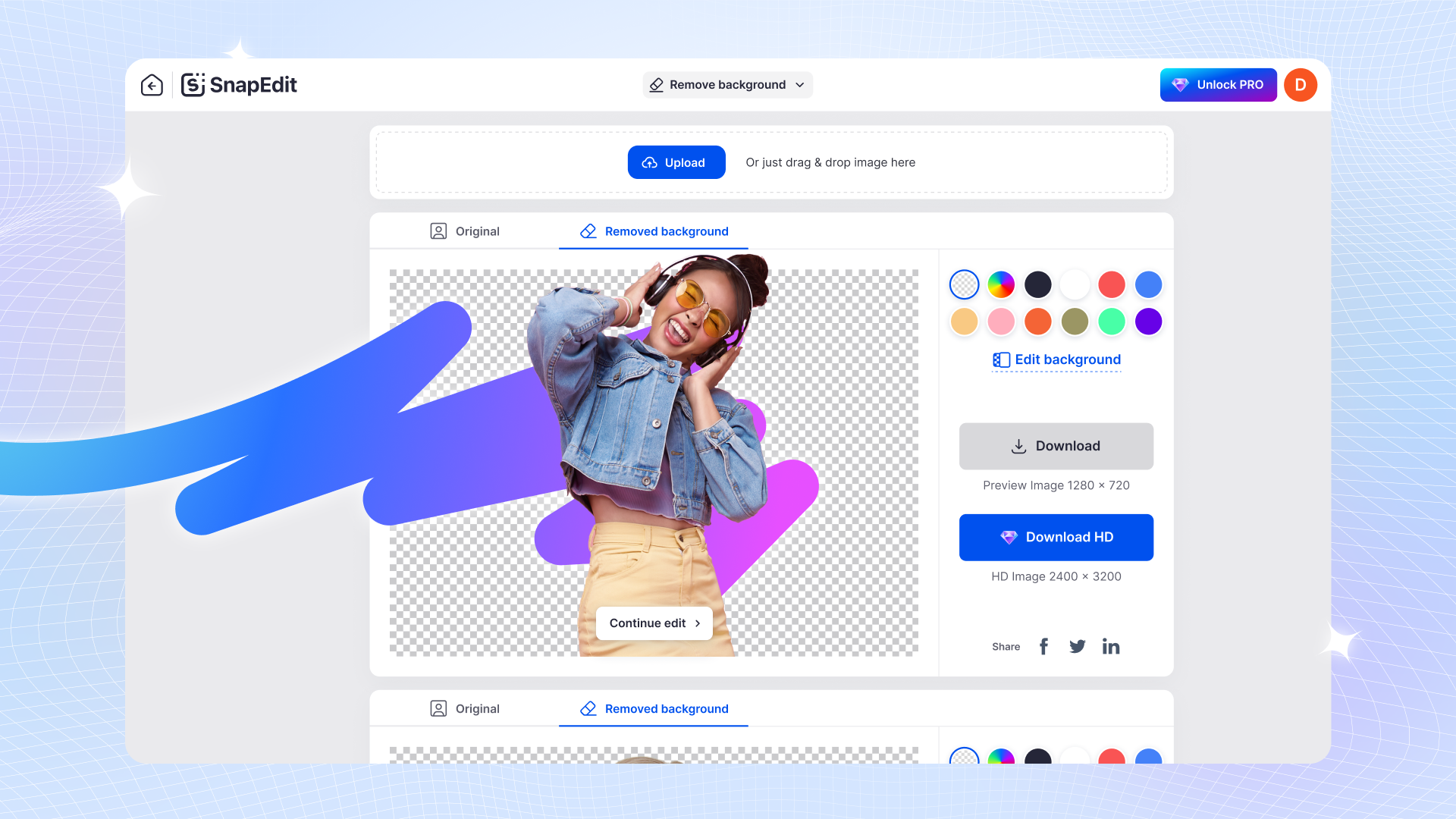
Replace the background of any photo with 1000+ templates, or use your own uploaded assets.
Edit multiple photos at once
SnapEdit also offers powerful batch processing, so you can bulk edit photos to save time and ensure consistency across your assets.
- Remove background, enhance, compress, convert, and add watermarks to multiple images at once
- Streamline your editing workflow by cutting down repetitive work
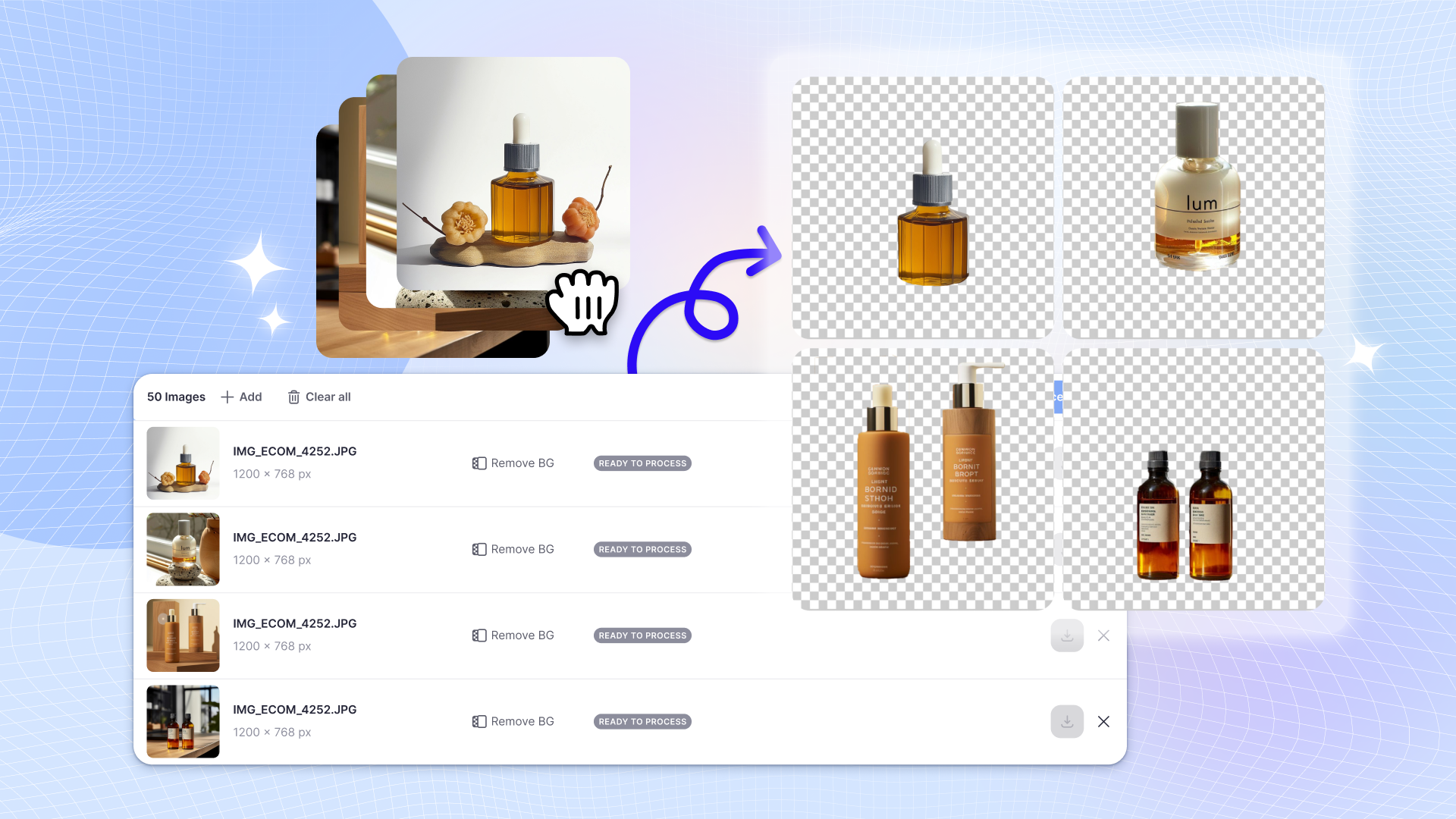
Speed through your workflow by editing multiple photos at the same time.
SnapEdit makes it easy to enhance and polish photos, so you can create high-quality content that drives more sales.
Edit images like a pro with AI.
Get lifetime access to SnapEdit today!