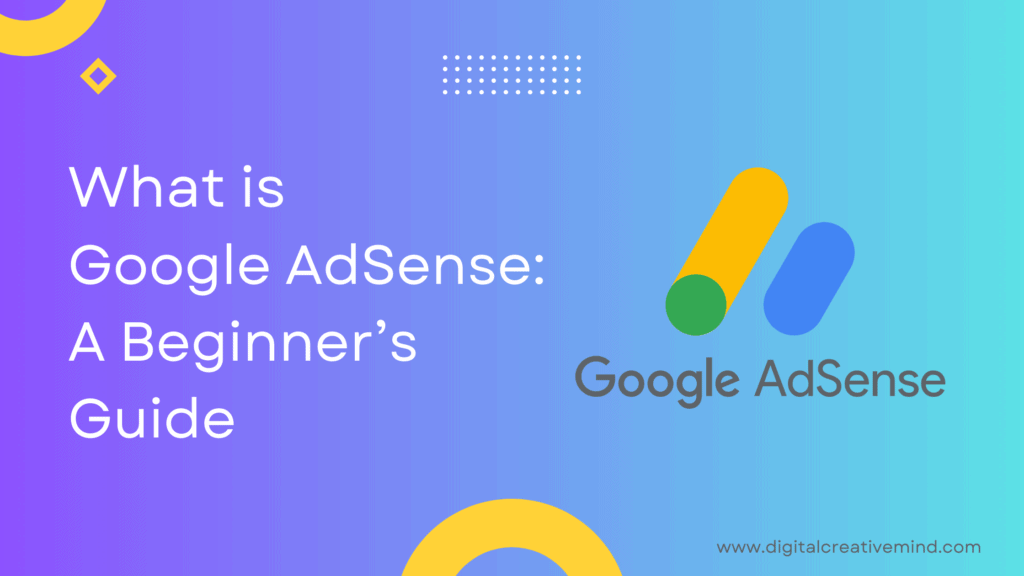Are you looking for a simple and easy-to-use graphic design tool to create amazing visuals for your business? Try Canva Pro to design the best-quality visuals with its pre-designed templates for all your marketing campaigns.
In today’s digital age, visuals play a crucial role in capturing attention and conveying messages effectively. Whether you are a business owner or a marketer, having the right tools to design stunning visuals is essential.

Canva offers a user-friendly interface and a vast library of templates to help you create professional-quality designs. If you are looking to take your designs to the next level, consider upgrading to Canva Pro.
This premium version unlocks a host of advanced features that can significantly enhance your creative process. From unlimited storage to exclusive templates, Canva Pro offers a suite of tools designed to help you achieve your design goals.
Disclosure: If you make a purchase after clicking links in this article, I may make a referral income, at no cost to you.
Table of Contents
What is Canva Pro?
Canva is an online graphic designing and content publishing tool that helps you to create beautiful visuals and graphics. It is a useful & powerful designing and publishing tool for content creators and digital marketers.
You can use Canva to create amazing visual content for your website and blog with very simple options. Canva helps you to create different types of visuals and graphics like Social Media posts, Infographics, and more.
What you can do with Canva:
- Create amazing graphics for your website
- Develop your visual content
- Get easy-to-use templates to create
- Check the multiple options to create content
- Get 1000+ free stock images
Canva offers a beginner-friendly graphic designing solution that you can use to create graphics for social media, blogs, and more. It is a must-use tool for Graphic Designing beginners who are looking for a simple graphics design solution.
The wide range of Canva Templates will make your designing job simple and easier with 1000+ free templates. You can also explore the categories like Posters, Presentations, Social Media posts, Newsletters, Videos, and more.
Recommended Posts about Canva:
- Canva Discount Coupon Code: Get 33% OFF [The Latest Deal]
- What Is Canva: A Beginner-Friendly Content Design Tool
- How Much Does Canva Pro Cost: Canva Pro Pricing Guide
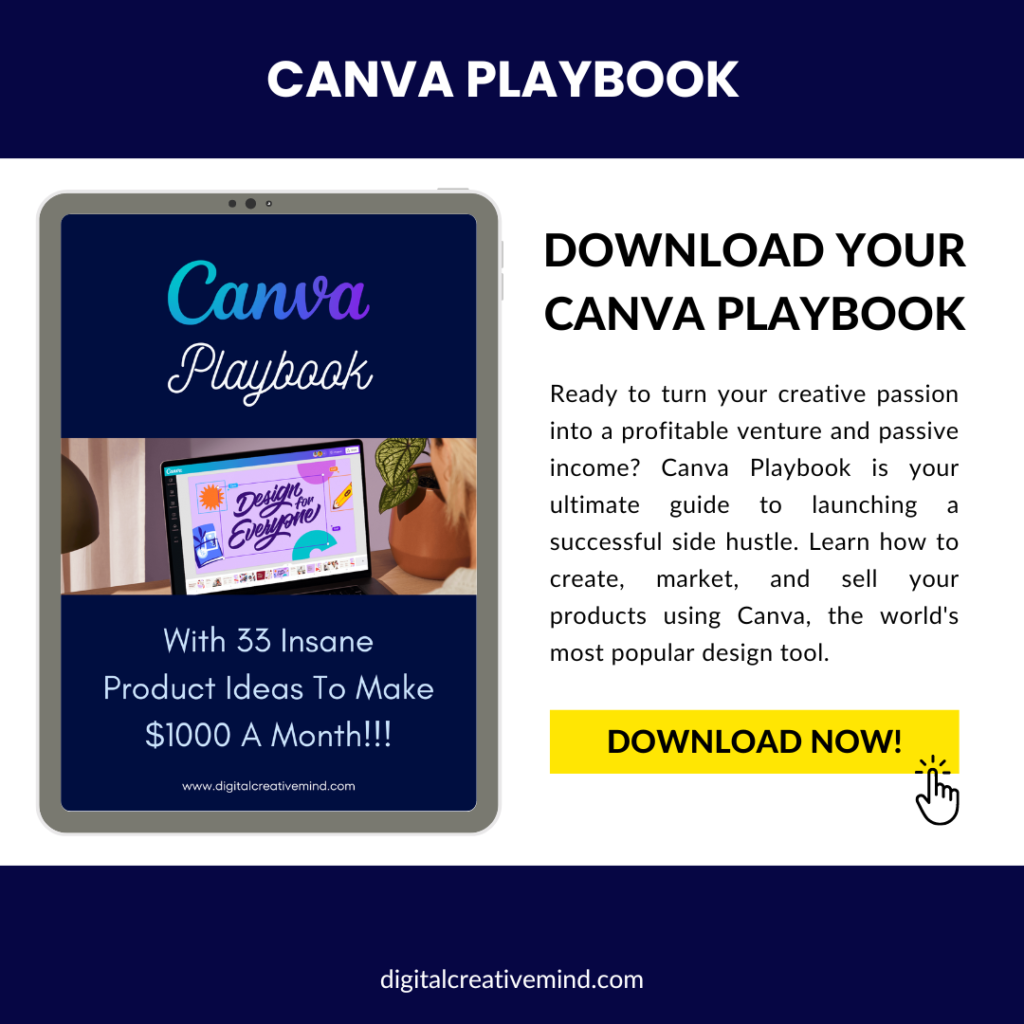
Why Choose Canva Pro?
These are the top benefits of Canva Pro for beginners that will help you to better understand Canva features. Let’s start the list with:
#1. A User-Friendly Designing Tool
Canva is a user-friendly design tool that offers simple options to create graphics and visuals for a blog, social media, and more. You can create amazing graphics with Canva without great knowledge of graphic design.
It offers simple options like drag and drop, creative templates, resizing, adding text, adding elements, uploading content, and more. These user-friendly design features make Canva a perfect content design option for beginners.
#2. Get a Wide Range of Design Templates
You get a wide range of design templates with Canva that makes your graphic design work simple and easy. It includes templates for social media, blog banners, logos, posters, brochures, presentations, planners, and more.
Canva offers thousands of free templates that you can use to create amazing graphics for your business or personal use. It makes graphic designing work simple for you with predesigned templates for all your requirements.
#3. Provides 100 Million+ Stock Files
Canva will save you a lot of money with free stock files like images and videos because it contains more than 100 million stock files. You get a wide range of stock images and files to create graphics and visuals for your brand.
It helps you to design new graphics with multiple image options for free and you do not need to pay for stock images. Therefore, Canva is a great graphic designing and publishing tool for beginners with limited money and budget.
#4. Powerful Designing Features
Canva offers many powerful features that give you an amazing graphic design and content creation experience. You also get great resources and support from Canva like Courses and Tutorials to learn – how to use Canva features.
The powerful design features of Canva Pro make your content creation process very smooth and simple. It allows you to develop amazing and creative in-house content for your business marketing and brand promotion.
#5. A Budget-Friendly Option
Canva offers multiple plans that you can explore and choose the best one for your business or personal use. You can start with the free version of Canva with limited designing and publishing options.
You can move to other Canva options – Pro or Teams, to manage graphics with any number of team members from 1-50 and more. Canva Pro starts at $14.99 per month and Teams starts at $30 per month.
The multiple Canva Pricing options help you to choose the right option based on your requirements.
Also Read: What Are The Top Benefits of Canva Pro [For Beginners]

Key Features of Canva Pro:
Canva offers you a wide range of content creation features and additional resources to make your life simple. You can use these features to create any form of visual content for your business and marketing work.
#1. Canva Templates:
Canva provides you with thousands of amazing and beautiful free templates to create your visuals. You can browse a wide range of free templates and premium templates to find the best design options for your business.
With Canva, you get templates for social graphics, blog banners, media kits, newsletters, whiteboards, logos, infographics, resumes, calendars, storyboards, reports, proposals, worksheets, videos, and much more.
#2. Unlimited Content:
Canva offers access to an entire library of millions of free images, icons, graphics, media elements, audio, sound effects, and more. It helps you to get access to a wide range of options while creating your visual designs.
Whether you are creating visuals or videos, you can find all the graphic elements in the Canva Library. With the unlimited content and drag-and-drop feature, you can take your content to the next level in just a few clicks.
#3. Magic Design:
Canva Magic Design is an AI design tool that generates custom, on-brand, and attention-grabbing designs in seconds with AI. It helps you turn your text and images into personalized and beautiful visual designs.
You can describe what you would like to see or upload your media and it will create social posts, presentations, and even videos. Magic Design makes your work more effective with the best quality visual and video content.
#4. Brand Kit:
Canva Brand Kit is a powerful tool for you to manage all your brand assets in one place. Whether you are creating a new brand or growing an existing brand, Brand Kit allows you to access brand fonts, logos, colors, icons, and graphics.
It helps you to establish brand consistency for all your content designs created on Canva. You can also manage multiple brands with Brand Kit because it allows you to create and manage upto 100 separate brands all in one place.
#5. Magic Studio:
Magic Studio is the ultimate suite of Canva AI tools that brings the best content designing tools powered by AI. It transforms your content with any size and allows you to edit it effortlessly with its magic tools for designing.
You get multiple tools with Magic Studio like Magic Expand, Magic Grab, Magic, Edit, Magic Animate, Magic Eraser, Background Remover, and more. All these tools help to create and customize your content for any design.
Also Read: 10 Powerful Canva Pro Features That You Should Know!
Getting Started with Canva Pro:
You can use Canva to create any type of content for the marketing and promotion of your business. It provides you with all the designing features and predesigned templates to make your visual designing and content creation work easy.
Step #1: Sign Up for Canva Pro:

You can create your Canva Pro account by clicking the link mentioned here and create your account. This link will take you to the offer page where you can easily find the option to claim the Canva Pro Free Trial for 30 Days.
Step #2: Navigating the Canva Dashboard:
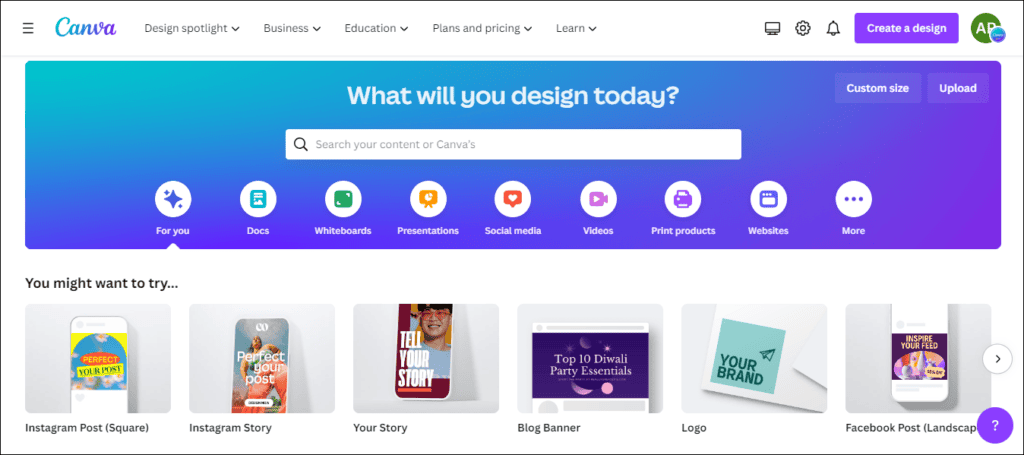
Once, you have created your Canva account, check the Canva Dashboard to understand all the Canva features and options. Here, you can also see the Canva Designs that you can use to create your content.
It includes templates for Docs, Whiteboards, Presentations, Social Media, Videos, Print Products, Websites, and much more.
Step #3: Creating Your First Design:
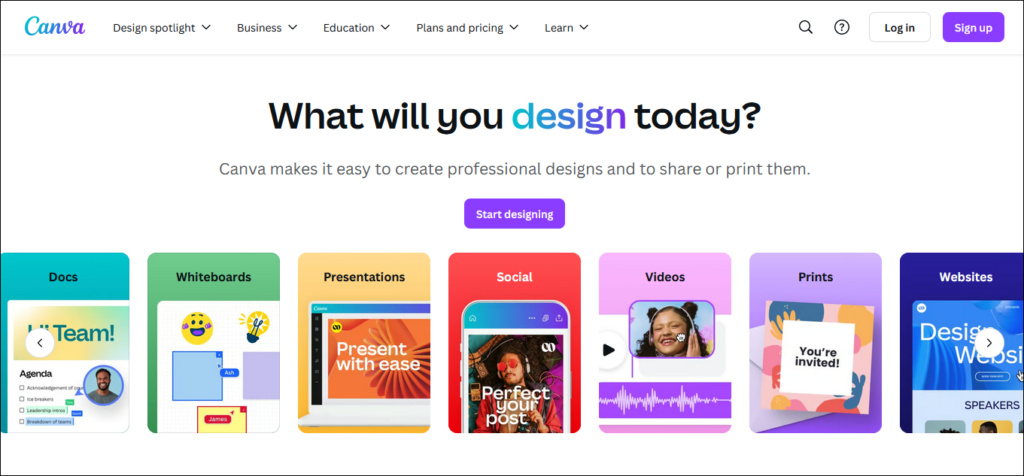
Now, you need to choose the right Canva Design as per your requirements to create your first Canva design. It could be a social media post, blog banner, logo, business card, document, announcement, brochure, poster, flyer, or anything.
Next, simply click on Create Blank and it will take you to your design.
Step #4: Utilizing Advanced Features:
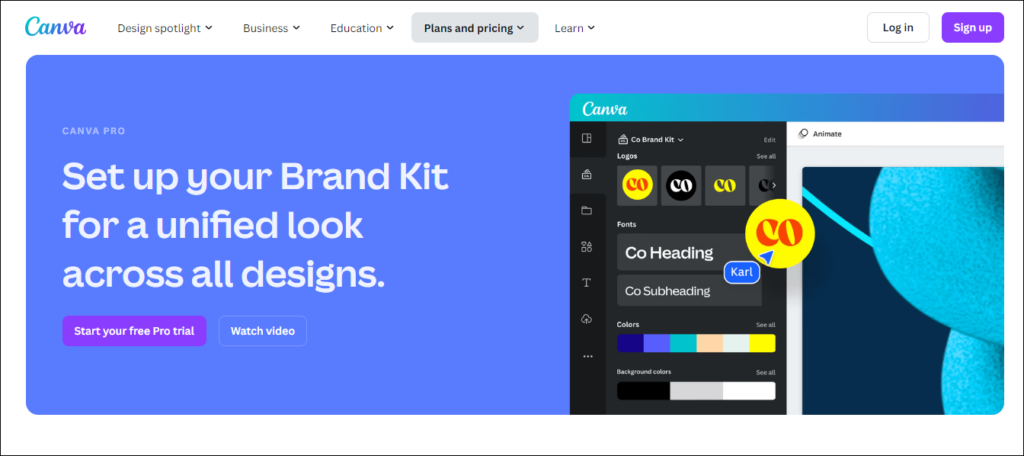
Next, you can check the advanced and powerful features offered by Canva Pro to help you design any type of content. These advanced features include Canva Templates, a Brand Kit, Magic Design, Canva AI, and more.
Unlock the power of advanced features of Canva Pro with this Canva Pro Free Trial Offer.
Step #5: Collaborating with Others:

Collaborating effectively with your team is essential for producing high-quality designs and maintaining a cohesive brand image. Canva allows multiple team members to work on the same design simultaneously.
This real-time collaboration means that everyone can contribute ideas, make edits, and see changes as they happen.
Whether you are designing a presentation, social media post, or marketing material, this feature ensures that your team stays aligned and can brainstorm effectively.

Tips for Beginners Using Canva Pro:
Canva Pro is an excellent tool for beginners looking to create stunning designs with ease. Here are some essential tips to help you get started and make the most of your Canva Pro experience.
1. Familiarize Yourself with the Interface: Before diving into design, take some time to explore Canva’s user-friendly interface. The dashboard is intuitive, with a variety of templates and design types readily accessible.
Familiarizing yourself with the layout will help you navigate more efficiently.
2. Utilize Templates: Canva Pro offers thousands of professionally designed templates for various purposes, such as social media posts, presentations, and flyers.
Start with a template that suits your needs, then customize it by changing colors, fonts, and images to match your brand identity.
3. Leverage the Brand Kit: One of the standout features of Canva Pro is the Brand Kit. This allows you to upload your brand colors, logos, and fonts in one place.
Using the Brand Kit ensures consistency across all your designs, making it easier to maintain a cohesive brand image.

Conclusion:
Canva Pro is an invaluable tool for beginners looking to create stunning graphics with ease. With its user-friendly interface, extensive features, and resources, you can quickly develop your design skills and produce professional-quality visuals.
By following this guide, you’ll be well on your way to mastering Canva Pro and unleashing your creativity. Start your Canva Pro journey today and transform your design ideas into reality!

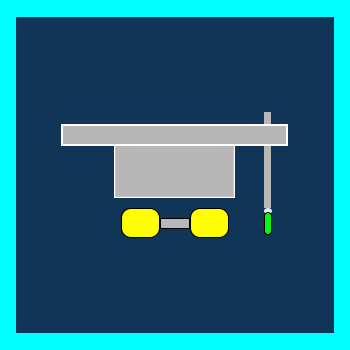

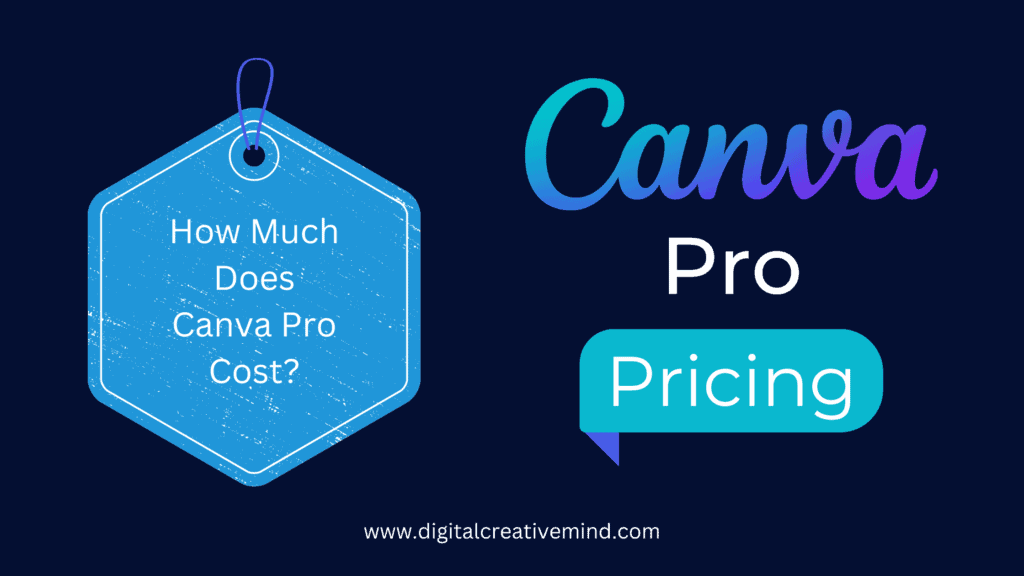
![How To Get Canva Pro FREE Trial For 30 Days [A Step-By-Step Guide] How To Get Canva Pro Free Trial For 30 Days](https://digitalcreativemind.com/wp-content/uploads/2024/02/How-To-Get-Canva-Pro-Free-Trial-For-30-Days-1024x576.png)