Are you struggling to get a consistent flow of traffic to your website and looking for a solution to this problem? You need a reliable channel of traffic for your website. The best way is to build an email list for your business.
Now, you might be wondering – how to start building an email list from scratch.
In the following article, we will be covering the step-by-step process of building an email list from scratch. Plus, it will include all the resources you need to create your email list and the BONUS to retain the abandoning visitors from your site.

Email Marketing is a powerful digital channel to drive consistent and genuine traffic to your website. Therefore, building and growing an email list is the cornerstone of a successful email marketing strategy for a small business.
Building an email list will be the best decision for your business that will offer the highest ROI in the long term. In addition, it will help you to improve your customer communication, generate leads, and nurture sales.
Check the following articles to effectively build an email list (fast) with the best resources and tools. Start BUILDING YOUR EMAIL LIST Now!
Disclosure: If you make a purchase after clicking links in this article, I may make a referral income, at no cost to you.
Table of Contents
What is an Email List:
An email list is a collection of emails that a professional or business collects from their audience for Email Marketing. It is used to send different types of emails like informational emails, marketing emails, and sales emails.
Every $1 spent on email marketing gives you an ROI of $36, which makes it even more important for you to create an email list. Plus, it helps you to personalize the communication with your audience through personalized emails.
Why you need an Email List for your business:
- To get more leads and revenue
- To directly reach your audience
- To personalize your customer experience
- To easily reconnect with your customers
- To build trust among your audience
There are multiple channels of traffic that you can use to get traffic on your website like SEO, paid ads, social media, and email marketing. However, there is one thing that makes email marketing the most essential channel of website traffic.
It is your owned traffic channel which is an asset for your business and you can use it as you want. The traffic from other channels is not completely owned by you. Therefore, building an email list is crucial for your business growth.

Top Benefits of an Email List:
Your email list is an important part of Email Marketing that enables your business to directly communicate with your audience. It improves your customer relations and boosts your sales with targeted email marketing campaigns.
Check the top benefits of an email list for your business:
1. Own your Website Traffic:
An email list is an invaluable asset for your business because it helps you to own the traffic of your website. In simple words, you can drive traffic to your website anytime you want with your email list by sending emails to your audience.
2. Better ROI for your Business:
As per research, it is proven that email marketing is one of the best marketing channels to promote and sell your products. Thus, your email list produces the best ROI for your business with maximum sales and higher conversions.
3. Retarget your Customers:
With your email list, you can easily retarget your potential customers and reach out to the people who abandoned your Sales Funnel. It helps you increase your website conversions and get more sales and revenue for your business.

How To Build An Email List [Step-By-Step]:
Creating an email list is a time-consuming and intimidating task for beginners, however, it provides many benefits later. Therefore, it is a worthwhile effort for any business to grow its revenue and sales in the long term.
Here is the step-by-step process that you can follow to build your email list from scratch with the right resources:
#1. Choose the Right Email Marketing Platform:
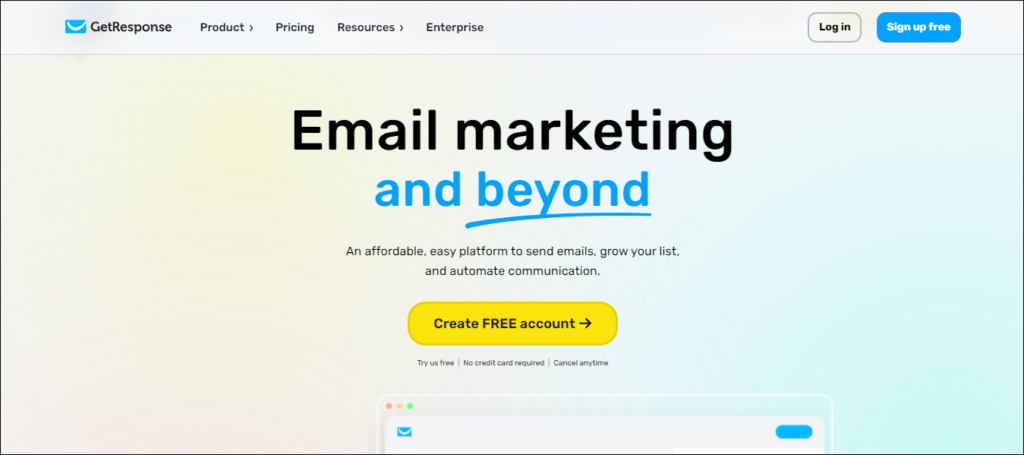
To start building your email list, you need the right Email Marketing platform for your business. There are multiple options available in the market, however, very few with all the right features and tools, you need to succeed.
GetResponse is an affordable and reliable email marketing platform with a full range of marketing automation and AI features. Plus, you can start with a GetResponse Free Account to try all its powerful features for FREE.
It is simple to create your GetResponse account because you do not need any credit card and it takes less than 5 minutes to set up your account. All the features are available on the GetResponse Dashboard which makes it easy to use.
Also Read: How To Get A GetResponse FREE Account [Step-By-Step]
#2. GetResponse Dashboard:
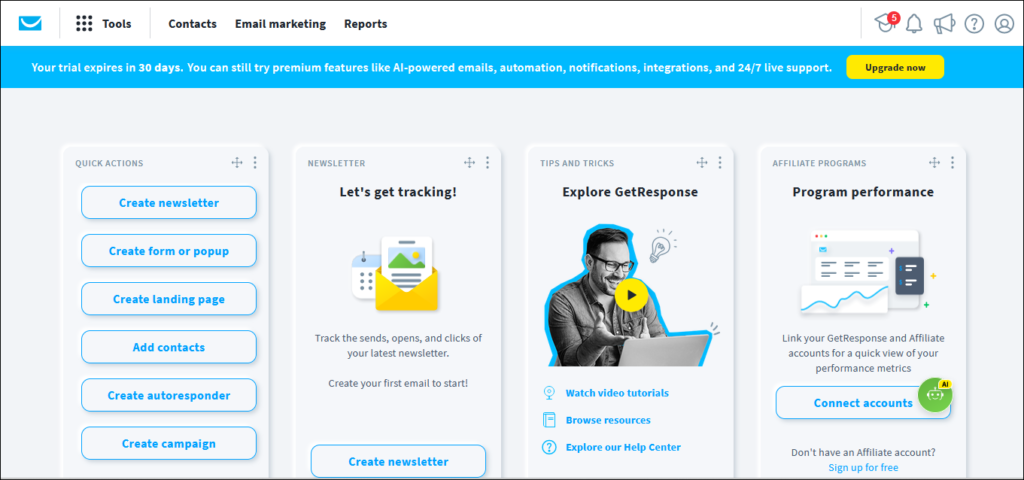
Once, you create and set up your account with GetResponse, you are ready to create your landing pages and pop-up forms for your website. You get a wide range of pre-designed templates with GetResponse to create your email list.
The GetResponse Dashboard gives you an easy access to create the following:
- Create Newsletter
- Create a Form or Popup
- Create a Landing Page
- Create Autoresponders
- Create Campaigns
You can choose a landing page or a pop-up form to start building your email list. However, before this, you need a lucrative offer in exchange for the email of your audience and potential customers – LEAD MAGNET!
#3. Create your Lead Magnet:
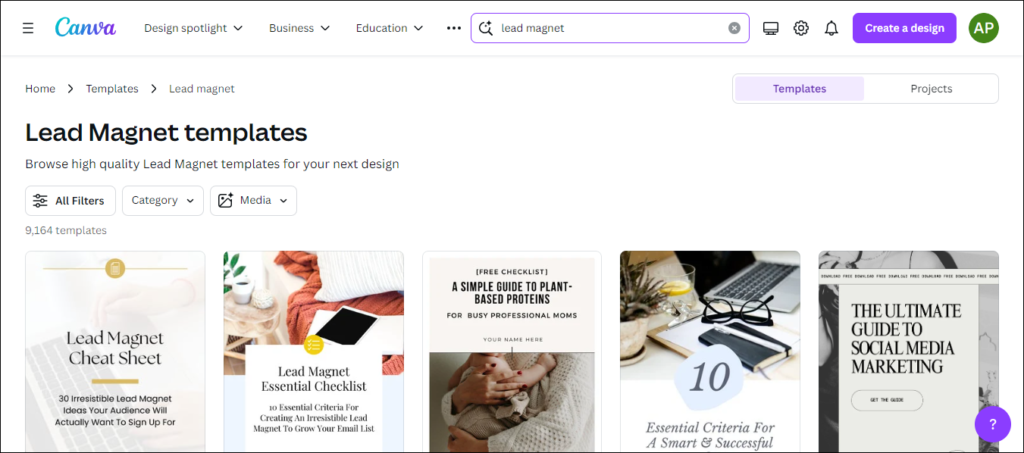
A lead magnet is a freebie or a free item that you can offer in exchange for the email of your potential customers. It is an effective marketing tool to attract and convert the visitors to your website into your customers.
You can create your lead magnet with Canva for free and it offers a range of lead magnet templates and ideas. It helps you design the lead magnet banner and create & edit the lead magnet content with Canva Docs.
Here are some of the best lead magnet ideas to build your email list:
- A free eBook
- Checklist or cheatsheet
- A free case study
- Template or worksheet
- A free email course
Lead Magnets are a great way to build and grow your email list. By offering the right lead magnet and valuable content, you can attract potential buyers for your products who are interested in your offerings.
#4. Create Pop-up for your Website:
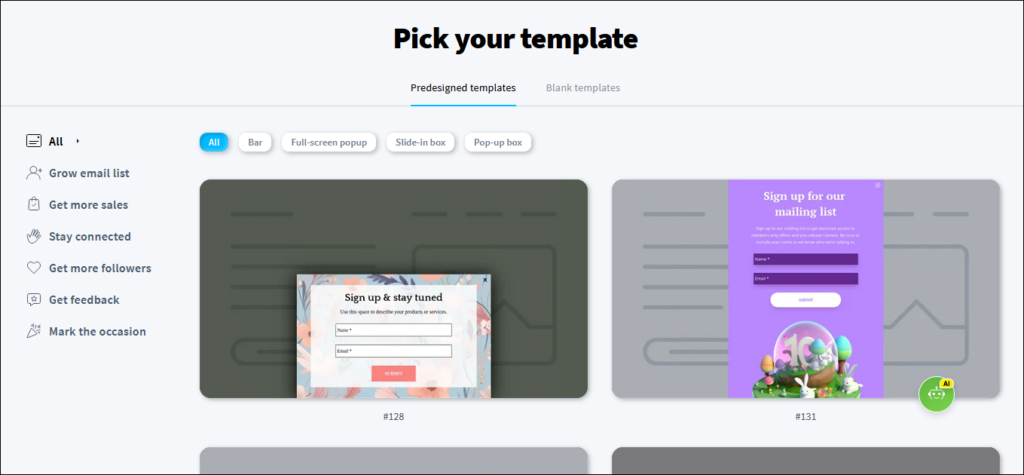
In the GetResponse dashboard, you can choose the option – Create Form or Pop up and it will take you to the pre-designed templates of pop-ups. Here, you can find a wide range of templates to create your pop-up form for:
- Grow your list
- Get more sales
- Stay connected
- Get more followers
- Get feedback
- Mark the occasion
All these pre-designed templates help you to design any type of pop-up form for your website and marketing campaign in a few clicks. A pop-up form is an ideal method for inviting your audience to subscribe to your Email Newsletter.
#5. Set up your Landing Pages:
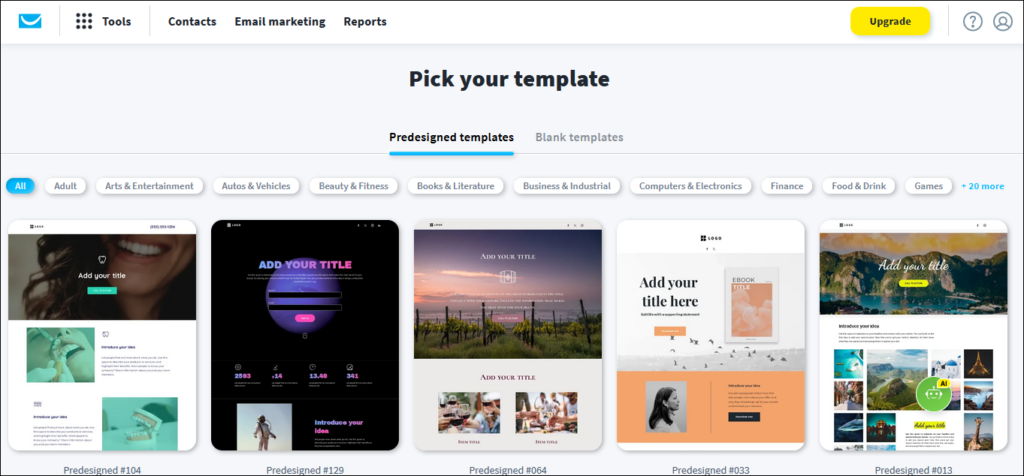
In the GetResponse dashboard, you also get the option to create and set up your Landing Page. Again you get multiple pre-designed templates with GetResponse that include all types of landing pages for your marketing campaigns.
Here, you can also add your Lead Magnet to the landing page and when your audience shares their emails to download the Lead Magnet, GetResponse will collect and save their emails.
You can simply choose and customize the landing pages out of the template library to make them more compelling for your marketing campaigns.
GetResponse makes it a piece of cake to design your landing page in a few minutes without any technical and coding skills.
#6. Check your Email List:
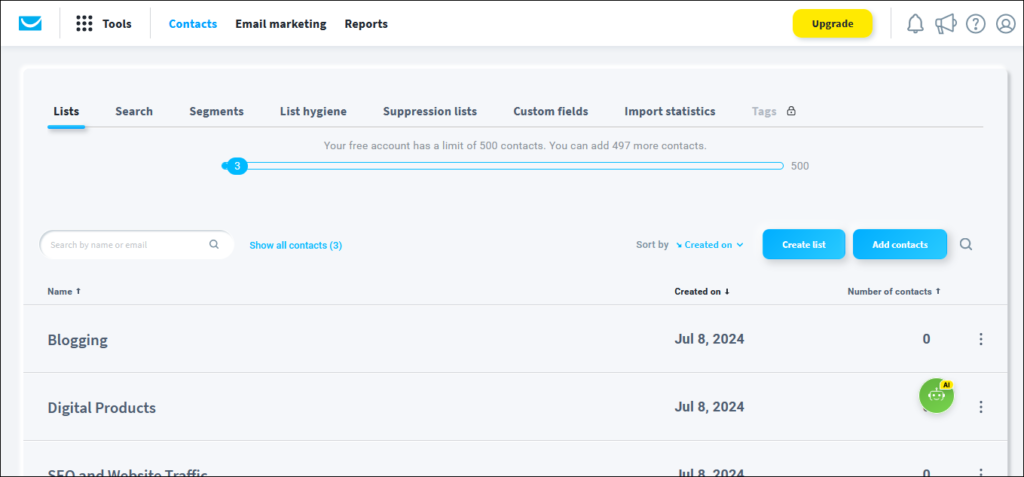
Now, you might be wondering – where to find the emails collected by you through your pop-ups and landing pages. In GetResponse, you can easily and quickly access your email list under the option named Contacts.
Here, you also get options for Segmentation, List Hygiene, Suppression List, Custom Fields, and Import Statistics. All these features help you to effectively manage and grow a reliable email list for your business.
#7. Create CTAs for the Landing Pages:
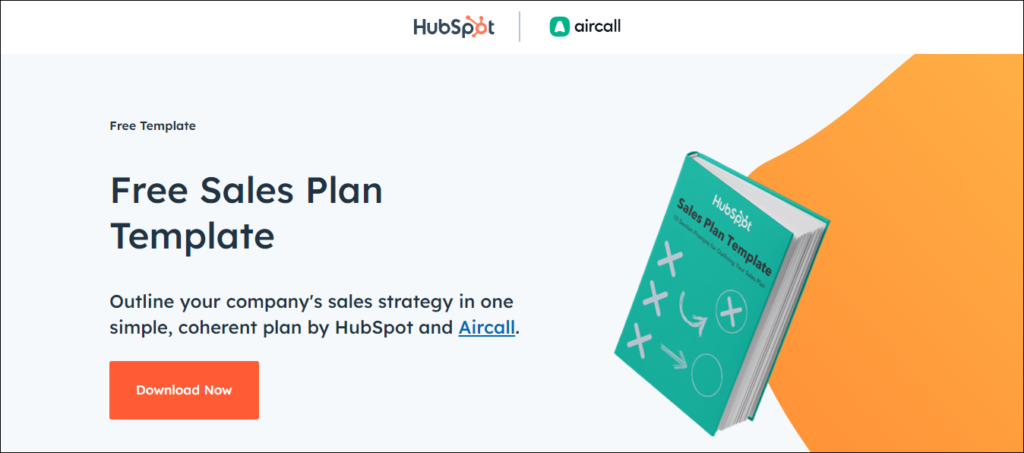
CTA is the short form of Call-to-Action which grabs the attention of your audience to take a quick action on your website. The right CTA for your landing page is essential to increase your conversions and email subscribers.
You can also check the example of HubSpot’s landing page – Download Now – which encourages its audience to download the Free Sales Plan Template.
#8. Send Traffic to your Landing Pages:

Once, you have set up your landing page and CTAs, you are ready to send traffic to your landing pages. There are multiple digital channels to grow your business and website traffic like SEO, social media, paid ads, and more.
However, you can use the most suitable digital channels to get more website traffic for your business and start building your email list with your landing pages and pop-up forms.
#9. Grow your Email List with Exit Intent (BONUS):
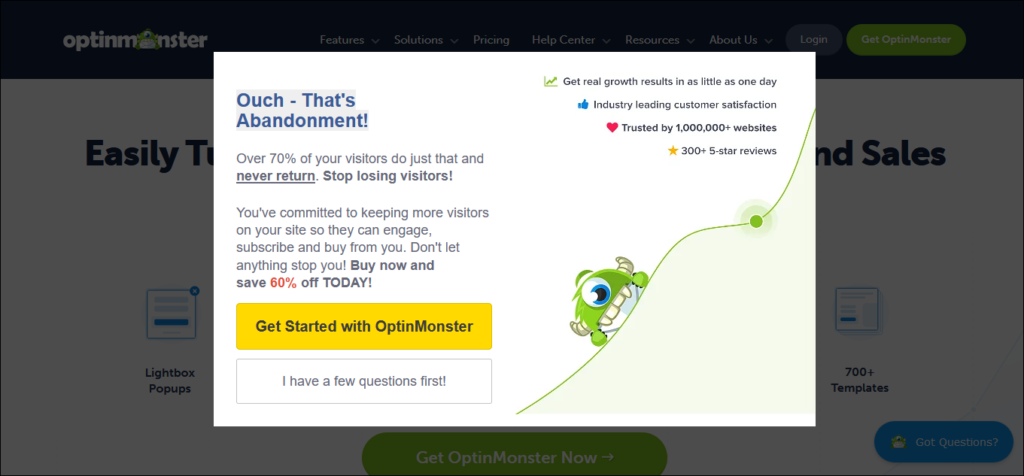
Exit Intent is an effective and powerful method to reduce your abandonment rate and increase your conversions. It is a technique to retain visitors who are leaving your website by showing an exit pop-up with a special offer.
You can use OptinMonster to create an exit intent form for your website within a few minutes. It is a powerful lead generation and email-capturing toolkit used to collect the emails of your website visitors.
OptinMonster helps you grow your email list, get more leads, and increase sales conversion on your website. Plus, you can easily connect your landing pages on GetResponse with OptinMonster through GetResponse Integration with it.
Also, try this OptinMonster Discount Coupon to claim an instant discount of upto 50% OFF right now!!!

Final Words:
Finally, we can say email list is an essential part of your Email Marketing strategy and a crucial step in the growth of your business. If you are looking for exponential growth in your business – an email list is inevitable for you.
Building a long email list is a time-consuming effort, however, it will be the best investment for your business. And, you can follow the above-mentioned step-by-step process to create your email list from scratch.
To start building your email list you need reliable email marketing resources and GetResponse might help you to build & grow your email list with the best resources and tools. Try GetResponse for Free Now!

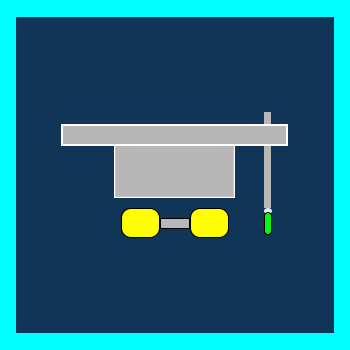

![How To Get Canva Pro FREE Trial For 30 Days [A Step-By-Step Guide] How To Get Canva Pro Free Trial For 30 Days](https://digitalcreativemind.com/wp-content/uploads/2024/02/How-To-Get-Canva-Pro-Free-Trial-For-30-Days-1024x576.png)
![How To Claim Kit Free Trial [A Step-By-Step Guide] Kit Free Trial](https://digitalcreativemind.com/wp-content/uploads/2025/01/Kit-Free-Trial-1024x576.png)
![How To Create A ConvertKit FREE Account [A Step-By-Step Guide] ConvertKit Free Account](https://digitalcreativemind.com/wp-content/uploads/2024/01/ConvertKit-Free-Account-1024x576.png)
![How To Create A High Converting Lead Magnet [Step-By-Step] How To Create A High Converting Lead Magnet](https://digitalcreativemind.com/wp-content/uploads/2024/07/How-To-Create-A-High-Converting-Lead-Magnet-1024x576.png)