Are you struggling with low-quality visuals for your social media channels and looking for an easy-to-use online designing tool? You need Canva for social media that help you design amazing visual and video content in a few minutes.
Canva is an affordable and beginner-friendly content-design tool for marketers, content creators, and small business owners. It helps you create good-looking and attractive visuals for your website and social media posts.
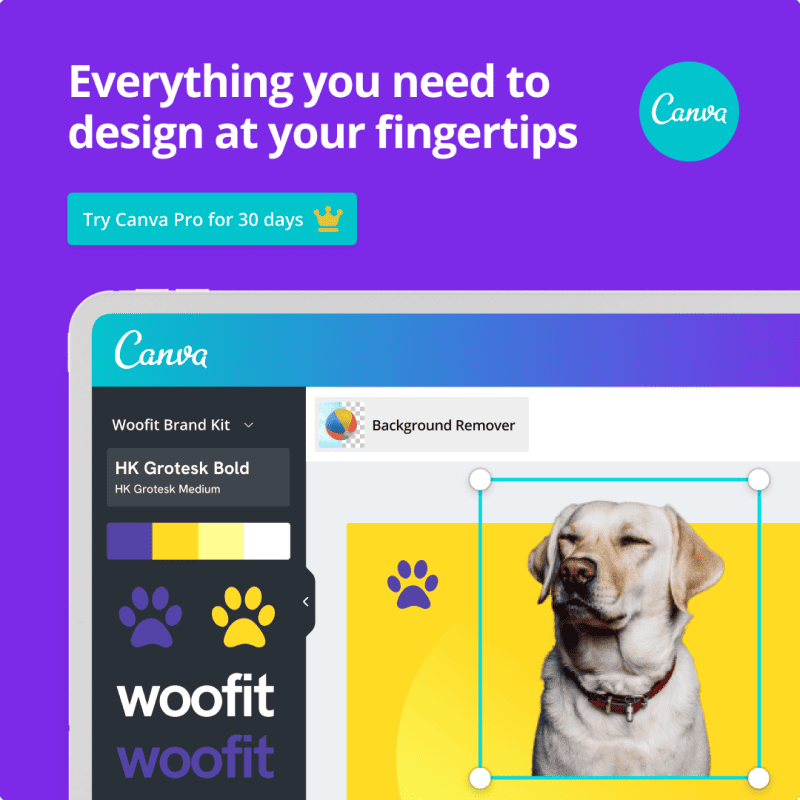
Canva provides you with a range of creative and powerful tools to design your content like Brand Kit, Background Remover, Magic Switch, and more. Plus, you can use Canva to design any form of content for social media.
The most beneficial thing about Canva is its free version that anyone can use to test all its features. In addition, you can also try Canva Pro for free with its 30-day free trial offer for new users and the paid plan starts at just $15/month.
Disclosure: If you make a purchase after clicking links in this article, I may make a referral income, at no cost to you.
Table of Contents
What is Canva:
Canva is an online graphic designing and content publishing tool that helps you create beautiful visuals and graphics. It is a useful & powerful designing and publishing tool for content creators and digital marketers.
You can use Canva to create amazing visual content for your website and blog with very simple options. Canva helps you to create different types of visuals and graphics like Social Media posts, Infographics, and more.
What you can do with Canva:
- Create amazing graphics for your website
- Develop your visual content
- Get easy-to-use templates to create
- Check the multiple options to create content
- Get 1000+ free stock images
Canva offers a beginner-friendly graphic designing solution that you can use to create graphics for social media, blogs, and more. It is a must-use tool for Graphic Designing beginners who are looking for a simple graphics design solution.
The wide range of Canva Templates will make your designing job simple and easier with 1000+ free templates. You can also explore categories like Posters, Presentations, Social Media posts, Newsletters, Videos, and more.
Recommended Posts about Canva:
- Canva Discount Coupon Code: Get 33% OFF [The Latest Deal]
- What Is Canva: A Beginner-Friendly Content Design Tool
- How Much Does Canva Pro Cost: Canva Pro Pricing Guide
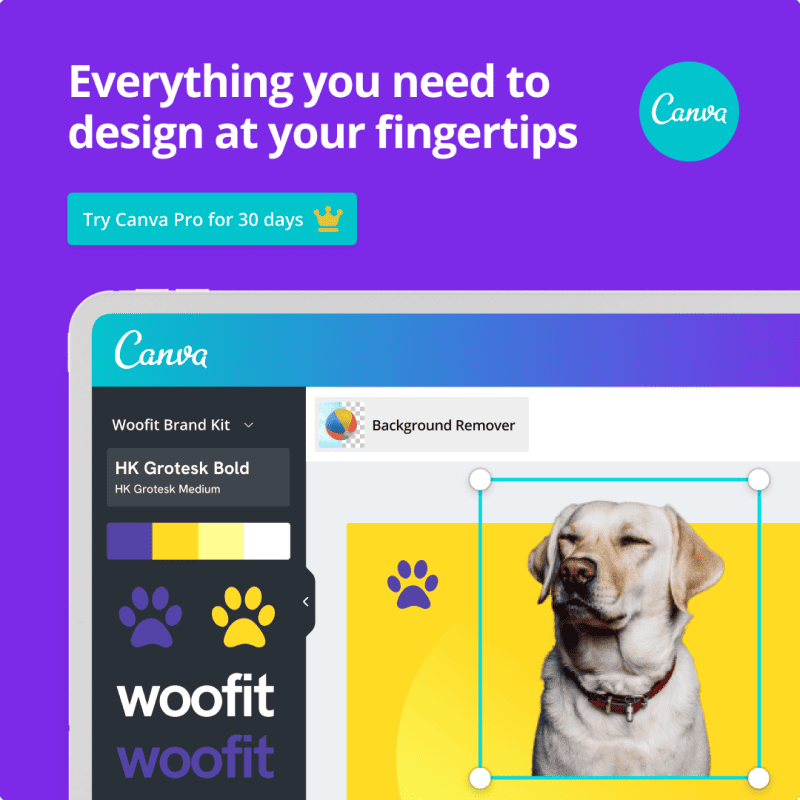
What Is Inside Canva Pro Free Trial:
Canva offers both free and pro options to its users to create beautiful graphics and visuals. However, Canva Pro provides many additional and useful features that make graphic design simple with many user-friendly options.
You can easily create amazing visuals for your social media posts with the best templates of Canva Pro. It includes templates for social media platforms like Twitter, Facebook, LinkedIn, Instagram, Pinterest, and more.
Key features of Canva Pro:
- 100+ million premium Stock Photos, Videos, Audio, and Graphics.
- 610,000+ Premium and Free Templates with new designs daily.
- Easily save and apply your brand or campaign’s colors, logos, and fonts with up to 100 Brand Kits.
- Remove image backgrounds instantly with Background Remover.
- Resize designs infinitely with Magic Resize.
- Save Designs as Templates for your team to use.
- 1TB of Cloud Storage.
- Schedule Social Media content to 8 Platforms.
The 1 TB of Cloud Storage will help you save your visuals on the cloud that you can access from anywhere. It helps you to share your visual and graphic content with your team very easily over the internet.
You also get access to a large library of content and items that support your visual design work. Some of the best resources that you get with Canva Pro are Templates, Stock Files, Color Wheel, and Online Photo Editor.
7 Creative Ways To Use Canva for Social Media:
Canva has revolutionized the way we create visual content for social media. From bloggers to businesses, everyone is leveraging the powerful features and tools offered by Canva to enhance their digital and social media presence.
Let’s explore some creative ways to use Canva to elevate your social media game:
#1. Craft a Strong Brand Identity:
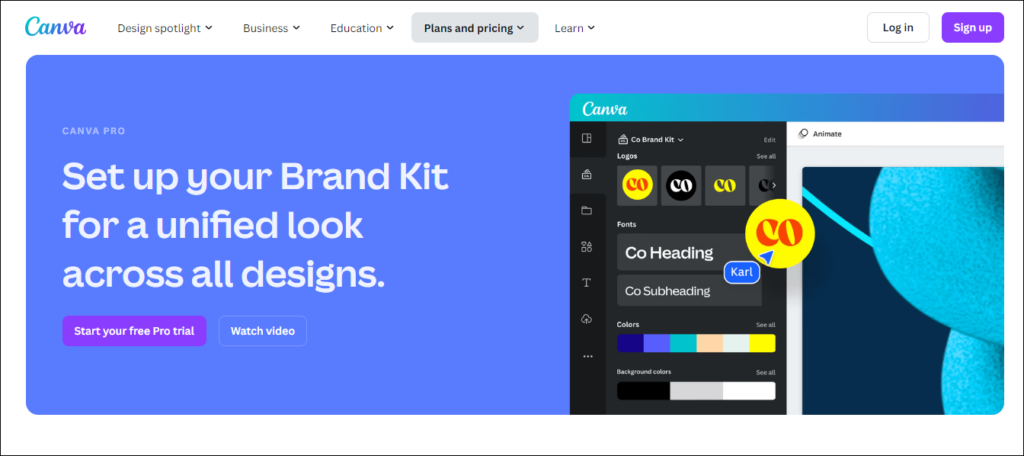
As we all know – consistency is the key to success in social media. Canva’s Brand Kit allows you to store your logo, brand colors, and fonts in one place. This ensures all your designs align with your brand aesthetic.
With Canva’s Brand Kit, you can always design the best quality visual content for your business that is aligned with your brand. It helps you to improve your brand recognition and to build a strong social media presence.
#2. Leverage Pre-Made Templates:
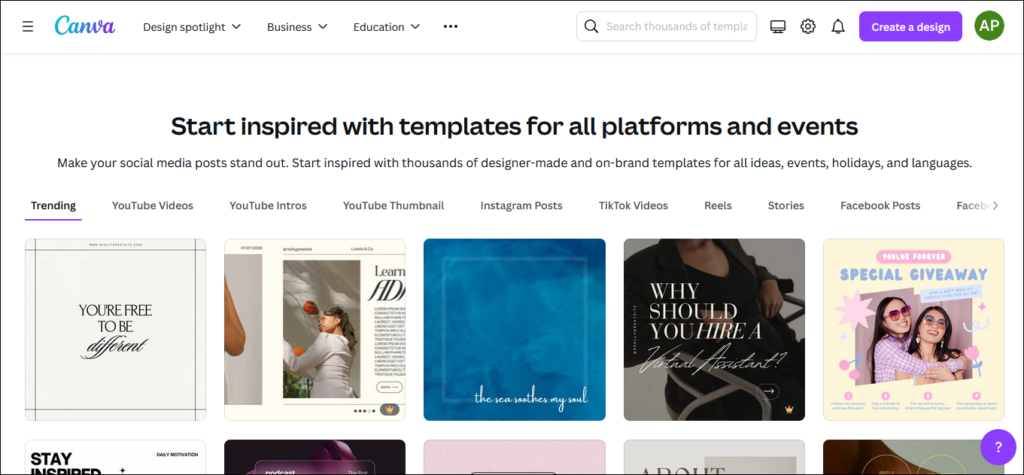
Canva offers a vast library of templates for various social media platforms and in various resolutions of the post. Use these as a starting point and customize them to match your unique and creative marketing style.
You get templates for everything from Instagram posts and stories to Facebook covers and Twitter headers with Canva Templates.
#3. Create Stunning Graphics from Scratch:
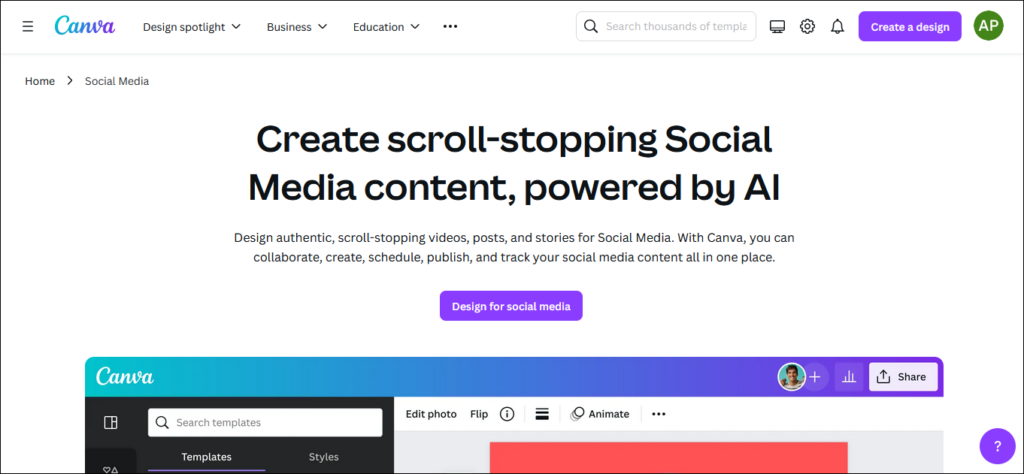
Canva empowers you to design from the ground up. Experiment with different layouts, fonts, and images to create one-of-a-kind graphics. Whether it’s an eye-catching infographic or a captivating quote, let your creativity shine with Canva.
#4. Edit Videos with Ease:
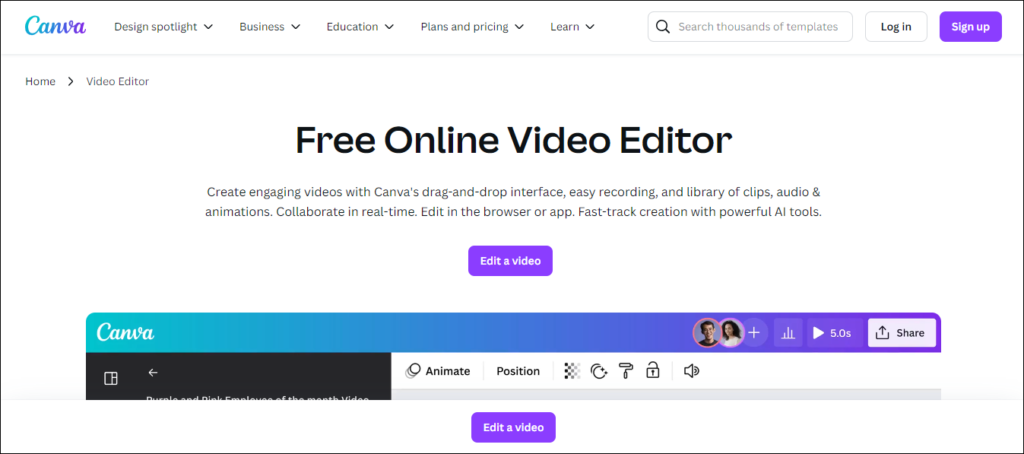
Did you know Canva can edit videos too? It helps you create engaging video content for platforms like Instagram Reels, TikTok, and YouTube. Plus, you can add text, music, and transitions to bring your videos to life.
#5. Master Advanced Photo Editing:
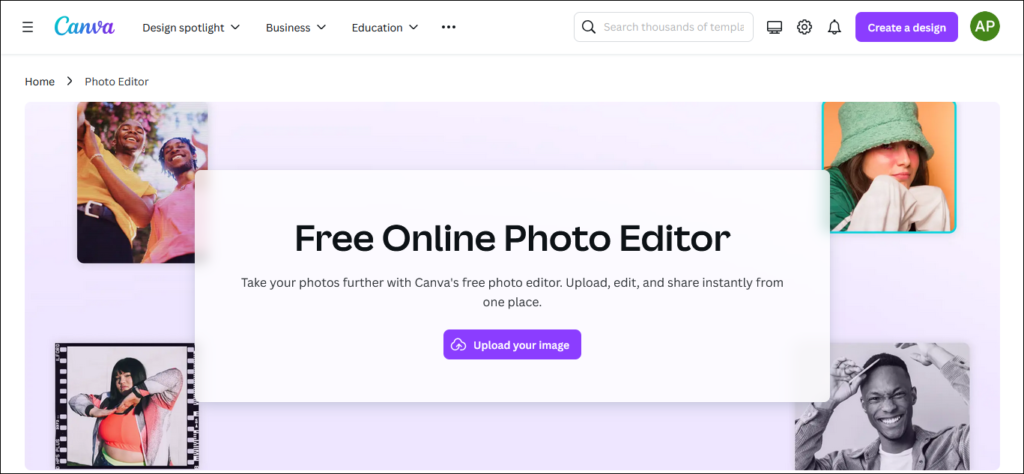
Canva offers advanced photo editing tools beyond basic adjustments which enhance your images with filters, overlays, and effects. You can even remove backgrounds and create stunning collages for your social media posts.
#6. Transform Reviews into Share-Worthy Content:
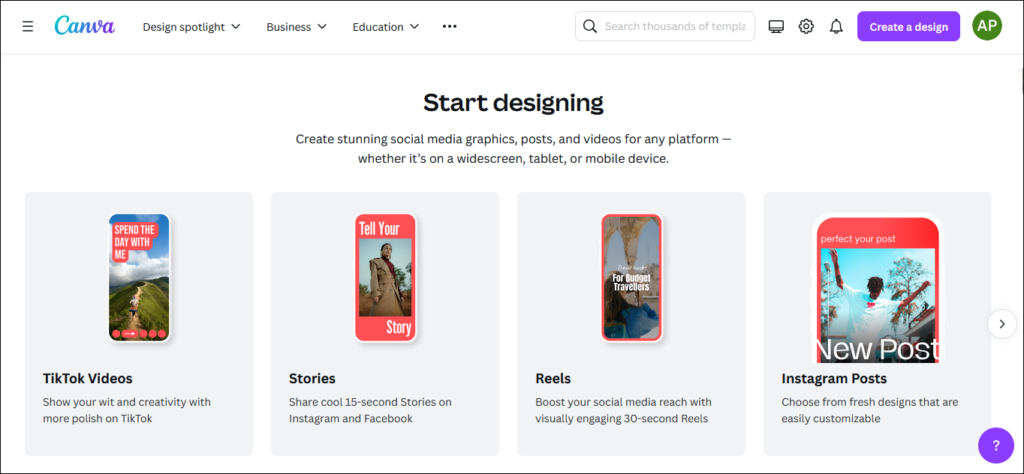
Customer reviews are gold and valuable for your business. You can use Canva to create visually appealing graphics showcasing positive feedback shared by your customers. And, share these on your social media to build trust and credibility.
#7. Optimize Your Designs for All Platforms:
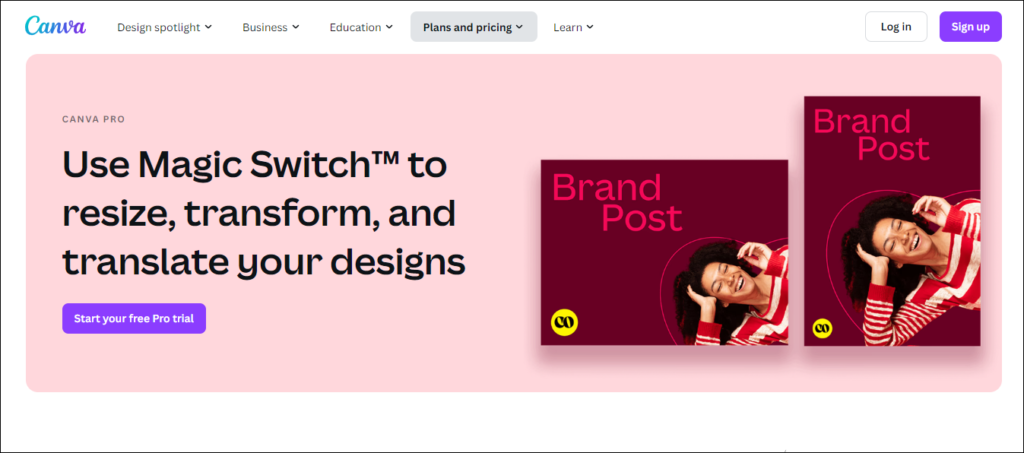
Canva makes it easy to resize your designs for different social media platforms with Magic Switch. You can create one master design and then adjust it to fit Instagram, Facebook, Twitter, LinkedIn, Pinterest, and more.
This saves time and ensures consistency across all channels.
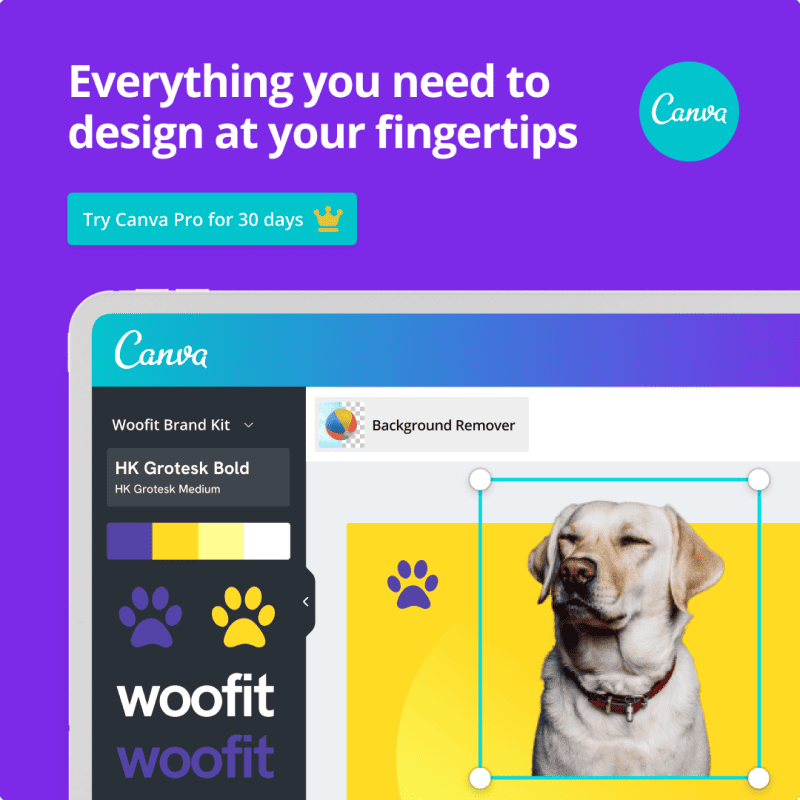
FAQs about Canva:
These are the frequently asked questions about Canva that will help you to get a better understanding of its features and offers. Check the top queries about Canva asked by people in the search:
Q1. Can I use Canva for free?
Yes, Canva offers a free version with a wide array of design tools and templates. However, the Canva Pro option is available for users who require additional features, such as advanced design tools, premium templates, and more.
Q2. What I can do with Canva?
Canva can help you to create a wide range of visual content like social media graphics and more. With Canva, you can access a vast library of templates, images, fonts, and design elements to customize your creations according to your needs.
Q3. What is Canva Pro cost?
You can sign up for Canva Pro for only $14.99 per month and $119.99 per year. If you want more details about the pricing, check the Canva Pro Pricing Guide.
Q4. What is Canva offline?
Canva primarily operates as an online platform, which requires an internet connection to access and use its features. However, it also offers mobile apps for iOS and Android devices, allowing users to work on designs offline to some extent.
Q5. What is Canva free account?
You can simply claim the Canva Free Trial for 30 days and get a Canva free account to create amazing designs. It will provide you access to all the Canva Pro features for the next 30 days without any charges.

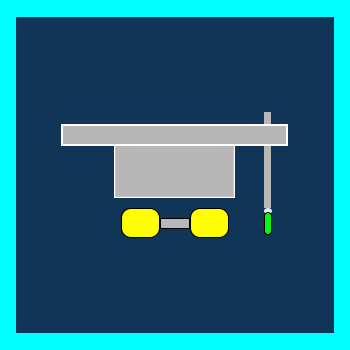

![10 Best Social Media Management Tools [With FREE Plans] Best Social Media Marketing Tools](https://digitalcreativemind.com/wp-content/uploads/2024/01/Best-Social-Media-Tools-1024x576.png)
![23 Mind-Blowing Blogs to Learn Social Media Marketing [For FREE] Social Media Marketing Blogs](https://digitalcreativemind.com/wp-content/uploads/2020/08/23-SMM-Blog-1024x536.png)

