Are you a beginner and looking for a free content creation and designing tool for your business? Try Canva Free Account to create amazing visuals and graphics with a simple drag-and-drop option and a large library of pre-designed templates.
Canva offers a free visual designing solution to beginners with easy-to-use tools that anyone can use very easily. You only need to sign up for the Canva Free Account and create your account to get started with Canva for free.
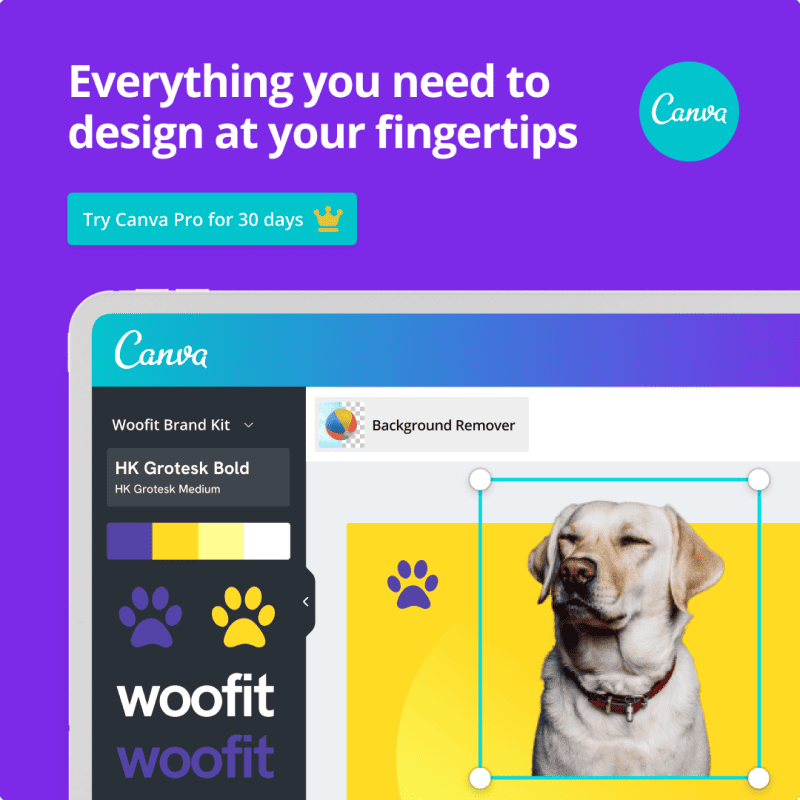
Whether you are a content creator, a marketing professional, or a small business owner, Canva helps you to create the best quality content. You can create visuals, blog banners, social media posts, short videos, and more, for free.
And, if you are wondering, how you should start with Canva – check the following step-by-step process in this article. It will provide you with all the information you need to set up your Canva Free Account today within 5 minutes.
Disclosure: If you make a purchase after clicking links in this article, I may make a referral income, at no cost to you.
What Is Canva:
Canva is an online content creation and designing tool that helps you create amazing visual content and graphics for free. It is a useful and powerful visual designing tool for content creators and digital marketers to create impactful content.
You can use Canva to create amazing visual content for your website, social media, and more with very simple options. Canva helps you to create different types of visuals and graphics like Social Media posts, Infographics, and much more.
What you can do with Canva:
- Create amazing graphics for your website
- Develop your visual content
- Get easy-to-use templates to create
- Check the multiple options to create content
- Get 1000+ free stock images
Canva offers a beginner-friendly graphic designing solution that you can use to create graphics for social media, blogs, and more. It is a must-use tool for Graphic Designing beginners who are looking for a simple graphics design solution.
The wide range of Canva Templates will make your designing job simple and easier with 1000+ free templates. You can also explore categories like Posters, Presentations, Social Media posts, Newsletters, Videos, and more.
Recommended Posts about Canva:
- What Is Canva: A Beginner-Friendly Content Design Tool
- How Much Does Canva Pro Cost: Canva Pro Pricing Guide
- Canva Discount Coupon Code: Get 33% OFF [The Latest Deal]
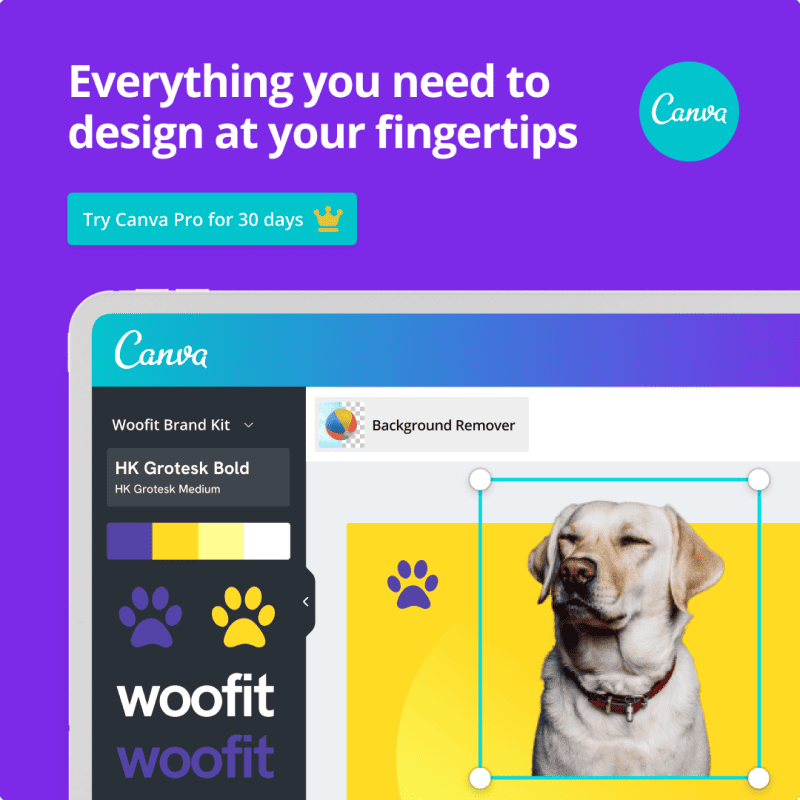
What Is Canva Used For:
Canva provides all the features you need to create the best quality content for all your needs and requirements. You get a range of pre-designed templates to create amazing visuals for blogging, social media, videos, and more.
It is a beginner-friendly content designing tool that anyone can use to create visuals, graphics, videos, and more. Canva also provides AI-powered features and tools like Magic Design that allow you to work smarter than ever with AI.
What you can create and design with Canva:
- Blog Banners
- Social Media Posts
- Presentations
- Resumes and Docs
- Brochures and Prints
- Logos and Posters
- Websites and Videos
- Whiteboards
You can unleash the power of visual communication at work with impactful Canva Presentations, Docs, Videos, and more. It is very simple to get started with 1000+ templates and customize them as per your requirements.
Canva also works like a tool for team collaboration where everyone in your team is working with real-time, colorful collaboration cursors. Try Canva for Team to tag teammates in comments and assign tasks to them.
Whether you work in a small or big team, Canva empowers workplaces everywhere to stay organized and get to your goals faster.

How To Create A Canva Free Account:
Canva provides all the tools and features you need to create high-quality visual content for your business and marketing. Plus, the bonus is the Canva Free plan that helps you get started with Canva and content designing for free.
You can check the following step-by-step process to create your Canva Free Account:
#1. Go to the Canva Website:
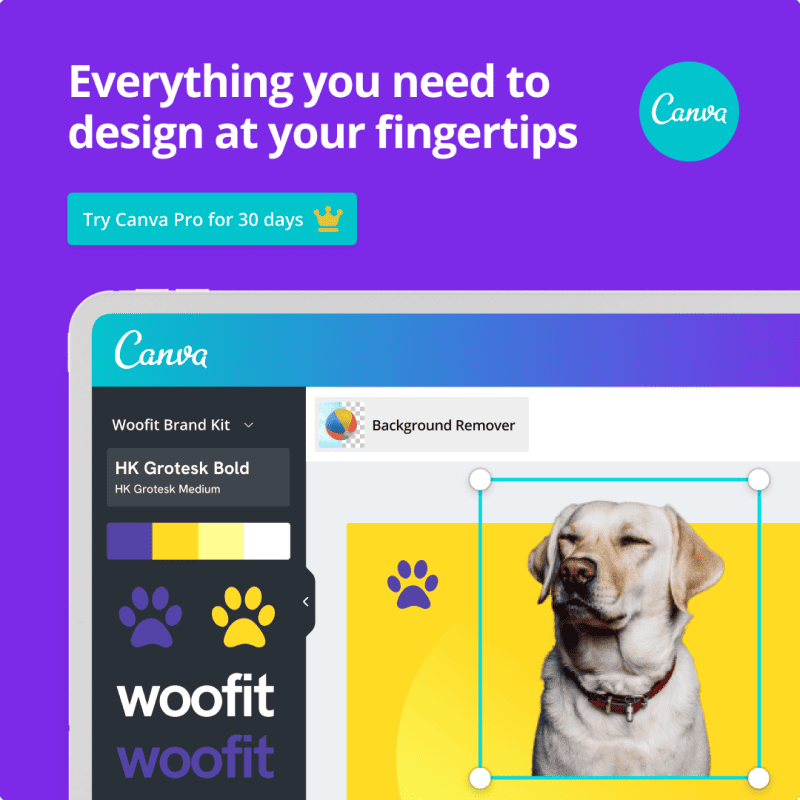
You can go to the Canva website by clicking the link mentioned here and start creating your account. This link will take you to get started with Canva Free or claim the Canva Pro Free Trial for 30 Days.
#2. Explore the Canva Website:
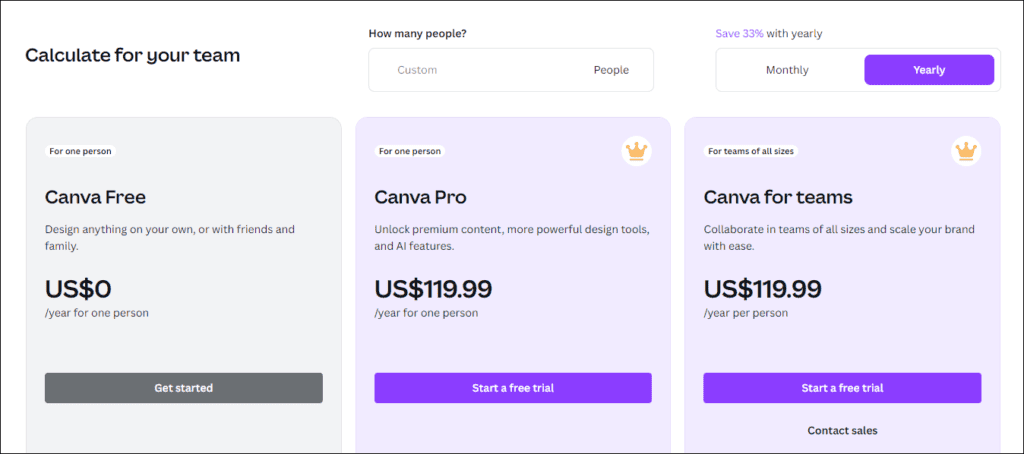
Check the Canva Pricing page and all the available options. Click on “Get Started” for Canva Free to start creating your account.
#3. Sign-up for your Canva Account:
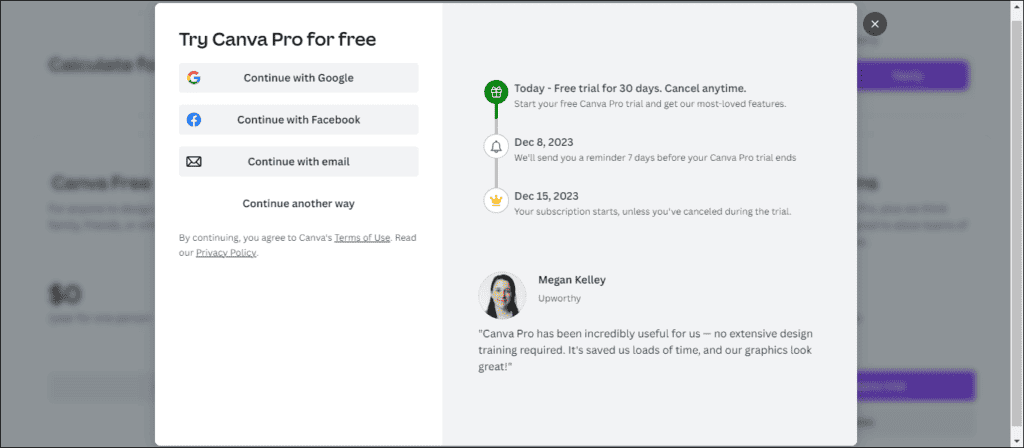
Next, you need to sign up for your Canva account with options like – Gmail, Facebook, Email, Apple, Microsoft, or Clever. It will allow you to connect your Canva Pro account with your email with a few clicks.
#4. Choose your Plan:
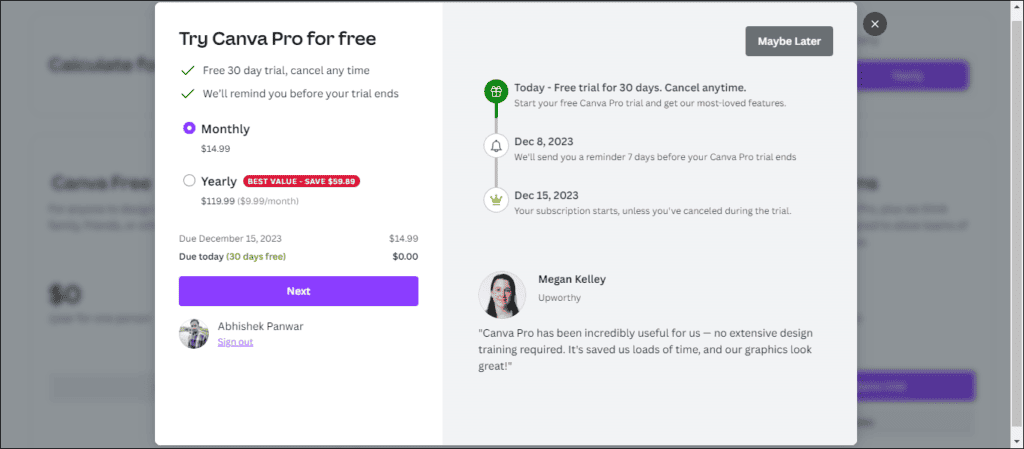
Now, you need to choose the Canva plan that is most suitable for you and your business. You can choose the monthly plan or get a big discount of 33% on the Canva Pro yearly offer ($9.99 a month billed annually).
Or, you can go with Canva Free Plan by clicking on Maybe Later.
#5. Explore Canva Dashboard:
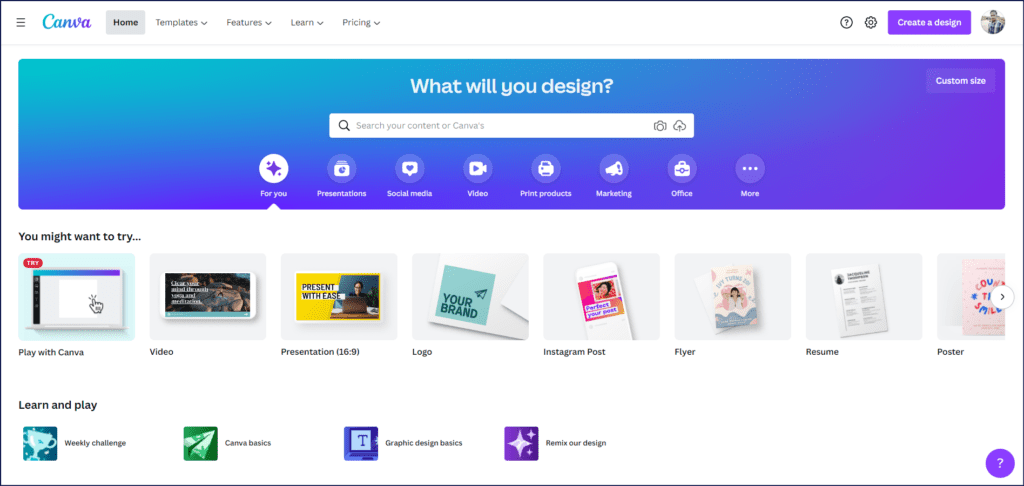
Finally, you are ready with your Canva Free account and you can explore all the free options offered by Canva. You can start using Canva to create beautiful graphics and visuals for your website, social media, and blog.
It will make your design work simple with Canva Templates for all types of visual posts.
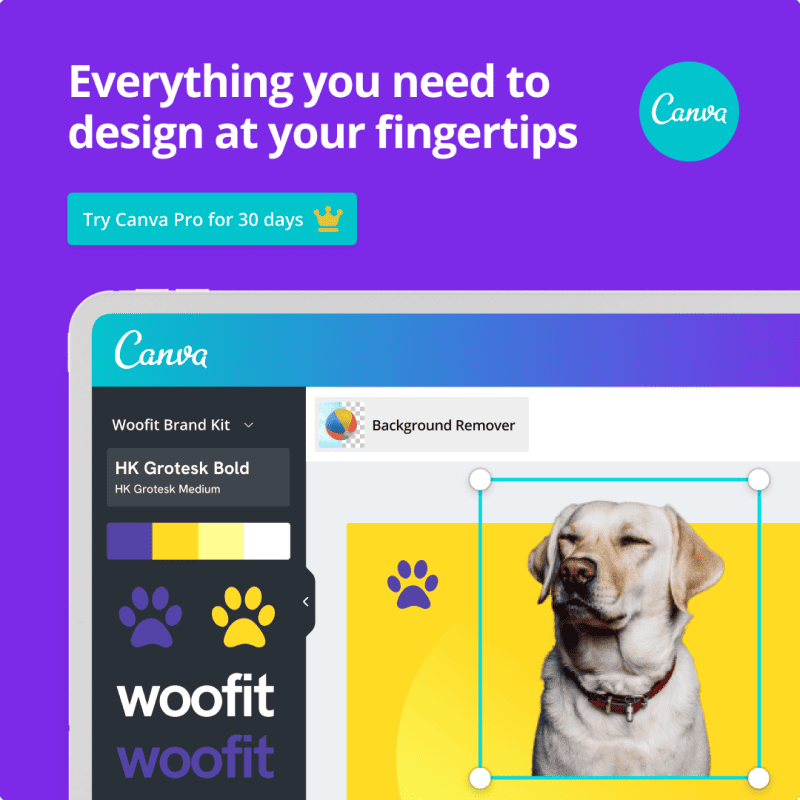
What Is Inside Canva Pro Free Trial:
Canva offers both free and pro options to its users to create beautiful graphics and visuals. However, Canva Pro provides many additional and useful features that make graphic design simple with many user-friendly options.
You can easily create amazing visuals for your social media posts with the best templates of Canva Pro. It includes templates for social media platforms like Twitter, Facebook, LinkedIn, Instagram, Pinterest, and more.
Key features of Canva Pro:
- 100+ million premium Stock Photos, Videos, Audio, and Graphics.
- 610,000+ Premium and Free Templates with new designs daily.
- Easily save and apply your brand or campaign’s colors, logos, and fonts with up to 100 Brand Kits.
- Remove image backgrounds instantly with Background Remover.
- Resize designs infinitely with Magic Resize.
- Save Designs as Templates for your team to use.
- 1TB of Cloud Storage.
- Schedule Social Media content to 8 Platforms.
The 1 TB of Cloud Storage will help you save your visuals on the cloud that you can access from anywhere. It helps you to share your visual and graphic content with your team very easily over the internet.
You also get access to a large library of content and items that support your visual design work. Some of the best resources that you get with Canva Pro are Templates, Stock Files, Color Wheel, and Online Photo Editor.
Finally, you can try the Canva Pro FREE Trial yourself to check all the amazing features and options of Canva for free.
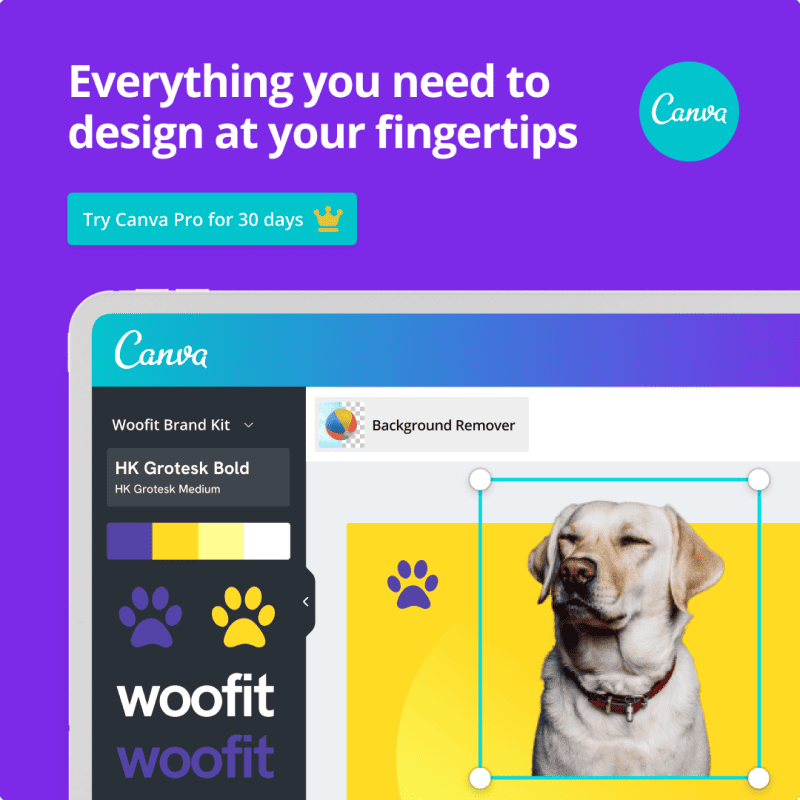
FAQs about Canva:
These are the frequently asked questions about Canva that will help you to get a better understanding of its features and offers. Check the top queries about Canva asked by people in the search to learn more:
#1. Can I use Canva for free?
Yes, Canva offers a free version with a wide range of design tools and templates. However, the Canva Pro option is available for users who require additional features, such as advanced design tools, premium templates, and more.
#2. What are the limitations of Canva free?
Canva Free is a useful tool to get started with content creation and graphic designing. However, it only offers limited options to you like limited designs, images, stock files, fonts, and customization options.
If you want to get the best experience with Canva go for Pro and start with the Canva Pro Free Trial for 30 Days.
#3. How much does Canva Pro cost?
You can sign up for Canva Pro for only $14.99 per month and $119.99 per year. If you want more details about the pricing, check the Canva Pro Pricing Guide.
#4. How do I get a discount on Canva Pro?
Canva provides a 30-day free trial to all beginners, while you also get another option with the annual paid plan. It offers a 33% discount on your Canva Pro Subscription when you choose the annual payment option.
#5. How to get a free Canva account?
You can simply claim the Canva Free Trial for 30 days and get a Canva free account to create amazing designs. It will provide you access to all the Canva Pro features for the next 30 days without any cost.

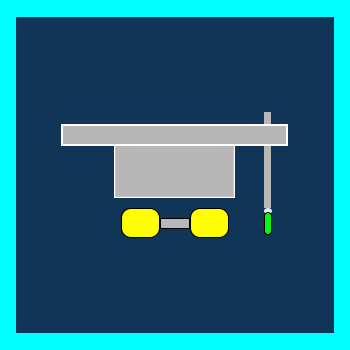

![How To Create A ConvertKit FREE Account [A Step-By-Step Guide] How To Create A ConvertKit FREE Account [A Step-By-Step Guide]](https://digitalcreativemind.com/wp-content/uploads/2024/01/ConvertKit-Free-Account-1024x576.png)
![How To Get Canva Pro FREE Trial For 30 Days [A Step-By-Step Guide] How To Get Canva Pro FREE Trial For 30 Days [A Step-By-Step Guide]](https://digitalcreativemind.com/wp-content/uploads/2024/02/How-To-Get-Canva-Pro-Free-Trial-For-30-Days-1024x576.png)
![How To Remove Background In Canva [Step-By-Step Guide] How To Remove Background In Canva [Step-By-Step Guide]](https://digitalcreativemind.com/wp-content/uploads/2024/02/How-To-Remove-Background-In-Canva-Step-By-Step-Guide-1024x576.png)
![How To Curve Text In Canva [A Step-By-Step Guide] How To Curve Text In Canva [A Step-By-Step Guide]](https://digitalcreativemind.com/wp-content/uploads/2024/04/How-to-curve-text-in-Canva-1024x576.png)