Are you facing the problem of low website traffic, low brand awareness, minimal leads, and ultimately poor sales? You need to use Semrush for SEO and boost your website’s organic traffic with the right keywords.
A lack of website traffic can be a serious concern for your small business and significantly impact your business. But, do not worry, we have a simple solution – Semrush for SEO, social media, and content marketing.
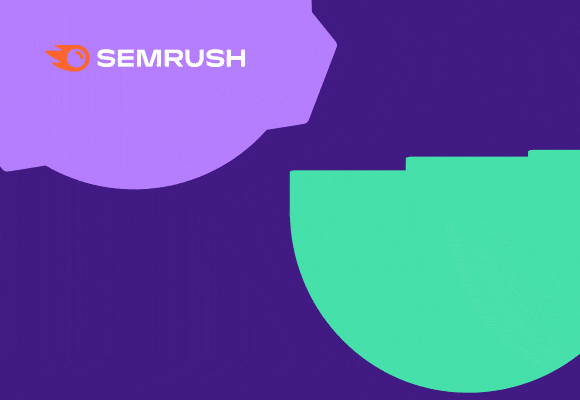
Semrush is a powerful tool for managing all your SEO tasks from one place with all the features and tools you need. Plus, it is more than a simple SEO tool with features for social media, paid ads, market research, and more.
With Semrush, you can uncover millions of keywords, analyze any domain’s backlink profile, run technical SEO audits, and track your SERP position daily. Therefore, it is the most ideal and comprehensive SEO solution for you.
Disclosure: If you make a purchase after clicking links in this article, I may make a referral income, at no cost to you.
Table of Contents
Semrush: At A Glance
Semrush is an all-in-one tool suite for improving your online visibility and discovering marketing insights. It is known for its user-friendly interface and the ability to provide valuable insights into your online performance.
You get multiple tools with Semrush which makes it an amazing toolkit for SEO professionals and Digital Marketers. It includes SEO, PPC, Keyword Research, Competitive Research, Content Marketing, and Campaign Management.
Why you need Semrush for your business:
- Comprehensive keyword research tool
- Maintain your website’s technical SEO
- Track your rivals with competitor research
- Simplify backlink analysis for SEO
- Specialized tools for local SEO
Semrush tools cover most of the online marketing concepts like SEO, Social Media, Content Creation, Paid Advertising, and more. It also helps agencies get more business with its data insights and client reporting.
Therefore, it is a powerful online marketing and SEO tool used by companies all over the world, from SMBs to enterprises. Semrush makes it simple for you to grow your business and online brand with the right tools.
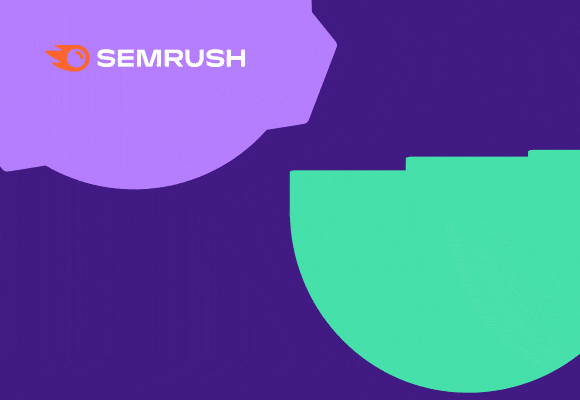
6 Smart SEO Features of Semrush:
Semrush provides a variety of smart SEO features that can help you increase your website’s visibility and ranking in search engine results pages (SERPs). Here are some of the most notable tools and best features for your business:
1. SEO Dashboard:
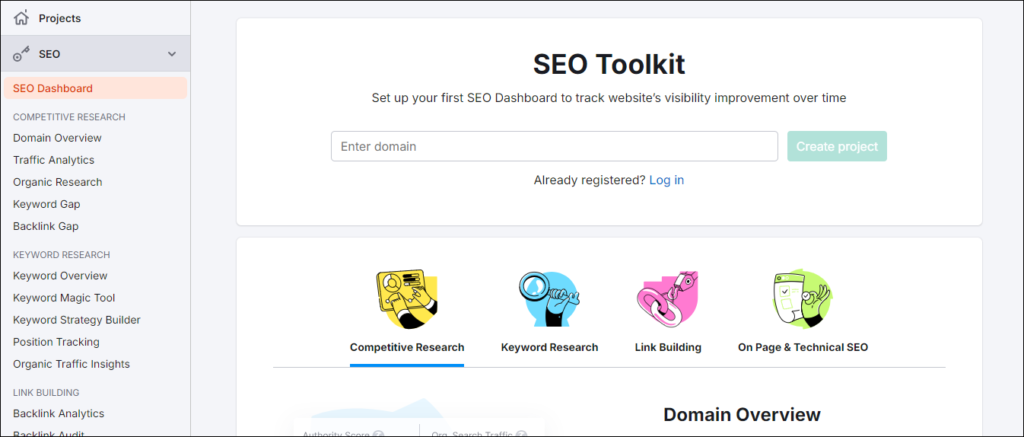
The SEO Dashboard in Semrush is a centralized hub that provides a comprehensive overview of your website’s SEO performance. It offers a visual representation of key metrics, insights, and recommendations.
These useful suggestions help you track progress, identify opportunities, and optimize your SEO strategy. Here are the key components of the SEO dashboard that help you to manage all your website’s SEO from one place:
- Overview: A snapshot of your website’s overall SEO health, including Domain Analytics, Site Audit, Traffic Analytics, and Organic Research.
- Domain Analytics: It shows the key metrics and performance trends compared with the last 30 days. Here are the key metrics:
- Authority Score – it measures your website’s reputation.
- Organic Traffic – number of users expected to visit the website.
- Organic Keywords – number of keywords bringing people to the website from organic search results.
- Paid Keywords – number of keywords bringing people to the website from paid search results.
- Referring Domains – number of domains that have atleast one link pointing to the domain.
- Organic Research: The details of keywords you are targeting, their current rankings, and historical performance.
- Backlink Analytics: A summary of your website’s backlinks, including their quality and quantity.
- Site Audit: A detailed analysis of your website’s technical SEO issues and recommendations for improvement.
- On-Page SEO Checker: Provides a complete and structured list of actions you can take to improve rankings for certain pages of your website.
- SERP Analysis: A breakdown of your website’s SERP features, such as rich snippets and featured snippets.
- Traffic Analytics: It shows the estimations of any website’s traffic based on Semrush’s proprietary AI and machine learning algorithms.
- Custom Reports: The ability to create custom reports tailored to your specific needs.
The SEO Dashboard in Semrush serves as a valuable tool for SEO professionals and website owners to gain a deeper understanding of their website’s performance and take action to enhance their online presence.
2. Competitive Research:
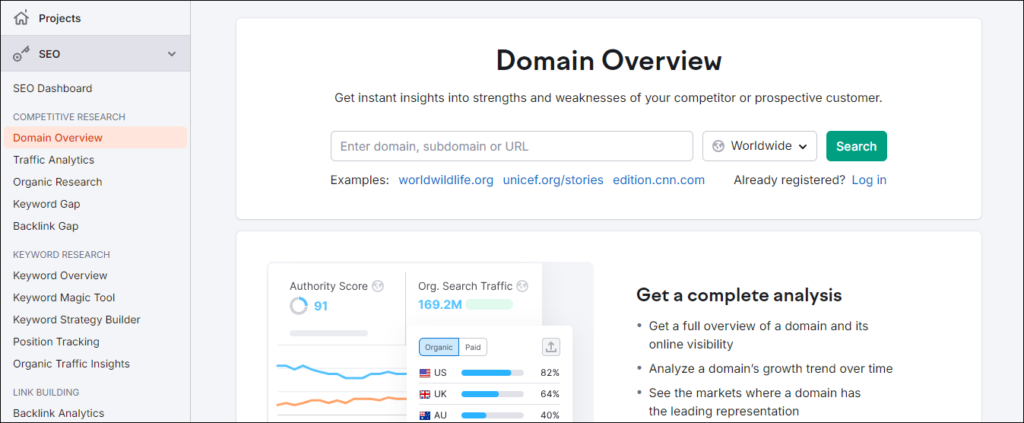
Competitive Research in Semrush is a useful feature that allows you to compare your website’s performance to your competitors. This tool provides insights into organic traffic, keywords, and backlinks of your rivals.
By analyzing these insights and data, you can identify opportunities to improve your own website’s performance. For example, if you see that a competitor is ranking for a keyword that you are also targeting.
You can research their content and optimize your own to rank higher. Here are some of the most beneficial components of Competitive Research:
- Domain Overview: Provides a general overview of a competitor’s website, including their Domain Authority, Organic Traffic, and Top Keywords.
- Organic Traffic Analysis: Compares your website’s organic traffic to your competitors’ over time.
- Keyword Gap Analysis: Identifies keywords that your competitors are ranking for but you are not.
- Backlink Analysis: Compares your website’s backlink profile to your competitors.
Competitive Research is a helpful tool for businesses looking to improve their online visibility and gain a competitive edge. Plus, it helps you to get instant insight into the strengths and weaknesses of your competitors.
3. Keyword Research:
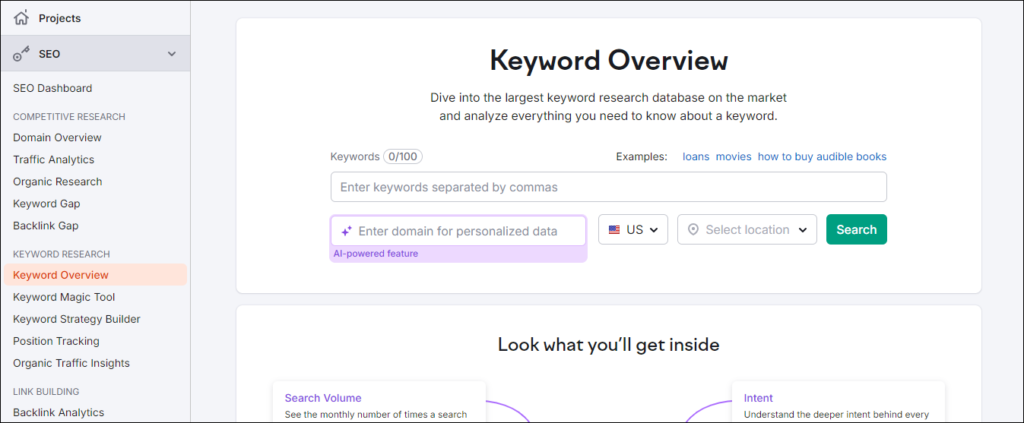
The Keyword Research feature in the Semrush Dashboard is a comprehensive tool that helps you find relevant keywords and phrases for your website or content. It provides you with valuable insights and information such as:
- Keyword Overview: This feature provides a detailed breakdown of a specific keyword, including its search volume, competition, related keywords, and SERP features.
- Keyword Magic Tool: This tool generates a list of potential keywords based on your seed keyword or phrase. You can filter the results by search volume, competition, CPC, and other relevant metrics.
- Keyword Difficulty: This metric helps you assess how competitive a particular keyword is and how difficult it will be to rank for it.
- Keyword Strategy Builder: It helps you drive more traffic to your website with a ready-made keyword strategy, complete with pillar pages and subpages to structure your website.
- Position Tracking: It allows you to monitor the rankings of your site and your competitors daily. Plus, tracking any location or device type.
- Organic Traffic Insights: It is an easy keyword solution combining Google Analytics, Search Console, and Semrush data which helps you drive more traffic to your top-performing pages.
If you are looking for an easy-to-use and best Keyword Research tool, it can be the most suitable choice for you. Semrush Keyword Research feature provides all the tools you need to find the right keywords for your website.
4. Link Building:
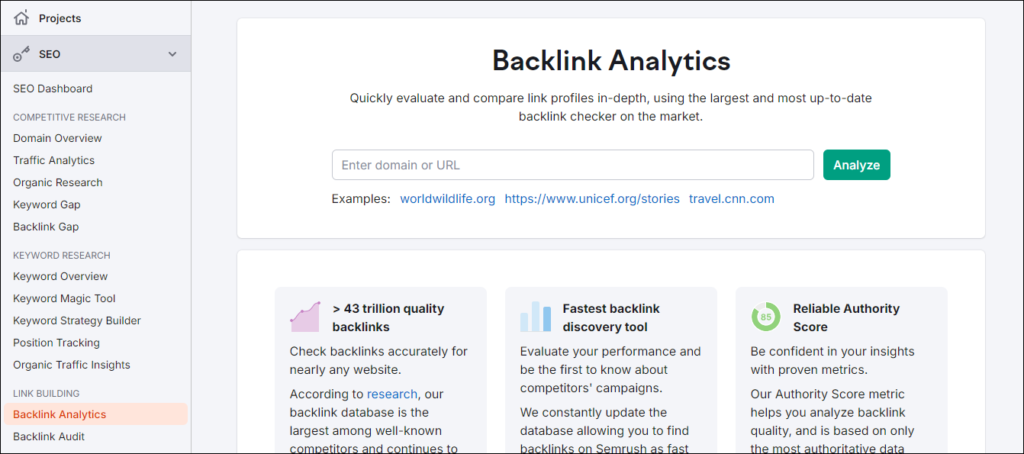
The Link Building feature in the Semrush Dashboard is a tool that helps you identify and analyze your website’s backlinks, as well as those of your competitors. It provides you with valuable insights into your backlink profile.
In addition, it helps you build high-quality backlinks to improve your website’s search engine rankings. Here are some of the key features of the Link-Building tool in Semrush:
- Backlink Analysis: You can compare your backlink profile to that of your competitors to identify opportunities for improvement.
- Backlink Audit: This feature helps you identify and analyze your website’s backlinks, including broken links, low-quality backlinks, and spammy backlinks.
- Link Building Tool: The tool provides suggestions for link-building tactics, such as guest posting, content marketing, and outreach.
- Bulk Analysis: It helps you analyze your competitors, find link-building opportunities, and export results to XLSX or CSV.
The Link Building feature in Semrush is a valuable tool for anyone who wants to improve their website’s search rankings. It provides you with the insights and tools you need to build high-quality backlinks and strengthen your website’s authority.
5. On-Page & Tech SEO:
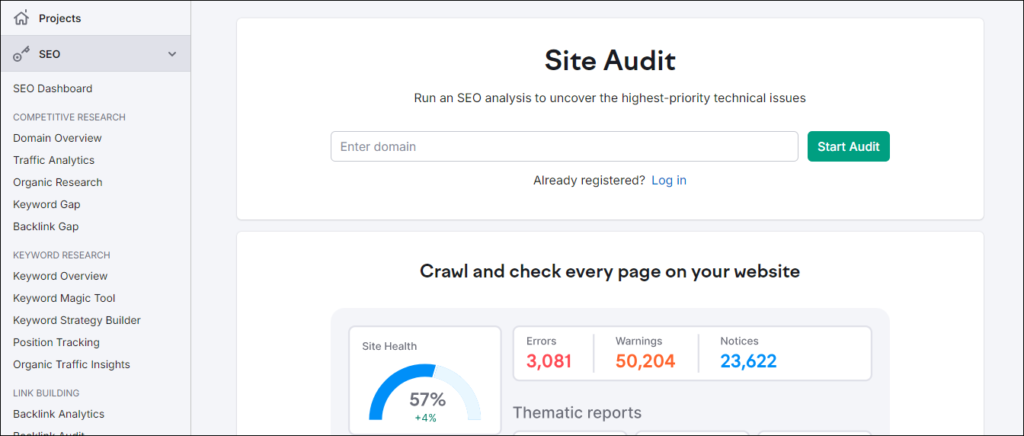
Semrush offers a variety of features that can help you improve your website’s On-Page and Technical SEO. These features can help you identify and address issues that may be hindering your website’s search engine ranking.
Here’s a breakdown of some of the most notable On-Page and Technical SEO features:
- Site Audit: This tool scans your website for SEO issues and provides recommendations for improvement.
- SEO Content Template: It helps you to generate actionable briefs for SEO-friendly content with just a few clicks.
- On-Page SEO Checker: This tool analyzes a specific page on your website and identifies any On-Page SEO problems.
- Log File Analyzer: This tool provides you with an exclusive opportunity to get an exact understanding of how search engines are interacting with your website.
With the On-Page and Tech SEO features you can address many issues like duplicate content, keyword stuffing, slow loading speed, thin content, and broken links. It ultimately helps you to improve your SEO results.
6. Local SEO:
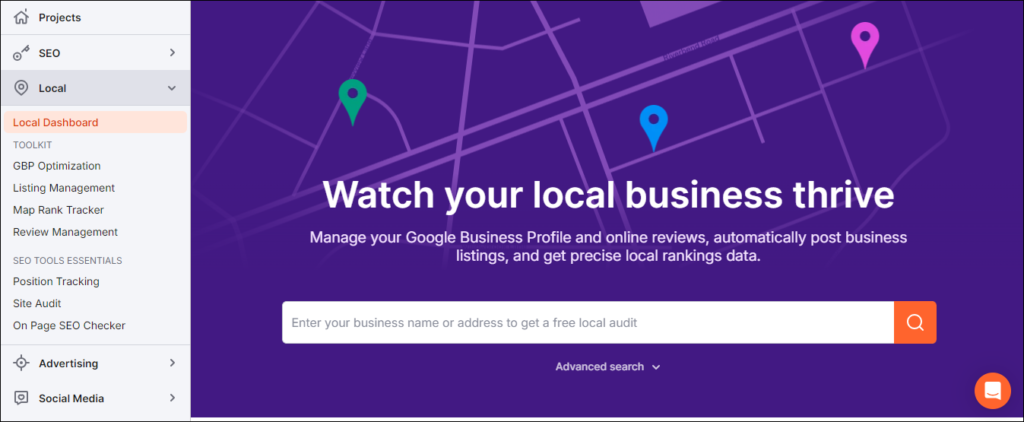
Semrush’s Local SEO features are designed to help you improve your visibility and rankings in local search results. It provides insights and tools to optimize a business’s online presence for customers in their specific geographic area.
The Local Dashboard by Semrush helps you manage your Google Business Profile and online reviews, automatically post business listings, and get precise local rankings data. Here are some key Local SEO features offered by Semrush:
- GBP Optimization: It helps you rank higher in local searches and convert more potential customers into foot traffic, all from one quick dashboard.
- Listing Management: This feature keeps your business listings up to date and helps to win new traffic from top directories like Yelp and Tripadvisor, and get noticed more in local searches.
- Review Management: With this feature, you can use AI and automation to swiftly find and answer online reviews, build strong social proof, and keep your finger on the pulse of your company’s performance.
- Map Rank Management: It helps you track your ranking progress in local searches and monitor competition in real time. Plus, produces a heatmap report with your business rankings for every map pin.
You can leverage the Local SEO tools offered by Semrush to enhance your online visibility, attract more local customers, and drive traffic to your website. It provides all the tools and support you need to build a robust local business presence.
How To Use Semrush For SEO and Keyword Research:
Semrush is a powerful tool for SEO and Keyword Research with a complete suite of tools and features. Here’s a basic guide on how to use Semrush tools to optimize your website for SEO and find the right keywords to rank higher in search:
#1. Create your Semrush Account:
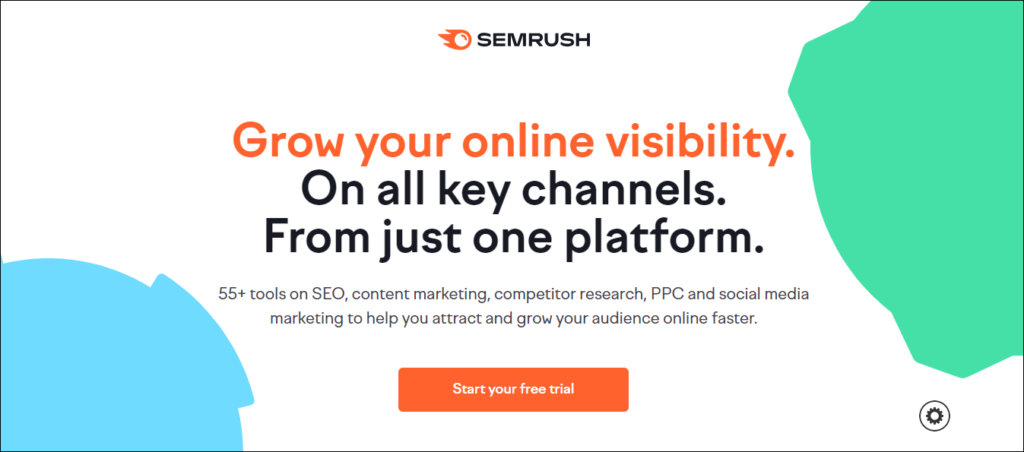
You can create your account with this Semrush Free Trial and start using Semrush for free. It will provide you access to premium features and tools to optimize your website content for SEO and higher ranking in search results.
It’s simple to create your Semrush Account with your email ID and password. When you create your account – you will receive a code on your email to verify your account. After adding the code, your account will be ready.
Check this step-by-step guide – Get Semrush FREE Trial [Exclusive Offer]
#2. Start your SEO Research:
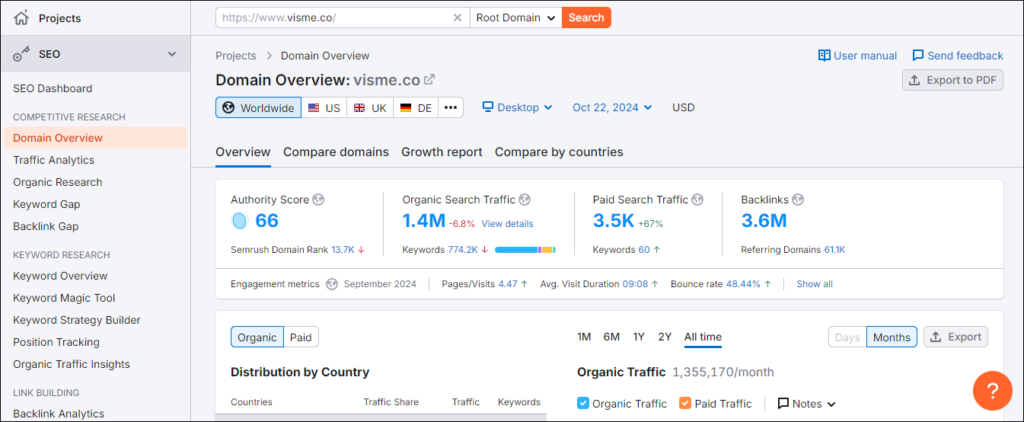
You can start your SEO research with the Domain Overview feature that helps you to find all the relevant ideas for your business from your top competitor’s website. Simply, copy and paste the link of your top competitors and click on Search.
It will provide you with many useful insights to get started with your SEO strategy. Let’s take a simple example of the graphic designing tool – Visme.
You can check the metrics like Domain Authority, Organic Search Traffic, Paid Search Traffic, and Backlinks in the starting. These metrics give you a basic overview of a domain and help to understand its online visibility.
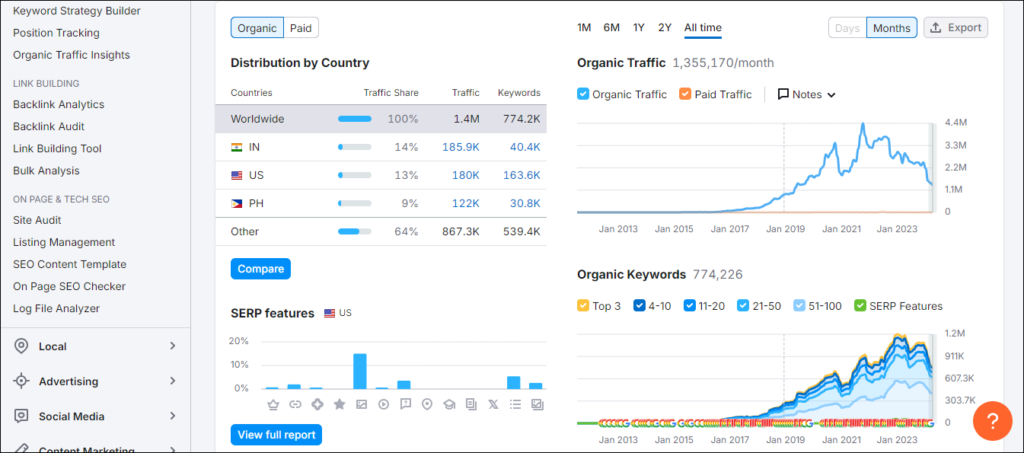
Next, you can check more metrics that track the details of the domain’s organic traffic from different countries, traffic over the past year, and organic keywords ranking on Google. Here are more details about these metrics:
- Distribution by Country – shows traffic share from different countries.
- Organic Traffic – organic and paid traffic from the past years.
- SERP features – shows the featured snippets, sitelinks, image links, and more.
- Organic Keywords – shows the top-ranking pages of the domain.
With these metrics, you can analyze a domain’s growth trend over time and see the markets where a domain has the leading representation. Plus, it helps you uncover and analyze the key metrics either for a specific country or globally.
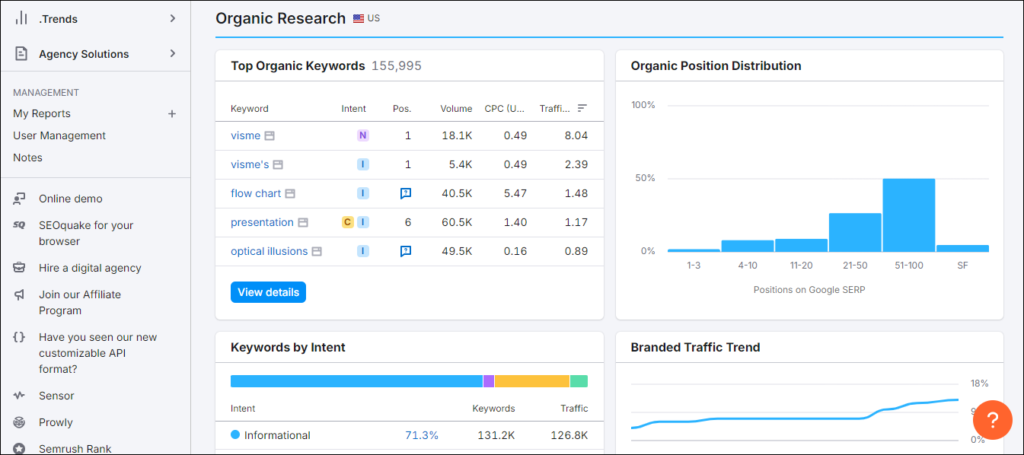
When you scroll down to check more details, you can see the metrics related to Organic Research. It helps you explore your rivals’ keyword rankings and view their landing pages displayed in the SERPs for a given keyword.
Here are the key metrics included in the Organic Research:
- Top Organic Keywords – generating high organic traffic.
- Organic Position Distribution – keywords ranking in the top 100 Google SERPs.
- Keywords by Intent – intent type of keywords in the top 100 Google SERPs.
- Branded Traffic Trend – change in expected brand traffic.
- Branded vs Non-Branded Traffic – breakdown of keywords traffic.
- Main Organic Competitors – competitive domain with common keywords.
- Competitive Positioning Map – strengths and weakness of competitors.
These powerful metrics provide a visual representation of where your site stands amongst other organic search players. Plus, it keeps a close tabs on the dynamic organic competitive landscape.
This was a simple glimpse into the Competitive Research feature offered by Semrush. It is a comprehensive tool that provides a complete overview and detailed analytics of your competitors’ domains and their online visibility.
#3. Find the Right Keywords:
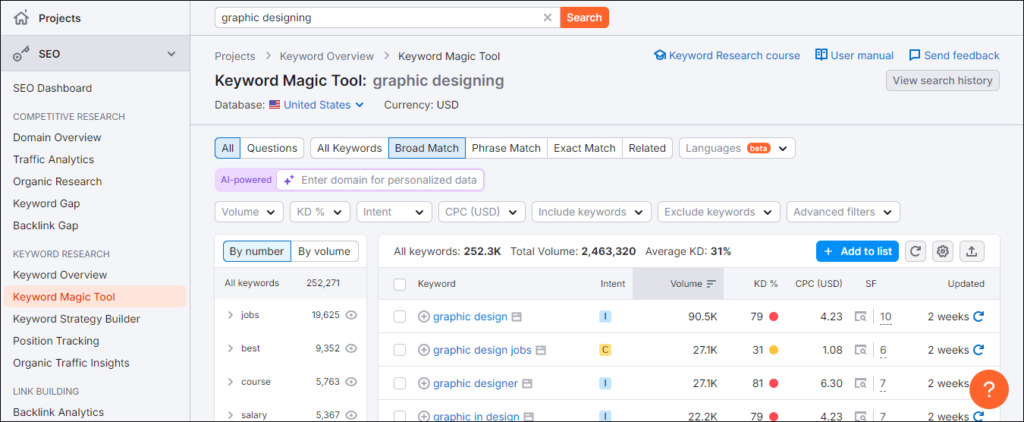
The Keyword Magic Tool will help you find all the relevant keyword ideas for your business from the largest keyword research database on the market. You only need to add the seed keyword and click on Search to get started.
Here we have used “graphic designing” as the seed keyword and found over 252.3K keywords. However, you do not need all these keywords for your SEO strategy. You should focus on the specific ones that are relevant to your business.
With this large list of keywords, you can build your ideal keyword list based on the factors like search intent of the audience, keyword difficulty, and search volume. A key tip for beginners and professionals is – focus on Long Tail Keywords for SEO.
It will help you attract a good amount of organic traffic to your new website with minimal effort.
#4. Build your Backlink Strategy:
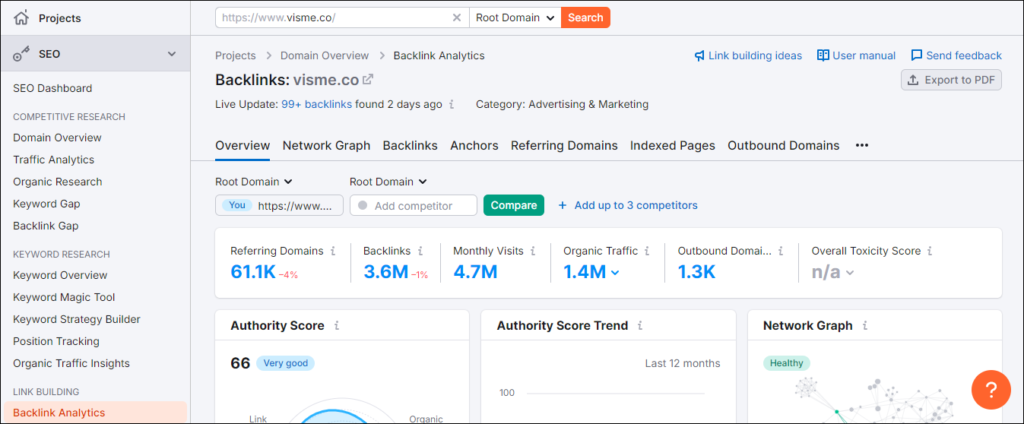
The Link Building feature by Semrush is one of the best link-building tools with detailed metrics. It gives you a complete overview of your website’s backlinks and helps to effectively build a stronger Backlink Strategy.
Backlinks are essential for your SEO strategy because they play an important role by sharing signals to Google Algorithm about the authority of your website.
You get many useful metrics with the Link Building feature like:
- Your website’s Authority Score
- Referring domains linking to your site
- Change in the number of Backlinks to your site
- New and Lost Referring Domains to your site
- New and Lost Backlinks to your site
You can also explore tools like Backlink Audit and Link Building Tool. These tools strengthen your link-building campaign by providing key insights into your backlinks and identifying new backlink opportunities.
Semrush also helps you research the backlinks of your competitors and get new backlinks for your website. It keeps your business and website one step ahead of your competitors and allows you to attract more traffic to your site.
#5. On-Page SEO Checker:
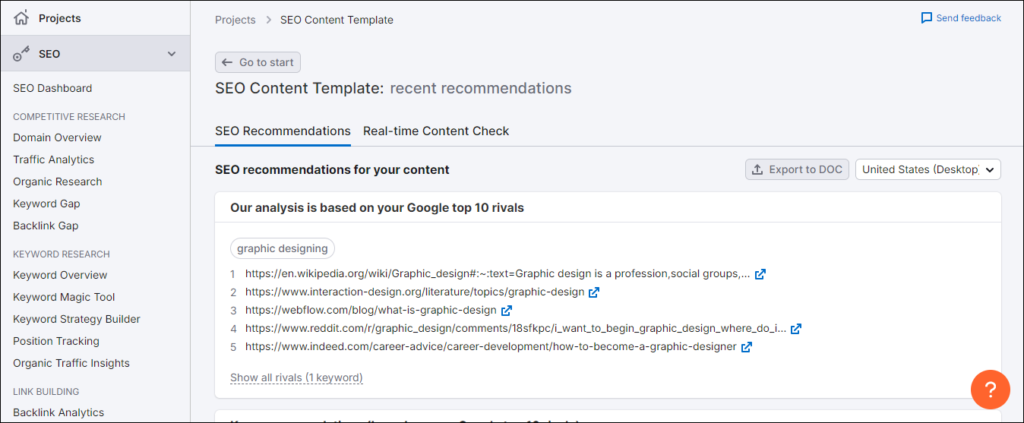
Semrush helps you to optimize your website for On-Page SEO with its tools like Site Audit, SEO Templates, On-Page SEO Checker, and Log File Analyzer. These tools offer the best On-Page and Technical SEO suggestions for your website.
You can use SEO Content Templates to get new ideas and SEO recommendations for your website content. It provides semantically related words that enrich your text based on your Google top 10 rivals which improves your content for SEO.
With the useful suggestions offered by SEO Content Templates, you get actionable briefs for SEO-friendly content for your website with just a few clicks.
In addition, the Site Audit tool provides you with a list of issues and recommendations. Semrush shows you where to fix the most critical issues and breaks up your to-do list into sections.
Finally, these are the bigger ideas that you can use to get started with Semrush for SEO and Keyword Research. It provides a basic understanding of how you should look at all the Semrush Features and tools to get the best results.
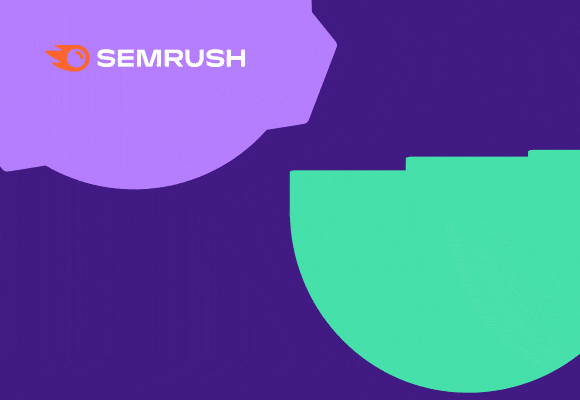
Get Started with Semrush Free Trial:
Semrush Free Trial is the exclusive offer by Semrush that provides free access to all its premium and powerful tools. The free trial is completely risk-free and if you do not want to use your free trial, you can cancel your subscription anytime.
With the free trial, you can access all the Semrush features and try 55+ tools on SEO, content marketing, competitor research, PPC, and social media marketing. It will ultimately help you attract and grow your audience online faster.
Why you should choose Semrush:
- Conduct in-depth Keyword Research
- Optimize your Website for SEO
- Analyze your Competitors
- Track your Website’s Performance
- Manage your Social Media Presence
To sign up for a Semrush Free Trial account, simply visit the Semrush website and create a free account. Once you are signed up, you will have access to all the features included in the free trial.
Do not miss out on this opportunity to experience the power of Semrush for yourself. Sign up for your free trial today and start taking your marketing to the next level.
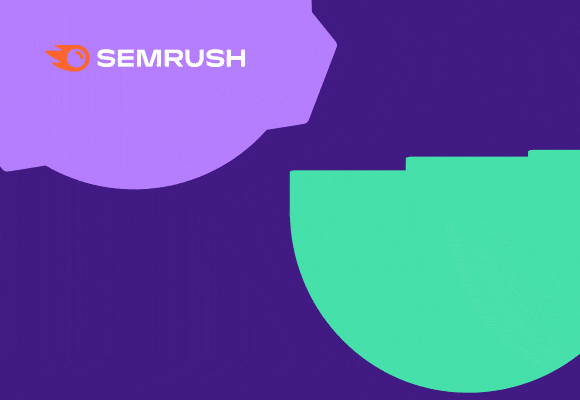
FAQs about Semrush:
Semrush is the ultimate online marketing tool with a range of features and tools for different business needs and requirements. If you are planning to invest in Semrush, explore these top FAQs about Semrush.
Q1. Is Semrush SEO free?
Yes, you can use Semrush for FREE with the Semrush Free Trial offer that provides access to all its powerful and premium features for SEO (free). It allows you to test all the Semrush features for free to make a strong buying decision.
Q2. Is it worth paying for Semrush?
If you are a business owner or marketing professional, looking to improve your website’s online visibility and drive more traffic. Semrush would be the best and most worthwhile investment for your business because of its powerful features.
You get all the tools and features with Semrush to grow your website traffic, online brand, and overall business revenue.
Q3. Is Semrush good for beginners?
Semrush is a comprehensive SEO and marketing tool with a wide range of features that make it the Swiss Knife of Digital Marketing. It is the most ideal solution for beginners because it provides all the tools you need with free learning resources.
You can start with the FREE Course – Getting Started with Semrush: Platform Overview Course.
Q4. What does Semrush do for SEO?
Semrush provides a complete suite of marketing and SEO tools to you to perform complete SEO for your website. From Keyword Research and Backlink Analytics to On-Page and Technical SEO, it helps you with all your SEO tasks.
Q5. How much is Semrush per month?
The pricing of the Semrush plan ranges from $139.95 per month to $499.95 per month. Check the following Semrush pricing and plan for a month:
- Semrush Pro plan starts at $139.95 per month.
- Semrush Guru plan starts at $249.95 per month.
- Semrush Business plan starts at $499.95 per month.

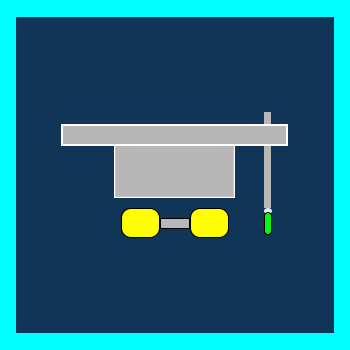

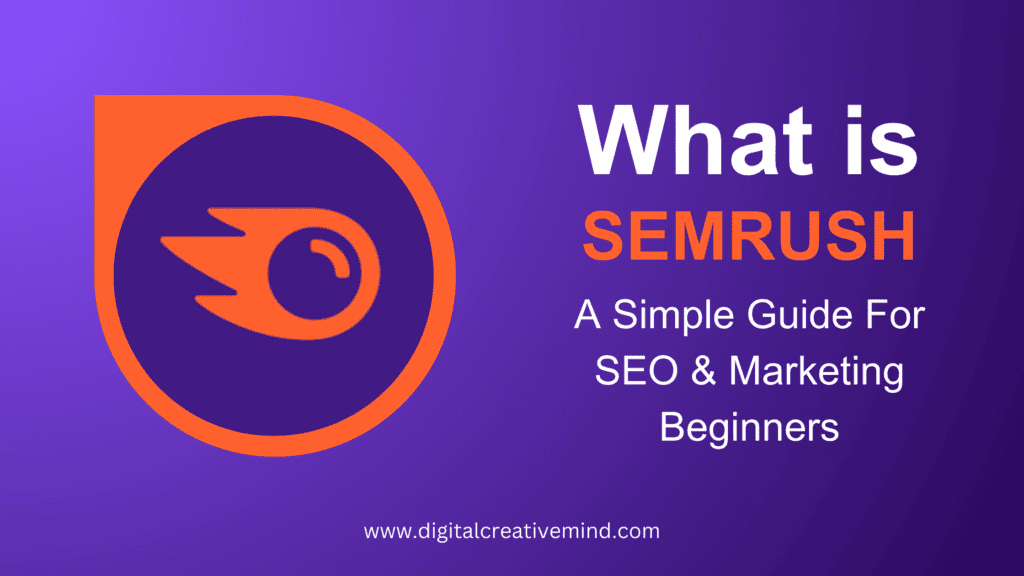
![How To Get A Semrush Free Account For SEO [Free Offer!!!] How to get a Semrush Free Account](https://digitalcreativemind.com/wp-content/uploads/2023/12/How-to-get-a-Semrush-Free-Account-1024x576.png)

![Cyber Monday Sale 2025: Discount Offers & Deals [Up To 80% OFF] Cyber Monday Sale LIVE](https://digitalcreativemind.com/wp-content/uploads/2023/10/Cyber-Monday-Sale-LIVE-1024x576.png)