Are you planning to create a perfect website for your business with a new theme? Wondering – how to install a WordPress theme on your website. Check this short guide to quickly understand – how to install a WordPress theme.
WordPress theme is an amazing feature of WordPress that makes your website designing work very simple and easy. You can easily manage and design a website for your business with the right WordPress theme.
However, it is important to choose the right WordPress theme for your new website to eliminate any future problems. You should choose the theme based on the requirements of your website and business.

It will help you to find out the best WordPress theme for your website and to effectively develop your website. And, when you get the right theme for your website – you just need to install it into your website.
Here, you will get all the required information and details that you need as a beginner to install a WordPress theme. So, start customizing your website by installing the right WordPress theme on your website.
Disclosure: If you make a purchase after clicking links in this article, I may make a referral income, at no cost to you.
Table of Contents
Introduction to WordPress Themes:
WordPress Theme is a collection of files that contains all the graphics and codes to modify the appearance and look of your website. It is an essential part of a WordPress website because it gives a better look and features to it.
There are different types of WordPress themes available for a website like Blog, Online Business, eCommerce, and more. You just need to find out the right WordPress theme for your website and install it into your dashboard.
Some of the Best WordPress Themes for your Website:
| WordPress Theme | Key Feature for You | Options Available | Get the WP Theme |
|---|---|---|---|
| Astra Theme | Advanced Website Builder | Free + Paid | Download Now! |
| Elegant Themes | Advanced Visual Builder | Paid | Download Now! |
| Thrive Themes | Conversion Focused Theme | Paid | Download Now! |
| GeneratePress | 100% Website PageSpeed | Paid | Download Now! |
| StudioPress | Powerful Site Creation Tools | Paid | Download Now! |
| Themify | Responsive WordPress Theme | Paid | Download Now! |
| Superb Themes | Unlimited Premium Updates | Paid | Download Now! |
The right WordPress Theme helps you to improve the look of your website and makes it more useful for your audience with clear information. The WordPress themes are available in different forms like Free & Premium WordPress Themes.
You can explore all the possible options and choose the best WordPress theme for your website. And, if you need any help installing a WordPress theme into your website, check the following step-by-step process.
Related Article – How to Start your Blog in 7 Step [For Beginners]

How to Install a WordPress Theme on your Website:
It is simple to install a WordPress theme on your website with the right process and information. Check the following step-by-step process to quickly install a WordPress theme on your website today.
#1. Get the WordPress Theme
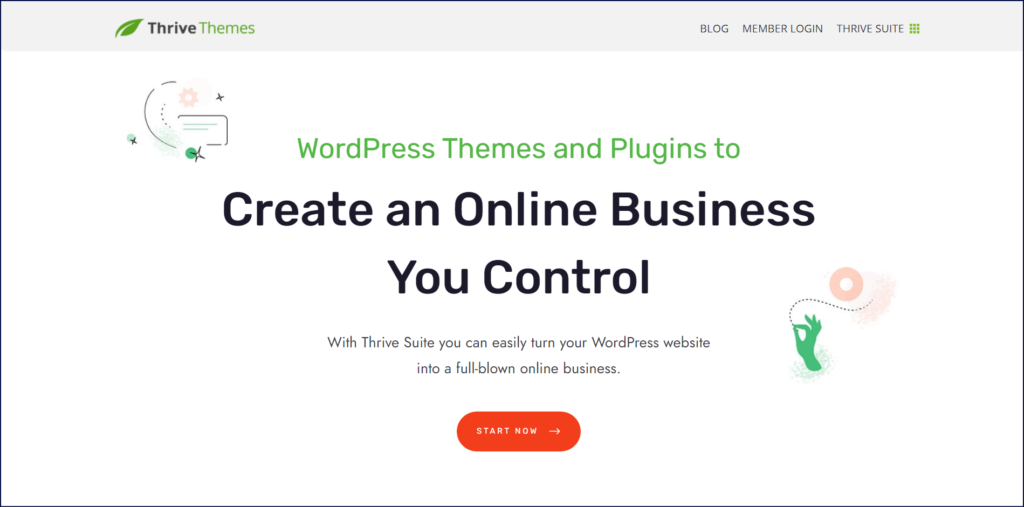
You can get the WordPress Theme on the website of the theme (Thrive Themes) and find the right theme for your website. It is useful to buy the theme from the official website of the brand to get the right quality product.
When you make the final purchase of the WordPress theme, you will get the theme archive file (ZIP file). You can download it to your desktop.
#2. Go to Appearance – Themes
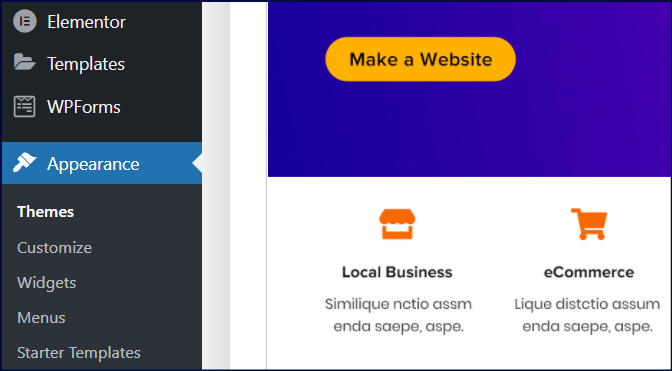
When you log in to your WordPress dashboard, you will see the Appearance option. You need to click on Appearance > Theme and it will take you to Themes, where you can install the theme.
#3. Add New – Upload Theme
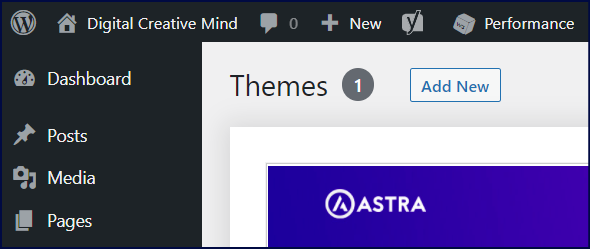
It will show you options like Themes, Customize, Widgets, Theme Editor, and more. You need to click on the Add New option and it will take you to the Upload Theme option.
Now, click on the Upload Theme option.
#4. Upload the WordPress Theme
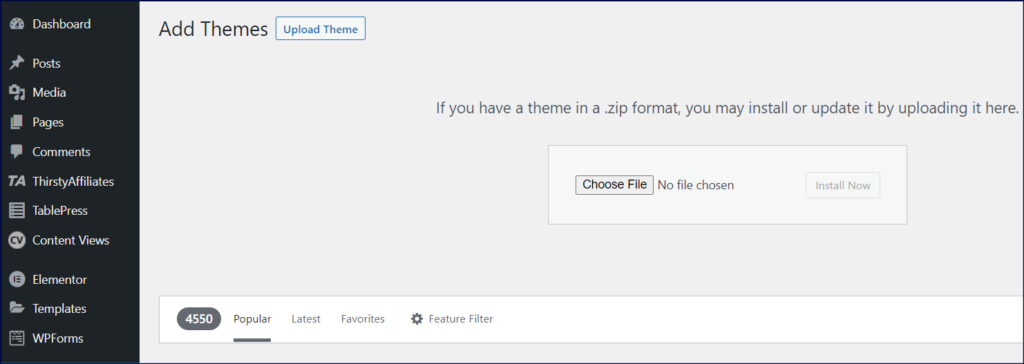
When you click on the Upload Theme option, it will ask you to choose the theme file in the ZIP file format. You have to upload the file that you have purchased and downloaded to your desktop earlier.
#5. Install the WordPress Theme
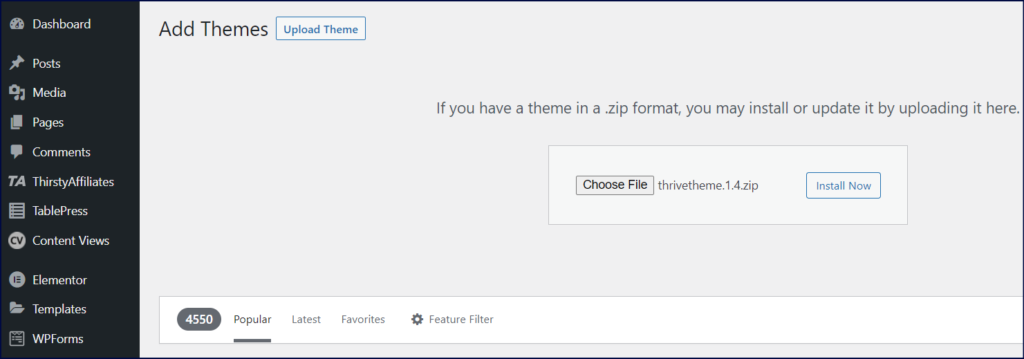
After uploading the theme into your WordPress dashboard, you will get the install now option to install the theme. Click on the Install Now option and wait for a few seconds to install the theme.
#6. Activate the WordPress Theme
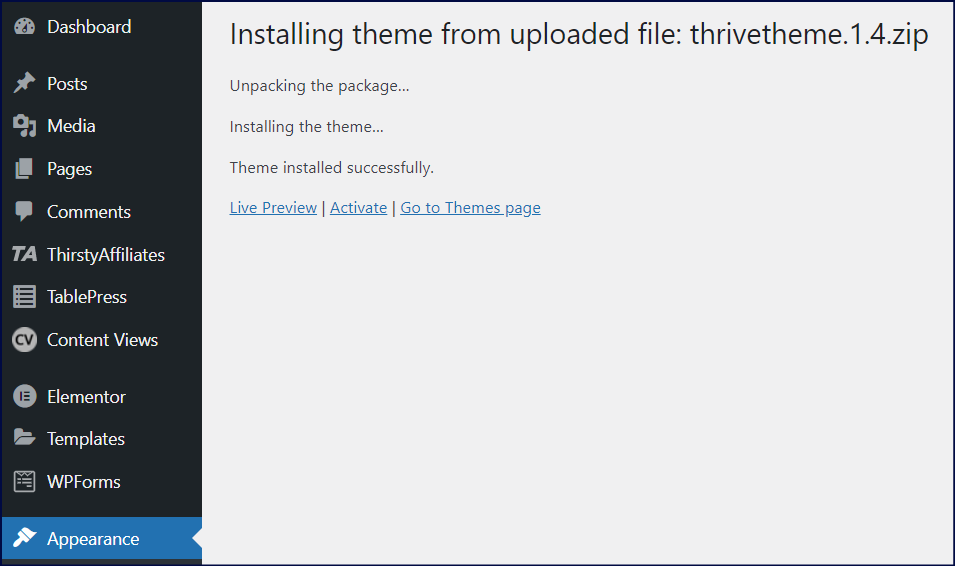
Finally, after installing the theme on your website, you need to click on the Activate option to finish the theme installation. And, that’s all – you are ready to use the new WordPress theme on your website.
You can customize and develop your website with your new website theme. Also, you can explore the best website builder tools.

Final Words:
This was the step-by-step process to quickly install a WordPress theme on your website. You can use this process and install the best WordPress theme to create a beautiful website for your audience.
These are some more useful resources for your WordPress Websites:
- Make your WordPress Website with a FREE Domain
- Customize & Develop your WordPress Website
- WordPress SEO: Get Organic Traffic on WordPress Website
- 7 BEST WordPress Hosting Plans to Start your Blog
- 11 Best Premium WordPress Themes for the Successful Blogs
There are multiple types of WordPress themes available like WordPress themes for Blogs, eCommerce, and Online Business. All you need to do – is find the right WordPress theme for your website and business.

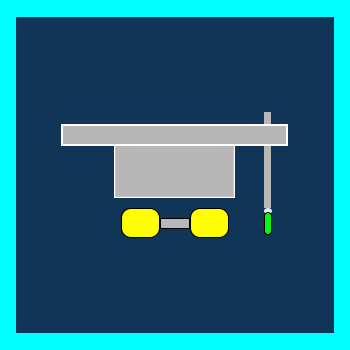
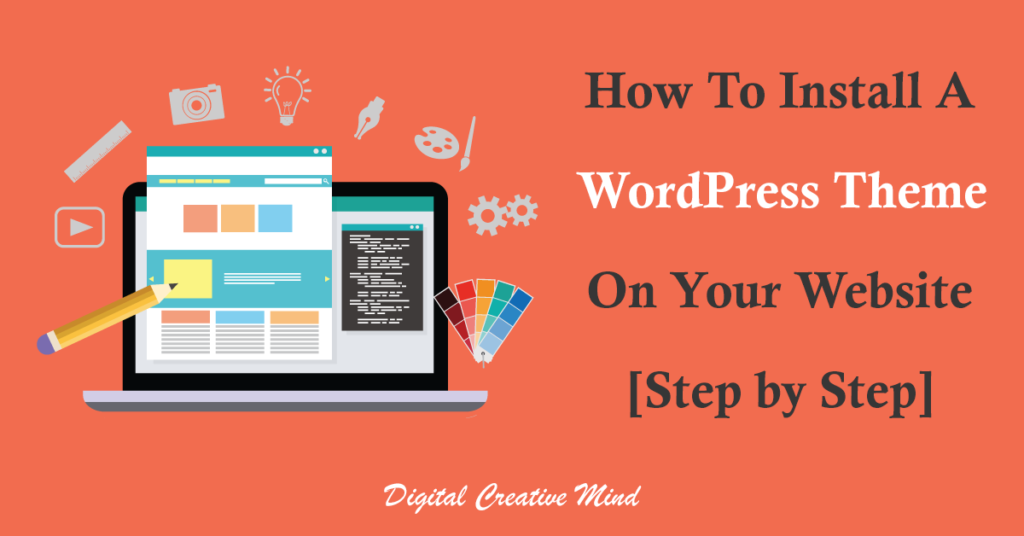
![How To Install a WordPress Plugin in Your Website [Step-by-Step] Install a WordPress Plugin](https://digitalcreativemind.com/wp-content/uploads/2022/01/Install-a-WP-Plugin-1024x536.png)
![How To Develop & Customize A New WordPress Website [Step-by-Step] Develop your WordPress Website](https://digitalcreativemind.com/wp-content/uploads/2021/12/Develop-your-WP-Website-1024x536.png)
![How To Get Canva Pro FREE Trial For 30 Days [A Step-By-Step Guide] How To Get Canva Pro Free Trial For 30 Days](https://digitalcreativemind.com/wp-content/uploads/2024/02/How-To-Get-Canva-Pro-Free-Trial-For-30-Days-1024x576.png)
![How To Get Constant Contact Free Trial [A Step-By-Step Guide] Constant Contact Free Trial Banner](https://digitalcreativemind.com/wp-content/uploads/2024/06/Constant-Contact-Free-Trial-Banner-1024x576.png)