In today’s digital landscape, maintaining online privacy and security has become increasingly important. If you are struggling with the question – Is NordVPN down? This blog post is for you.
Virtual Private Networks (VPNs) like NordVPN provide users with the ability to browse the internet anonymously, access geo-restricted content, and protect sensitive data.

However, like any online service, NordVPN can experience outages or connectivity issues. In this comprehensive guide, we will explore the question: Is NordVPN down?
We will discuss how to check for outages, common issues users face, and troubleshooting tips to help you get back online.
Disclosure: If you make a purchase after clicking links in this article, I may make a referral income, at no cost to you.
Table of Contents
Understanding VPN Outages
Before diving into how to check if NordVPN is down, it’s essential to understand what can cause VPN outages. Several factors can contribute to connectivity issues:
- Server Overload: If too many users are connected to a single server, it may become overloaded and lead to slower speeds or connection failures.
- Network Issues: Problems with your local internet service provider (ISP) or network configuration can prevent you from connecting to NordVPN servers.
- Maintenance: Regular maintenance on NordVPN’s servers may result in temporary downtime. This is typically communicated in advance through their official channels.
- Software Glitches: Bugs or glitches in the NordVPN app can lead to connectivity issues. Keeping the app updated is crucial for optimal performance.
- Firewall or Antivirus Interference: Sometimes, security software on your device may block the VPN connection, leading to access issues.
Also Read: NordVPN Discount Coupon Code: Get 63% OFF [The Latest Deal and Offer]

Checking if NordVPN is Down
1. Official Status Page
The first step in determining if NordVPN is down is to visit their official status page or website. Many VPN providers maintain a status page that provides real-time information about service availability and any ongoing issues.
- Visit: NordVPN Status Page
- Look for any announcements regarding outages or maintenance schedules.
2. Third-Party Monitoring Tools
Several websites monitor the uptime of various services, including VPNs. Here are some reliable options:
- Is It Down Right Now?: This site checks the current status of websites and provides historical data on outages.
- Down For Everyone Or Just Me?: A simple tool that allows you to enter the URL of NordVPN and see if it’s down for everyone or just you.
- IsDown App: This platform continuously monitors NordVPN‘s status and alerts users about any issues.
3. User Reports
Social media platforms and forums can be excellent resources for real-time updates on service status. Check platforms like:
- Reddit: Subreddits such as r/NordVPN often have discussions about current issues users are facing.
- Twitter: Search for mentions of “NordVPN” to see if other users are reporting problems.
4. Ping Tests
If you suspect that NordVPN is down but want to confirm it’s not an issue on your end, you can perform a ping test:
- Open Command Prompt (Windows) or Terminal (Mac).
- Type
ping nordvpn.comand hit Enter. - If you receive responses, the website is reachable; if not, there may be an issue.

Common Issues Users Face with NordVPN
Even when NordVPN is operational, users may encounter various problems that hinder their experience:
1. Login Issues: Many users report difficulties logging into their accounts. This can be due to incorrect credentials or server-side authentication problems.
2. Connection Problems: Users may experience issues connecting to specific servers or getting disconnected frequently during use.
3. Slow Speeds: While using a VPN can sometimes slow down your internet speed due to encryption overhead, significant slowdowns may indicate server overload or network issues.
4. Inaccessible Websites: Some websites may block VPN traffic, leading to access restrictions while connected to NordVPN.
5. App Crashes: Bugs in the application can cause it to crash unexpectedly, disrupting your connection.

Troubleshooting Tips for NordVPN Issues
If you find yourself facing difficulties with NordVPN, here are some troubleshooting steps you can take:
1. Restart Your Device
Sometimes a simple restart can resolve connectivity issues by resetting network configurations.
2. Check Your Internet Connection
Ensure that your internet connection is stable by testing other websites or services without the VPN.
3. Change Server Locations
If you’re having trouble connecting to a specific server, try switching to a different server location within the app.
4. Update the App
Make sure you’re using the latest version of the NordVPN app. Updates often include bug fixes and performance enhancements.
5. Disable Firewall/Antivirus Temporarily
Your firewall or antivirus software might be blocking the VPN connection. Temporarily disable these programs to see if it resolves the issue.
6. Clear Cache and Cookies
For browser-based access, clearing your cache and cookies can help resolve login issues related to stored data conflicts.
7. Flush DNS Cache
Flushing your DNS cache can resolve connectivity problems related to domain name resolution:
- For Windows: Open Command Prompt and type
ipconfig /flushdns. - For Mac: Open Terminal and type
sudo killall -HUP mDNSResponder.
8. Contact Support
If all else fails, reach out to NordVPN’s customer support for assistance. They offer live chat support that can help address your concerns promptly.

When Is It Time to Consider Alternatives?
While NordVPN is one of the most reputable VPN services available, there may be times when persistent issues lead you to consider alternatives:
- Frequent Downtime: If you consistently experience downtime without satisfactory explanations or resolutions.
- Poor Customer Support: If customer support does not address your concerns effectively after multiple attempts.
- Unsatisfactory Performance: If speed and connectivity issues persist despite troubleshooting efforts.
When evaluating alternatives, consider factors such as server locations, speed performance, privacy policies, and user reviews before making a switch.

Conclusion:
In conclusion, understanding whether NordVPN is down involves checking various sources such as official status pages, third-party monitoring tools, and user reports on social media platforms.
While occasional downtime may occur due to server maintenance or overloads, knowing how to troubleshoot common issues can help you maintain a reliable connection.
By following the outlined steps for checking service status and troubleshooting potential problems, you can ensure a smoother experience with NordVPN or any other VPN service you choose in the future.
Remember that maintaining online privacy and security is crucial in today’s digital world—having a dependable VPN like NordVPN plays an essential role in achieving that goal!

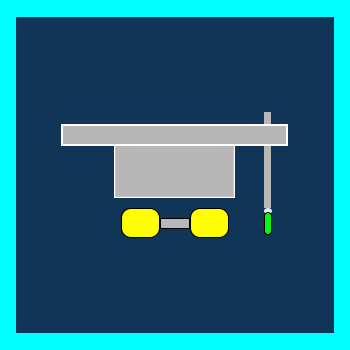

![NordVPN Discount Coupon Code: Get 63% OFF [The Latest Deal and Offer] NordVPN Discount Coupon Post](https://digitalcreativemind.com/wp-content/uploads/2024/01/NordVPN-Discount-Coupon-Post-1024x576.png)