Graphic Designing is a complex job and you might find it difficult to do it yourself. However, there is a Free Online Tool named Canva that can make your job simple and easy. Here, we have shared the top 10 benefits of Canva Pro.
It will help you to find – why Canva is a perfect graphic designing solution for beginners. And, how it can help you to create amazing content for your website, social media, blog, online business, and more for free.
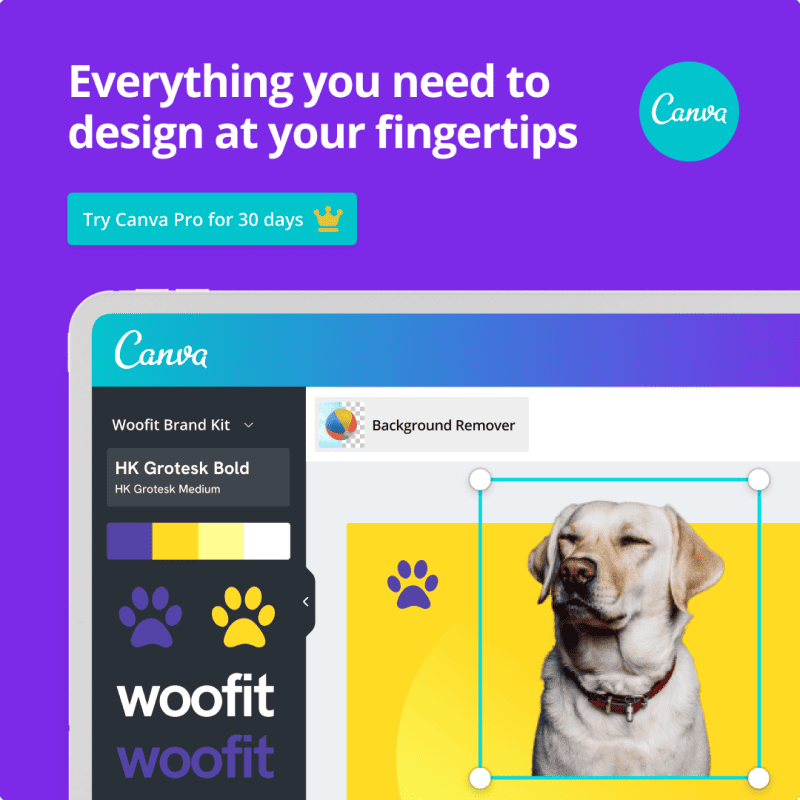
With Canva, you get a wide range of options to create and design your own visual content. The free Canva Templates make your work easy and offer great help to beginners to easily create outstanding content for marketing campaigns.
These templates include social media posts, blog banners, flyers, posters, logos, docs, whiteboards, presentations, and more. You get a complete graphic designing solution with Canva that makes graphic design simple for you.
If you want to try Canva for Free – Check out this Canva Pro FREE Trial for 30-Days Now!
Disclosure: If you make a purchase after clicking links in this article, I may make a referral income, at no cost to you.
Table of Contents
A Short Intro to Canva Pro:
Canva offers both free and pro options to its users to create beautiful graphics and visuals. However, the Canva Pro plan provides many additional and useful features to you that make graphic design simple with many user-friendly options.
You can easily create amazing visuals for your social media posts with the best templates of Canva Pro. It includes templates for social media platforms like Twitter, Facebook, LinkedIn, Instagram, Pinterest, and more.
Key features of Canva Pro Free Trial:
- 100+ million premium Stock Photos, Videos, Audio, and Graphics.
- 610,000+ Premium and Free Templates with new designs daily.
- Easily save and apply your brand or campaign’s colors, logos, and fonts with up to 100 Brand Kits.
- Remove image backgrounds instantly with Background Remover.
- Resize designs infinitely with Magic Resize.
- Save Designs as Templates for your team to use.
- 1TB of Cloud Storage.
- Schedule Social Media content to 8 Platforms.
The 100 GB of Cloud Storage will help you to save your visuals on the cloud that you can access from anywhere. It helps you to share your visual and graphic content with your team very easily over the Internet.
You also get access to a large library of content and items that support your visual design work. Some of the best resources you get with Canva Pro are Templates, Stock Files, Color Wheel, and Online Photo Editor.
Finally, you can try the Canva Pro FREE Trial yourself to check all the amazing features and options of Canva for free.
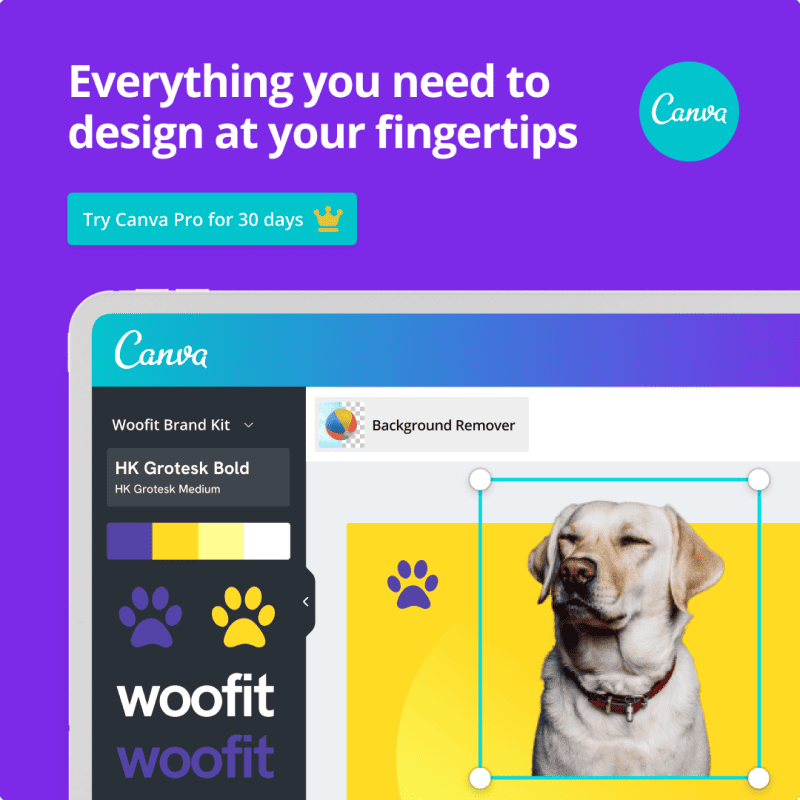
Top 10 Benefits of Canva Pro for Beginners:
These are the top 10 benefits of Canva Pro for beginners that will help you to better understand Canva features. Let’s start the list with:
#1. A User-Friendly Designing Tool
Canva is a user-friendly design tool that offers simple options to create graphics and visuals for a blog, social media, and more. You can create amazing graphics with Canva without great knowledge of graphic design.
It offers simple options like drag and drop, creative templates, resizing, adding text, adding elements, uploading content, and more. These user-friendly design features make Canva a perfect content design option for beginners.
#2. Get a Wide Range of Design Templates
You get a wide range of design templates with Canva that makes your graphic design work simple and easy. It includes templates for social media, blog banners, logos, posters, brochures, presentations, planners, and more.
Canva offers thousands of free templates that you can use to create amazing graphics for your business or personal use. It makes graphic designing work simple for you with predesigned templates for all your requirements.
#3. Provides 100 Million+ Stock Files
Canva will save you a lot of money with free stock files like images and videos because it contains more than 100 million stock files. You get a wide range of stock images and files to create graphics and visuals for your brand.
It helps you to design new graphics with multiple image options for free and you do not need to pay for stock images. Therefore, Canva is a great graphic designing and publishing tool for beginners with limited money and budget.
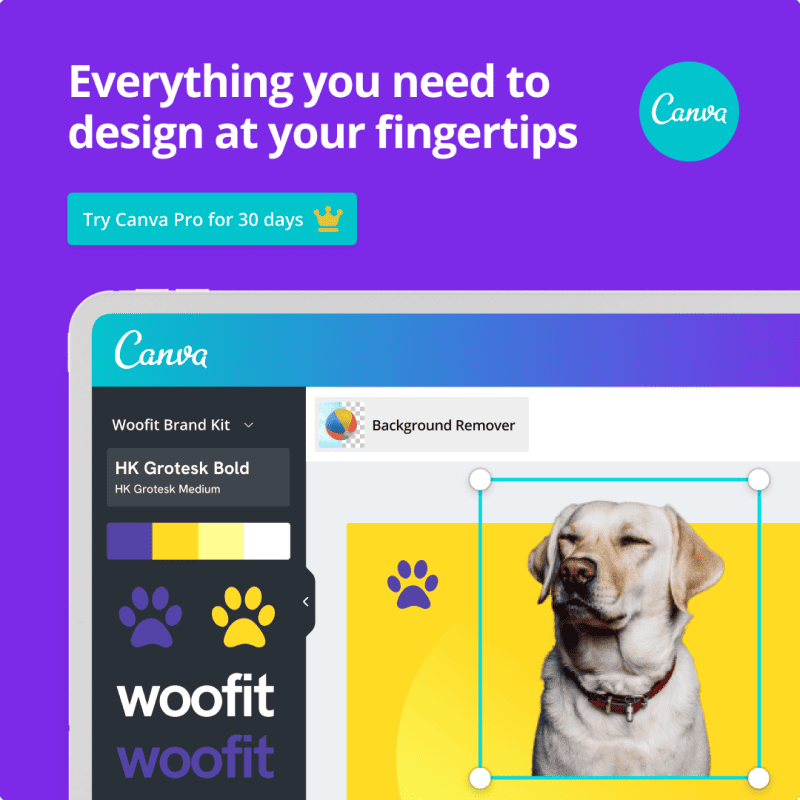
#4. Powerful Designing Features
Canva offers many powerful features that give you an amazing graphic design and content creation experience. You also get great resources and support from Canva like Courses and Tutorials to learn – how to use Canva features.
These are some of the most powerful design features of Canva for you:
- Background Remover
- Magic Resize
- Brand Kit
- 1TB Cloud Storage
- Post Scheduling on Social Media
The powerful design features of Canva Pro make your content creation process very smooth and simple. It allows you to develop amazing and creative in-house content for your business marketing and brand promotion.
#5. A Budget-Friendly Option
Canva offers multiple plans that you can explore and choose the best one for your business or personal use. You can start with the free version of Canva with limited designing and publishing options.
You can move to other Canva options – Pro or Teams, to manage graphics with any number of team members from 1-50 and more. Canva Pro starts at $14.99 per month and Teams starts at $30 per month.
The multiple Canva Pricing options help you to choose the right option based on your requirements.
#6. Multiple Graphic Options for Social Media
You get multiple graphic designing options for social media posts and designs with Canva. It includes a wide list of designs like posts of different sizes & resolutions, profile logos, profile banners, and much more.
Canva helps you to create graphic posts for multiple social media sites on a single platform. Therefore, it is a handy and powerful graphic designing tool for Social Media Marketers and Content Marketers.
#7. Schedule Your Social Media Posts
Scheduling social media posts is an amazing benefit of Canva that facilitates you to directly publish your content. It helps you to create and plan your social media posts effectively, and to publish your social media post on time.
You can create and publish different types of social media posts with Canva for all the major social media platforms. It includes popular social media platforms like Twitter, Facebook, Instagram, LinkedIn, TikTok, Tumblr, and more.
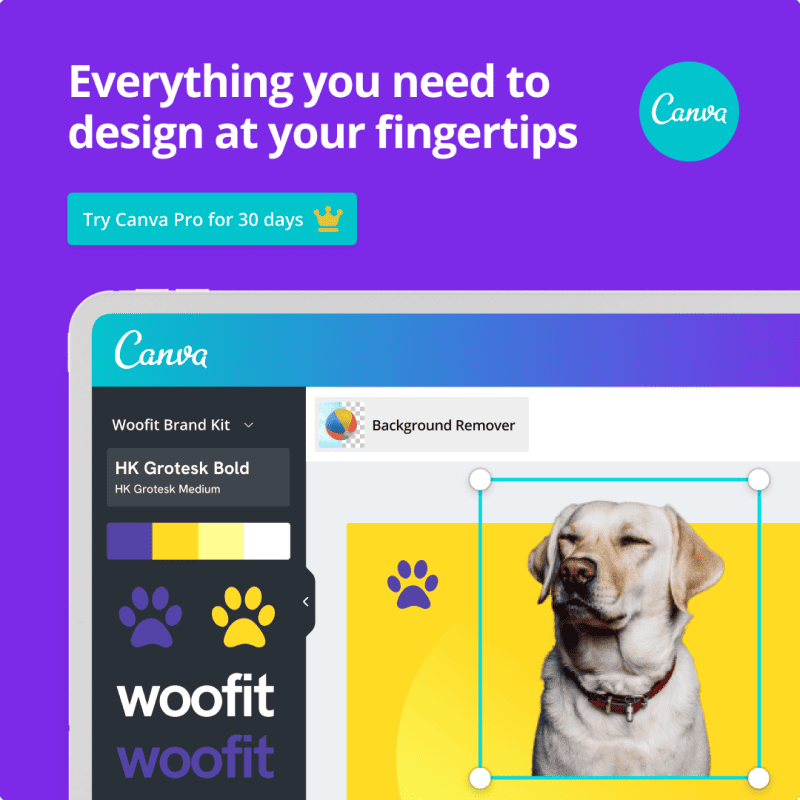
#8. Useful Graphic Designing Resources
Canva Design School is the most useful graphic designing resource for beginners to learn graphic design. You get thousands of tutorials with Design School that include designing graphics, presentations, Infographics, and more.
It will also help you to learn more about design trends, typography, and color. These small details make you an expert graphic designer and improve your content creation and graphic designing skills in the long term.
#9. Easy for Collaboration with Team Access Option
Canva for Teams is the best option for a large team to collaborate with each other and share graphic ideas. If your team is working on creative projects and needs a centralized place to manage ongoing feedback, make edits, and brainstorm ideas.
Canva for Teams is the perfect solution for you to manage all your work with your team. You can add as many team members as you want by paying a small additional fee for each new member in your Canva for Teams plan.
#10. Best DIY Designing Tool for Beginners
These above-mentioned top benefits of Canva Pro make it a simple and easy-to-use graphic designing tool for beginners. You get the features that you can simply use yourself to design your own content for a website, social media, and more.
Canva Templates helps you to easily create your visual content with a wide range of options like social media, blog, website, and more. Thus, Canva is the best DIY designing tool for beginners in Blogging and Affiliate Marketing.
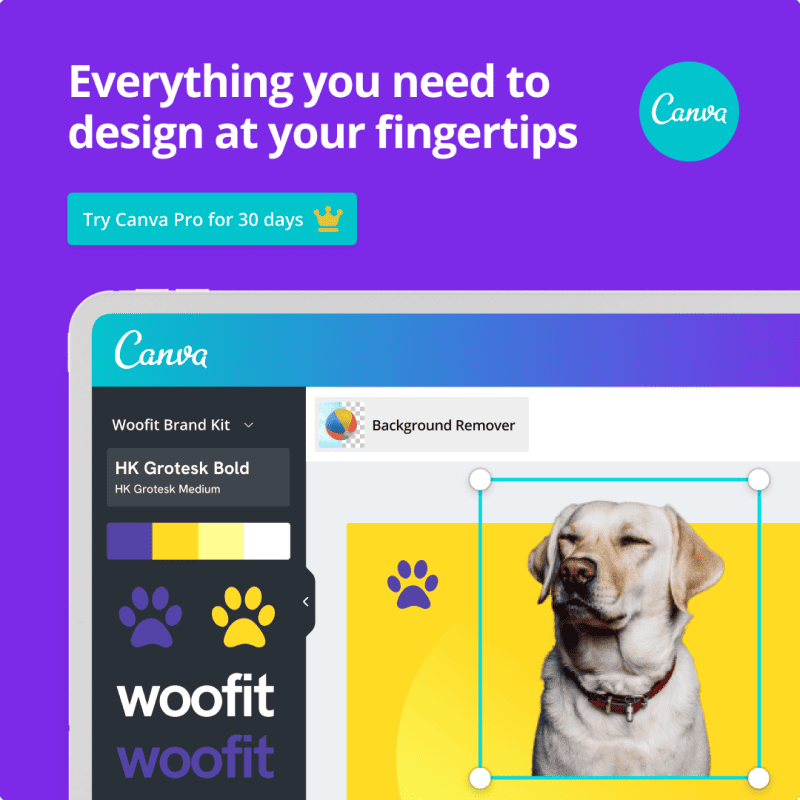
Final Words:
These were the top 10 benefits of Canva Pro that you should know to understand its powerful features and options. You get a whole Graphic Designing package with Canva that makes your graphic design work easy.
The wide range of Canva Templates and options helps you to create high-quality content on your own. Thus, Canva is a perfect DIY graphic designing solution for beginners in Blogging, Affiliate Marketing, and Online Business.
More Resources:

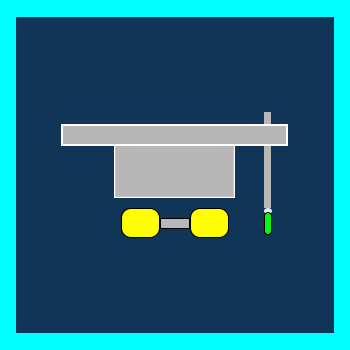
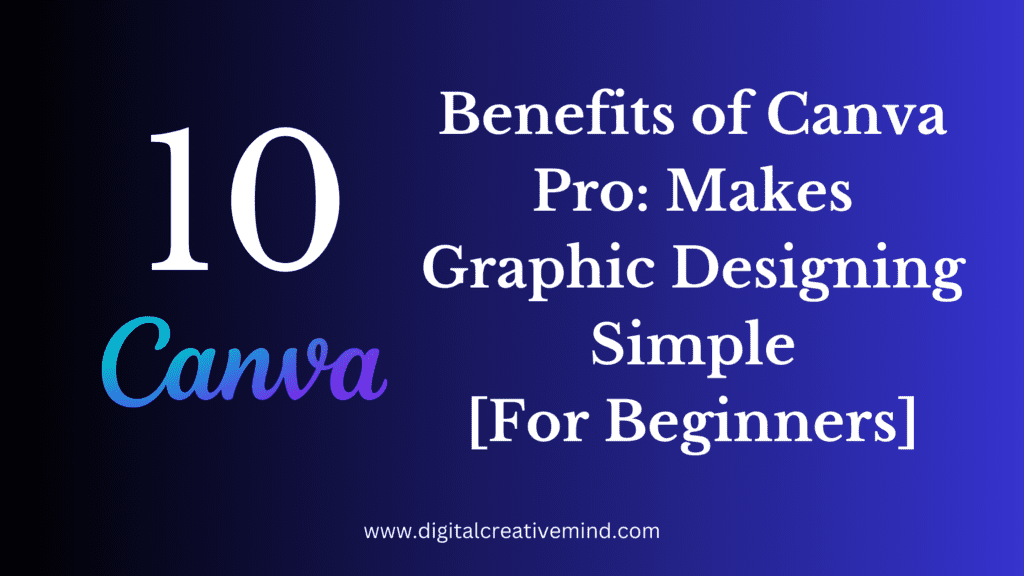
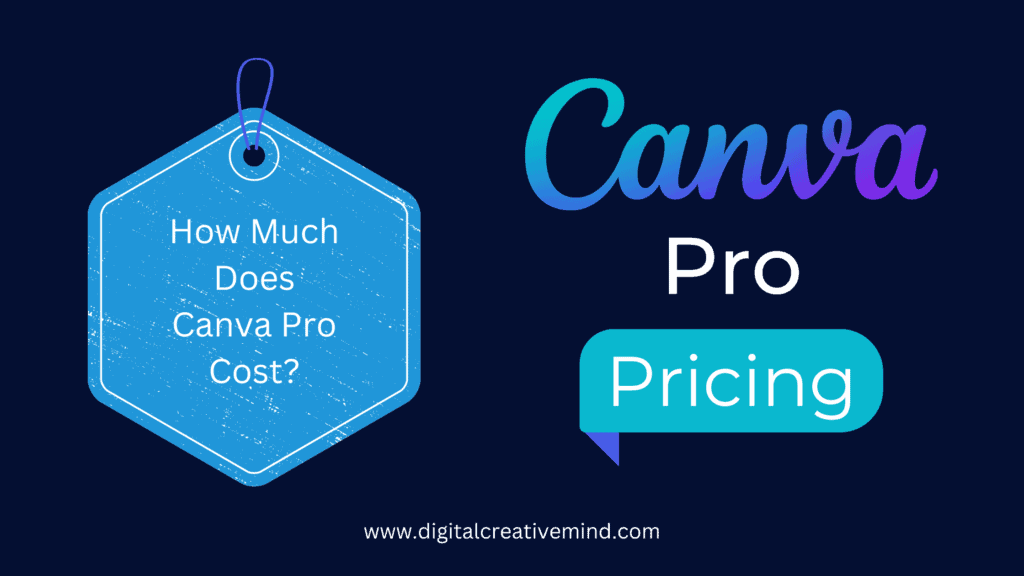
![Glossary of Top Affiliate Marketing Terms [For Beginners] Glossary of Affiliate Marketing Terms](https://digitalcreativemind.com/wp-content/uploads/2021/09/Affiliate-Marketing-Terms-1024x536.png)

