Are you planning to create a new website for your business, personal branding, or blogging? You need the best web hosting service that suits your requirements. Check the following article to get all the information you need.
Web hosting helps you to host your content on a server that allows your audience to access your website on the internet. Whether your website is for business or blogging, you need the best web hosting services.

We have compared the top 10 web hosting providers in the market with the best services and features. You will get all the resources with these web hosting companies that you need to create your website.
Top 10 Web Hosting With The Best Offers:
| Web Hosting | Starting Plan | Best for | Free Domain | Moneyback |
|---|---|---|---|---|
| Bluehost | $2.95/month | Beginners | ✅ | 30 Days |
| Hostinger | $2.99/month | Multiple Sites | ✅ | 30 Days |
| Kinsta | $30/month | Fast and Reliable | ❌ | 30 Days |
| WP Engine | $20/month | Managed Hosting | ❌ | 60 Days |
| Cloudways | $14/month | Cloud Hosting | ❌ | 3-Day Free Trial |
| DreamHost | $2.59/month | Affordable Plan | ✅ | 97 Days |
| Liquid Web | $17.5/month | Premium Hosting | ❌ | 30 Days |
| A2 Hosting | $2.99/month | Fast Site Speed | ❌ | 30 Days |
| InMotion Hosting | $2.79/month | Growing Business | ✅ | 90 Days |
| Web.com | $2.75/month | Absolute Beginners | ✅ | 30 Days* |
If you want the most affordable hosting with a free domain name to create your website, try DreamHost (which starts at $2.59/month). However, you should compare the features and pricing of other leading hosting as well.
You can also check the following deals with the best offers to create your website with upto 75% OFF. It will provide you with all the step-by-step guidance to apply the coupon and claim the discount on your purchase.
Featured Web Hosting Offers For You:



Get more detailed information about the best web hosting for your business in the following article. It includes the best and leading web hosting brands that offer the best features to create your website with all the resources.
Disclosure: If you make a purchase after clicking links in this article, I may make a referral income, at no cost to you.
Table of Contents
What Is Web Hosting:
Web Hosting is an online service or internet hosting that makes your website’s content accessible on the internet to your audience. It provides you storage to store all your website content, files, and data on a server.
If you are starting an online business, you must create your website to reach your audience on the internet. To create your website, you need two basic and important things: website hosting and a domain name.
Key Features of a Good Web Hosting:
- Ease of setup and use
- Storage and Bandwidth
- Customer Service and Support
- Performance and Reliability
- Pricing and Security
Today, it is very simple and easy to create and set up your website with the best web hosting providers. There are multiple web hosting available in the market, however, you need the right one to create your website.
It is important to choose the right web hosting for your website because it directly impacts your website performance. Check the following article with all the details you need to choose the right web hosting for your website.
Recommended Posts for You:
- 10 Best Website Builders For Beginners [Exclusive Offers!]
- 11+ Best AI Marketing Tools To Grow Your Business With AI [FREE]

Top 10 Best Web Hosting For Your Business:
A good website hosting provides you with all the features – ease of setup, security, performance, backups, customer support, and more. Therefore, we have included the most reliable web hosting providers with the best quality service.
These are the top 10 best web hosting services that you can check to choose the best option for your website:
#1. Bluehost:
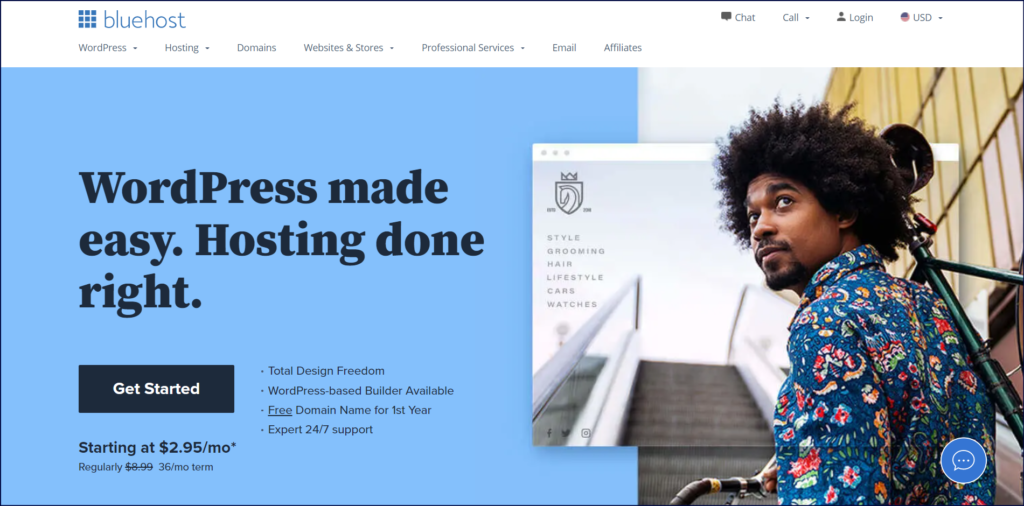
Bluehost is a leading website hosting solution provider in the market that has been providing hosting solutions to its customers since 2003. It is one of the best web hosting providers in the world with a large and happy customer base.
It is the perfect web hosting option for WordPress because it is officially recommended by WordPress itself. Also, it provides beginner-friendly WordPress hosting that makes your work easier as a WordPress beginner.
Top Features of Bluehost:
- Free Domain Name
- Multiple WP Hosting Options
- Free SSL Certificate Protection
- Easy WordPress Installation
- Automatic Daily Malware
- Free Site Migration
- WordPress Website Builder
- 24*7 Customer Support
- MySQL Databases & PHP 7
- 30 Days Money Back Guarantee
Bluehost offers different types of web hosting plans for the different requirements and needs of the customers. It gives you web hosting options like WordPress, Shared, eCommerce, VPS, Dedicated, and Reseller Hosting plans.
Shared Hosting is one of the most popular hosting options because it provides an affordable website hosting plan to you. It works by allowing multiple users to share space on a single server maintained by the hosting provider.
Bluehost Plans and Pricing (Shared Hosting):
| BASIC | CHOICE PLUS | ONLINE STORE |
|---|---|---|
| Made for a simple website or blog. | Ideal for multiple sites needing storage, security, + backups. | Great for all online selling, eCommerce tools built-in. |
| $2.95/month (Save 75%) | $5.45/month (Save 75%) | $9.95/month (Save 63%) |
| Top Features: 1 Website 10 GB SSD Storage Chat Support Free CDN | Top Features: 3 Websites 40 GB SSD Storage Chat/Phone Support Free CDN Malware Scanning | Top Features: 3 Websites 40 GB SSD Storage Chat/Phone Support Free CDN Malware Scanning Exclusive Store Theme Store Analytics |
| Get Started | Get Started | Get Started |
The multiple options in Bluehost provide you the complete flexibility to change your web hosting plan. You can easily upgrade your Bluehost web hosting plan when your blog or website starts to get more traffic and you need more resources.
However, if you are a beginner and looking for the right option at the best price. You can go with Shared Hosting and get features like a Free Domain Name, Free SSL Certificate, and 1-Click WordPress Installation.
Pros and Cons of Bluehost:
These are the final Pros and Cons of Bluehost to show you the complete picture of Bluehost web hosting:
Pros:
- Bluehost offers the most affordable web hosting pricing for beginners.
- You get a Free Domain Name with all the hosting plans.
- It also provides a Free SSL Certificate and CDN with your hosting plan.
- Bluehost provides great Customer Support to its users.
- Bluehost is officially recommended by WordPress.
- You get a 1-click WordPress installation with Bluehost.
Cons:
- The domain renewal price is higher because you get a free domain for the first year.
- Customer support is available only via Chat for Basic Plan (No Phone Support).
The pros and cons of Bluehost show that it is a useful website hosting solution with many benefits. Therefore, Bluehost is the best website hosting option to create a new website as a beginner with complete resources.
BEST FOR: Bloggers, Content Creators, and Affiliate Marketers.
Related Posts about Bluehost:
- Bluehost Review: The Best Web Hosting For Beginners [With A FREE Domain]
- How To Make Your WordPress Website With Bluehost [FREE Domain]
- Bluehost Discount Coupon Code: Get 75% OFF [The Latest Deal]
#2. Hostinger:
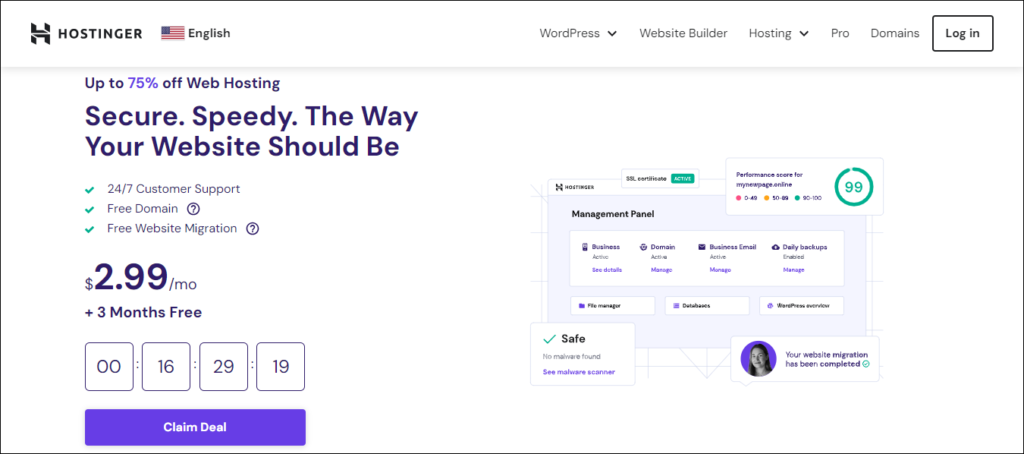
Hostinger is a popular website hosting brand in the market that also provides many useful website development and marketing tools. You can get the best and most affordable plans with Hostinger to create your new website.
It is a fast and optimized web hosting provider with the power of AI to create your website. The Managed WordPress Hosting by Hostinger is built for speed with LiteSpeed caching to provide top-notch performance for your website.
Top Features of Hostinger:
- Free Domain Name and SSL Certificate
- 1-Click WordPress Installation
- 100 GB SSD Storage and Weekly Backups
- Free Domain WHOIS Privacy Protection
- Cloudflare and DDoS Protection
- Free Email with 1 GB Storage Limit
- WordPress Acceleration (LiteSpeed)
- 99.9% Uptime Guarantee and Global Data Centres
- Free Automatic Website Migration
- 24/7 Customer Support
You can create a perfect website with Hostinger’s WordPress AI Tools and save your time & money. It can also be used to generate SEO-friendly and unique content with AI by providing your descriptions for the content.
Hostinger offers three options to you: Premium, Business, and Cloud Startup Plan to create your website. Each plan has the best features that you need to create your website. You can easily change your plan when you need more resources.
Hostinger Plans and Pricing:
| Premium | Business | Cloud Startup |
|---|---|---|
| Everything you need to create your website. | Level-up with more power and enhanced features. | Enjoy optimized performance & powerful resources. |
| $2.99/month (Save 75%) | $3.99/month (Save 71%) | $9.99/month (Save 60%) |
| Top Features: Standard Performance 100 Websites 100 GB SSD Storage Weekly Backups Unlimited Bandwidth | Top Features: Increased Performance (5x) 100 Websites 200 GB NVMe Storage Daily Backups Unlimited Bandwidth Free CDN Basic WooCommerce | Top Features: Maximum Performance (10x) 300 Websites 200 GB NVMe Storage Daily Backups Unlimited Bandwidth Free CDN Dedicated IP Address Standard WooCommerce |
| Get Started | Get Started | Get Started |
The Premium Plan is a good option for new beginners because it provides everything you need to create your website. However, if you are a small business owner, go for the Business Plan for enhanced features.
Hostinger provides all the website solutions that help you create, optimize, and secure your website. All these features and additional resources make Hostinger the best web hosting solution for beginner to create their website.
Pros and Cons of Hostinger:
These are the final Pros and Cons of Hostinger to show you the complete picture of Hostinger web hosting:
Pros:
- Hostinger provides reasonable web hosting pricing for multiple websites.
- You get 2 Months of FREE web hosting with Hostinger (annual plans).
- Hostinger offers a free domain name with all plans for the first year.
- Get unlimited SSL certificates to protect all your websites.
- You get unlimited bandwidth with all the Hostinger plans that allow you to generate unlimited traffic on your website.
- Get a 99.9% uptime guarantee with Hostinger.
Cons:
- There is no free CDN in the Premium Plan.
- No dedicated hosting plans are available.
Finally, Hostinger is a fast and secure web hosting solution that provides all you need to create and manage multiple websites. If you are planning to create multiple websites, it is the best option for your business.
BEST FOR: Small Business Owners and Agencies.
Related Posts about Hostinger:
#3. Kinsta:
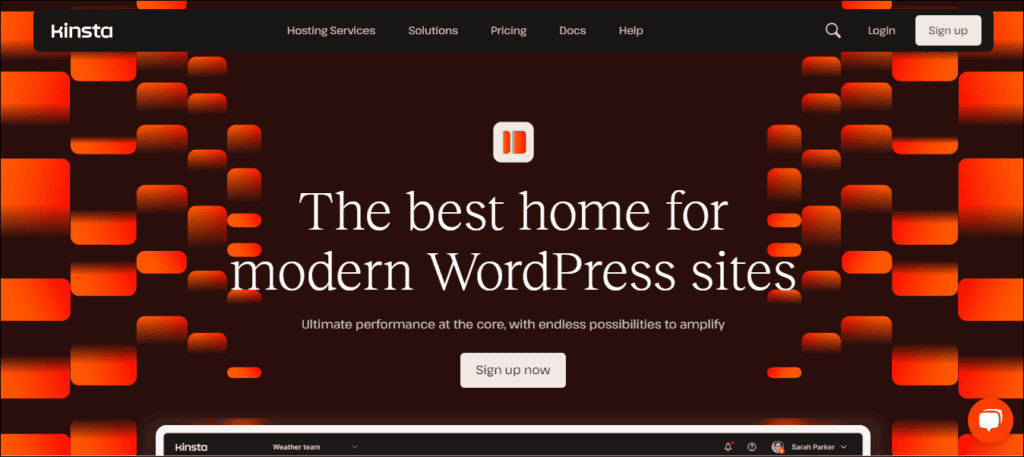
Kinsta is one of the best web hosting service providers with premium features and solutions. It offers powerful hosting services with ultimate performance at the core and endless possibilities to amplify modern WordPress websites.
There are multiple features offered by Kinsta to its users, however, it is popularly known for its fast speed and performance. As per Kinsta, their customers see up to a 200% speed boost simply by migrating to the Kinsta hosting plan.
Top Features of Kinsta:
- Add unlimited colleagues or clients
- Built for high-performance
- Edge caching for a fast website speed
- Fast and secure infrastructure
- Get top-notch site security with Kinsta
- Monitor performance metrics like CDN usage
- Troubleshoot your WordPress site in 1-click
- The Kinsta support team is available 24/7/365
- Trusted by 120,000+ growing businesses
- Worldwide CDN with 260 locations
You get a free Cloudflare integration with Kinsta that enhances your website security and performance. With this integration, you get Cloudflare’s intelligent firewall, DDoS protection, and other security features for your website.
Apart from high speed and security, you get free site migration with Kinsta for all the leading hosting. It offers multiple hosting plans for all your needs – Agency, Small Business, WooCommerce Store, NPO, or Enterprise.
Kinsta Plans and Pricing:
| Starter | Pro | Business 1 |
|---|---|---|
| Create your personal website or blog. | Create your small business website. | Create your online business website. |
| $30/month | $59/month | $96/month |
| Top Features: 1 WordPress Install Traffic: 25,000 visits 10 GB Storage 100 GB – Free CDN 14 Days Backup Retention | Top Features: 2 WordPress Installs Traffic: 50,000 visits 20 GB Storage 200 GB – Free CDN 14 Days Backup Retention Multisite Support | Top Features: 5 WordPress Installs Traffic: 100,000 visits 30 GB Storage 400 GB – Free CDN 14 Days Backup Retention Multisite Support |
| Get Started | Get Started | Get Started |
The basic starter plan for WordPress starts at $30/month and the business plan starts at $96/month with the annual payment. With the starter plan, you can install 1 WordPress and manage upto 25,000 monthly visits on your site.
However, when it comes to performance, Kinsta can easily beat all the competitors in the market. Kinsta’s hosting is powered by Google Cloud Platform which makes it a high-powered hosting, ideal for growth and scalability.
Pros and Cons of Kinsta:
These are the final Pros and Cons of Kinsta to show you the complete picture of Kinsta web hosting:
Pros:
- Kinsta provides server-level caching and Free CDN with all plans.
- You can manage all your WordPress sites with MyKinsta Dashboard.
- You get unlimited free site migrations for all the major hosting brands.
- It offers worldwide CDN with 260 locations.
- Kinsta provides edge caching for a fast website speed.
Cons:
- You do not get a free domain name with Kinsta.
- Premium pricing for good web hosting performance.
Finally, Kinsta is one of the best, most secure, and fastest web hosting providers in the market with many powerful features. It offers web hosting to make your websites fast, easy, and efficient with its cutting-edge hosting solutions.
BEST FOR: Agencies and Online Businesses.
#4. WP Engine:
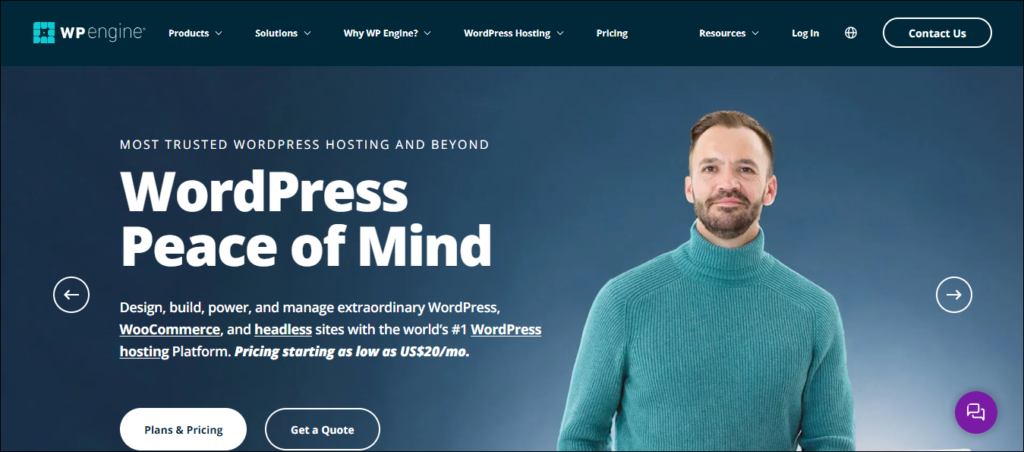
WP Engine is a popular and leading managed hosting provider that offers the fastest, most reliable WordPress hosting. It is a well-known and trusted web hosting company for WordPress and WooCommerce websites.
If you are looking for fast web hosting with good performance, WP Engine could be one of the best hosting. It also provides automated updates for your website plugins, themes, and WordPress that make your life easy with automation.
Top Features of WP Engine:
- Automated updates for plugins, themes, WordPress, and PHP
- DDoS Protection and managed WAF
- Annual SOC 2 audits and ISO 27001 certification
- Fastest verified response time (TTFB) in the industry
- The lightning-fast speed with EverCache
- 99.99% SLA with uptime protection for high-traffic sites
- World-class hosting infrastructure
- Global CDN with over 200 data centers
- 24/7 WordPress expert support
- 60-day money-back guarantee
When it comes to safety and security, WP Engine ensures to provide you peace of mind with features like DDoS Protection and managed web application firewall. It protects your website from all the potential threats.
You get multiple web hosting plans with WP Engine which is suitable for all kinds of customer’s budgets. You can compare the plans on their website to choose the best plan for your website with all the resources you need.
WP Engine Plans and Pricing:
| Startup | Professional | Growth |
|---|---|---|
| Best for small websites & blogs. | Best for building your brand. | Best for growing businesses. |
| $20/month (4 months free saves $120!) | $40/month (4 months free saves $236!) | $77/month (4 months free saves $460!) |
| Top Features of the Plan: 1 Website Traffic: 25,000 visits 10 GB Storage Uptime SLA: 99.95% | Top Features of the Plan: Upto 3 Websites Traffic: 75,000 visits 15 GB Storage Uptime SLA: 99.95% | Top Features of the Plan: Upto 10 Websites Traffic: 100,000 visits 20 GB Storage Uptime SLA: 99.95% |
| Get Started | Get Started | Get Started |
The WordPress hosting plans offered by WP Engine are Lite, Startup, Professional, and Growth. The Startup Plan starts at $20/month, making it the ideal plan for beginners to create a faster website with WP Engine hosting.
If you are planning to create your WooCommerce Store to sell your product, WP Engine could be the right hosting for you. Because it provides all the resources you will need and a fast website speed for a great performance.
Pros and Cons of WP Engine:
These are the final Pros and Cons of WP Engine to show you the complete picture of WP Engine web hosting:
Pros:
- You get a fast website speed with WP Engine.
- Get the security of DDoS Protection and Managed WAF.
- It provides you with automatic on-demand backups.
- You get good customer support with WP Engine (except the Startup Plan which includes Chat only).
- WP Engine provides a 60-day money-back guarantee.
Cons:
- You do not get a free domain name with WP Engine.
- It charges extra money when you cross your website visit limits (25,000).
Finally, WP Engine is a powerful and fast web hosting with many security features that make your website secure. It could be the best web hosting for you to create your online store with WordPress and WooCommerce.
BEST FOR: eCommerce Business and Online Business.
#5. Cloudways:
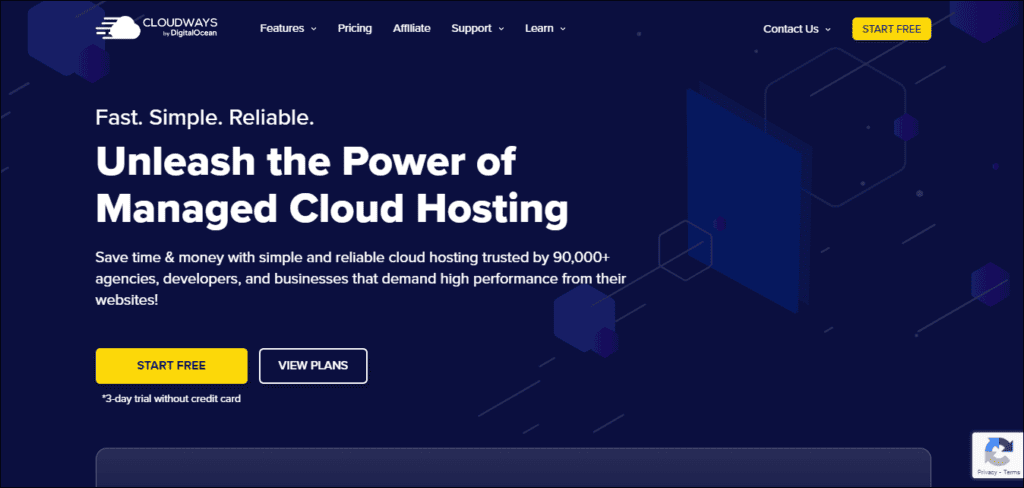
Cloudways is a fully managed cloud hosting platform that provides flexibility, scalability, and great performance at affordable pricing. It saves your time and money by delivering unbelievable performance and value.
With Cloudways, you get the best resources for a high-traffic website that scales with the increasing traffic on your site. It allows you to easily handle any kind of traffic on your website with more bandwidth and extra disk space.
Top Features of Cloudways:
- 3-Day Free Trial (no credit card needed)
- Automated backups
- Free SSL and dedicated WAF
- Cloudflare Add-on
- Optimized caching with Object Cache Pro
- 50+ Global data centers
- HTTP/2 enabled servers
- IP whitelisting and regular security patching
- 24/7/365 expert support
- Trusted by 100,000+ businesses
However, it is important to remember that when the traffic on your site increases, you need to pay for exceeding bandwidth, visits, and extra disk space. Cloudways makes scaling simple for your website with the right resources.
It allows you to select servers from the top cloud providers like Digital Ocean, Google Cloud, and AWS for a faster speed. With DigitalOcean, you get the best pricing that starts at $14/month with 25 GB Storage and 1 TB Bandwidth.
Cloudways Plans and Pricing:
| DO1GB | DO2GB | DO4GB |
|---|---|---|
| The best Cloud Hosting for Digital Agency. | The best Cloud Hosting for eCommerce. | The best Cloud Hosting for Online Business. |
| $14/month | $28/month | $54/month |
| Top Features of the Plan: Automated Backups 1 Core Processor 25 GB Storage 1 TB Bandwidth Optimized Cache Dedicated Firewalls Staging Environment | Top Features of the Plan: Automated Backups 1 Core Processor 50 GB Storage 2 TB Bandwidth Optimized Cache Dedicated Firewalls Staging Environment | Top Features of the Plan: Automated Backups 2 Core Processor 80 GB Storage 4 TB Bandwidth Optimized Cache Dedicated Firewalls Staging Environment |
| Get Started | Get Started | Get Started |
Cloudways provides you with flexible and transparent pricing with a 3-day free trial without a credit card. It helps you to upgrade when you are ready with the right plan that provides the best features to grow your online business.
You also get many powerful security features with all the Cloudways plans like free SSL, automated backups, dedicated firewalls, security patching, DDoS, and more. These advanced security features make Cloudways a secure web hosting.
Pros and Cons of Cloudways:
These are the final Pros and Cons of Cloudways to show you the complete picture of Cloudways web hosting:
Pros:
- Cloudways offers a 3-day free trial to you.
- You get the best performance and security features with it.
- Automated backups to restore your website with just 1-click.
- Easily create free staging environments to test changes.
- It provides expert engineers to assist you at any time.
Cons:
- You do not get a free domain name with Cloudways.
- You might need some technical knowledge to use it.
Finally, Cloudways is a fast and secure managed cloud hosting that provides a remarkable hosting performance to your website. It is the best web hosting option for high-traffic websites looking for scalability in the future.
BEST FOR: High-Traffic Websites and Digital Agencies.
Related Posts about Cloudways:
#6. DreamHost:
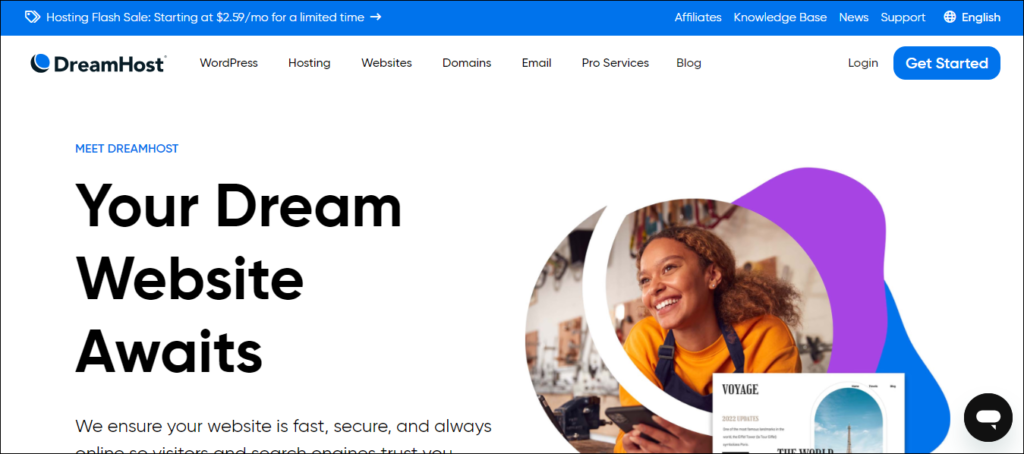
DreamHost is one of the well-known web hosting providers in the market because it is officially recommended by WordPress. You can get website hosting, domain name, website builder, and email hosting from DreamHost.
If you are a beginner and looking for the most affordable web hosting plan to create your website. DreamHost could be the best option for you because it offers a free domain name, unlimited bandwidth, and a 30-day money-back guarantee.
Top Features of DreamHost:
- Free Domain Name and SSL Certificate
- Advanced & Easy-to-Use Panel
- Drag-and-Drop Website Editor
- Unlimited Bandwidth & Traffic
- WordPress Installer
- FREE Automated WordPress Migrations
- Recommended by WordPress.org
- 100% Uptime Guarantee
- 24/7 Expert Support
- Extended 97-day moneyback guarantee
You get multiple hosting options with DreamHost which includes WordPress hosting, dedicated hosting, cloud hosting, and VPS hosting. Plus, it provides a drag-and-drop website builder to make website creation simple.
DreamHost ensures to deliver the best web hosting performance with a guaranteed 100% uptime. It also makes your website secure with features like free domain privacy and free automatic WordPress updates – core & security.
DreamHost Plans and Pricing:
| Shared Starter | DreamPress | VPS |
|---|---|---|
| A great place to start! Shared Hosting. | Specifically designed for WordPress. | For new & small websites on trusted VPS |
| $2.59/month (Save 68%) | $16.95/month (Save 29%) | $13.75/month (Save 8%) |
| Top Features of the Plan: 1 Website Traffic: Unlimited Fast SSD Storage | Top Features of the Plan: 1 Website Traffic: ~100,000 visits 30 GB SSD Storage Unmetered Bandwidth Unlimited Email 1-Click Staging | Top Features of the Plan: Unlimited Websites Traffic: Unlimited 30 GB SSD Storage Unmetered Bandwidth Unlimited Email |
| Get Started | Get Started | Get Started |
You get different web hosting plans with DreamHost like Shared Starter, it is the basic plan starts at $2.59/month. It provides you with all the resources you need to create a single website with a free domain name and SSL certificate.
However, if you are looking for more resources, you can easily move to other plans like managed WordPress hosting and VPS hosting. It offers more resources for better performance, control, and scaling options for your website.
Pros and Cons of DreamHost:
These are the final Pros and Cons of DreamHost to show you the complete picture of DreamHost web hosting:
Pros:
- DreamHost provides a free domain name and privacy protection.
- Get the most affordable hosting plan starting at $2.59/month.
- You get both chat and phone support with DreamHost.
- Dreamhost claims a 100% uptime guarantee for its hosting.
- Get automated daily backups and WordPress updates.
Cons:
- No email account in the starter plan.
- Monthly plans cost more than the annual plans.
Finally, DreamHost is a fast and secure web hosting with the most affordable price for beginners. It can surely help you in creating your first website with its hosting and a free domain name that starts at just $2.59/month (3-year plan).
BEST FOR: Affordable web hosting for beginners.
#7. Liquid Web:
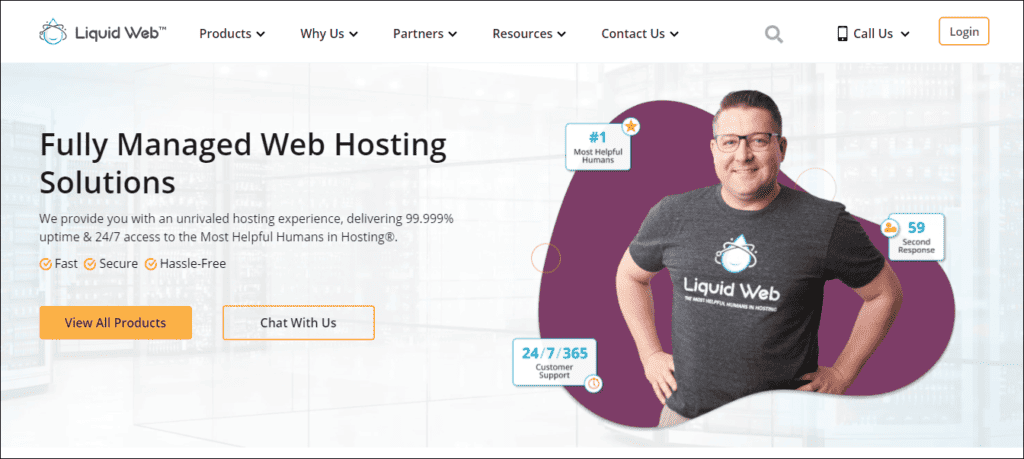
Liquid Web is a premium managed web hosting that delivers fast, reliable, secure, and hassle-free hosting to you. The WordPress hosting plans come with daily backups, free instant staging, SSLs, and unlimited email.
You get optimized and secured hosting for your business with Liquid Web, plus expert server support. It means all the Liquid Web plans came with autoscaled PHP support per site and expert server support for all your websites.
Top Features of Liquid Web:
- Automatic plugin updates for security
- Plugin performance monitor
- Free monthly autoscaling
- Fast website speed with object caching
- WooCommerce automated testing
- Solid Security Pro
- Maximum visibility with unlimited traffic
- Unlimited email accounts
- Free and smooth website migration
- 30-day moneyback guarantee
With Liquid Web, you get a complete set of WordPress solutions for your website which includes Solid Security, Solid Backup, Solid Central, Kadence WP, The Event Calendar, IconicWP, Restrict Content Pro, and more.
These are the additional WordPress solutions – plugins and themes – to boost the performance and security of your website.
You can try the VPS hosting of Liquid Web to get the best security features for your website. The best features included in VPS hosting are DDoS protection, root access, Cloudflare CDN, an integrated firewall, and a dedicated IP address.
Liquid Web Plans and Pricing (Managed WordPress):
| SPARK | SPARK + | MAKER |
|---|---|---|
| Managed WordPress Hosting | Managed WordPress Hosting | Managed WordPress Hosting |
| $17.50/month (Annual) | $35.83/month (Annual) | $72.50/month (Annual) |
| Top Features of the Plan: 15GB storage 2TB bandwidth 10 PHP workers per site Can handle up to 1 site | Top Features of the Plan: 25GB storage 2.5TB bandwidth 15 PHP workers per site Can handle up to 3 sites | Top Features of the Plan: 40GB storage 3TB bandwidth 20 PHP workers per site Can handle up to 5 sites |
| Get Started | Get Started | Get Started |
The basic Liquid Web hosting plan is SPARK which starts at $17.50/month and offers 15 GB storage and 2 TB bandwidth. It could be a useful plan for you to get started with powerful managed hosting and to scale your site in the future.
Liquid Web provides you with the best website performance and speed with efficient image compression, object caching, and global content delivery to keep load times fast. Thus, it is one of the best-managed WordPress hosting in the market.
Pros and Cons of Liquid Web:
These are the final Pros and Cons of Liquid Web to show you the complete picture of Liquid Web hosting:
Pros:
- Liquid Web provides the best server support for your website.
- Get fast and reliable hosting plans with powerful features.
- Free monthly autoscaling to reduce your hosting cost.
- You get automatic plugin updates with Liquid Web
- It provides you with global data centers.
Cons:
- You do not get a free domain name with Liquid Web.
- Liquid Web charges a higher price for its premium hosting.
Finally, Liquid Web is a useful web hosting solution for businesses looking for fast and reliable hosting to scale their online presence. You get the best resources and security with Liquid Web’s VPS and dedicated hosting plans.
BEST FOR: Large websites with high traffic.
#8. A2 Hosting:
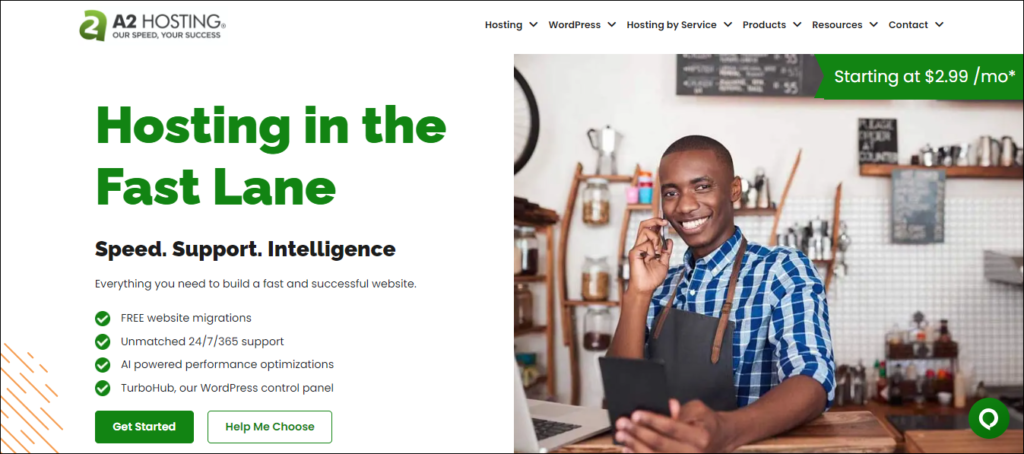
A2 Hosting is a leading web hosting provider of affordable and developer-friendly solutions for both WordPress web professionals and businesses. It helps you to build a fast website with its exclusive turbo servers.
With A2 Hosting, you get the best hosting solutions for business, eCommerce, agency, blog, LMS, and personal websites. The simple goal of A2 Hosting is to provide the fastest hosting solutions possible to their customers.
Top Features of A2 Hosting:
- 20x speed with the Turbo Servers
- AI-powered performance optimizations
- Litespeed Turbo Caching
- Free SSL certification
- 99.9% uptime commitment
- Free website migrations
- Free daily malware scans
- Automated spam filtering
- 24/7/365 – Phone, Chat, and Email Support
- 30-day money-back guarantee
You get blazing-fast web hosting with A2 Hosting at an affordable price which comes with helpful customer support. It offers 24/7/365 customer support with options like phone, chat, and email to resolve your website issues.
A2 Hosting provides you with multiple hosting plans which include Shared, VPS, Dedicated, Reseller, cPanel, and Turbo Hosting plans. However, the shared hosting plan could be the best option for beginners to build a fast website.
A2 Hosting Plans and Pricing (Shared Hosting):
| Startup | Drive | Turbo Boost |
|---|---|---|
| Great Start For A Single Site | More Sites & 2X Resources | Turbo Servers + More Power |
| $2.99/month (Save 76%) | $5.99/month (Save 62%) | $6.99/month (Save 72%) |
| Top Features of the Plan: 1 Website 100 GB SSD Storage Free & Easy Site Migration Money-Back Guarantee | Top Features of the Plan: Unlimited Websites Unlimited SSD Storage Free & Easy Site Migration Free Automatic Backups Money-Back Guarantee | Top Features of the Plan: Unlimited Websites Unlimited NVMe SSD Storage Free & Easy Site Migration Free Automatic Backups Turbo (Up To 20X Faster) Money-Back Guarantee |
| Get Started | Get Started | Get Started |
The basic shared hosting plan starts at $2.99/month for new users and includes a free SSL certificate, free website builder, unlimited email accounts, and more. It is the right hosting plan with affordable resources for a single website.
The key feature of A2 Hosting is its fast website speed that optimizes your website performance for SEO and better conversion rates. It offers the best web hosting solutions to you that are both blazing fast and ultra-reliable.
Pros and Cons of A2 Hosting:
These are the final Pros and Cons of A2 Hosting to show you the complete picture of A2 Hosting:
Pros:
- A2 Hosting provides a 20x fast website speed to you with its Turbo servers and resources.
- It provides the best discounts on the 2-3 year plan for beginners.
- You can optimize your WordPress site’s performance and security with the A2 Optimized Plugin.
- A2 Hosting offers helpful customer support: 24/7/365 – Phone, Chat, and Email.
- You get free SSL certifications, site migrations, and automatic backups.
Cons:
- You do not get a free domain name with A2 Hosting.
- Annual renewal pricing is higher compared to 2 or 3-year plans.
Finally, A2 Hosting is a well-optimized web hosting with powerful resources and features to boost your site speed. It offers one of the best web hosting solutions to build a fast website with its fast, reliable, and optimized plans.
BEST FOR: Fast website speed and performance.
#9. InMotion Hosting:
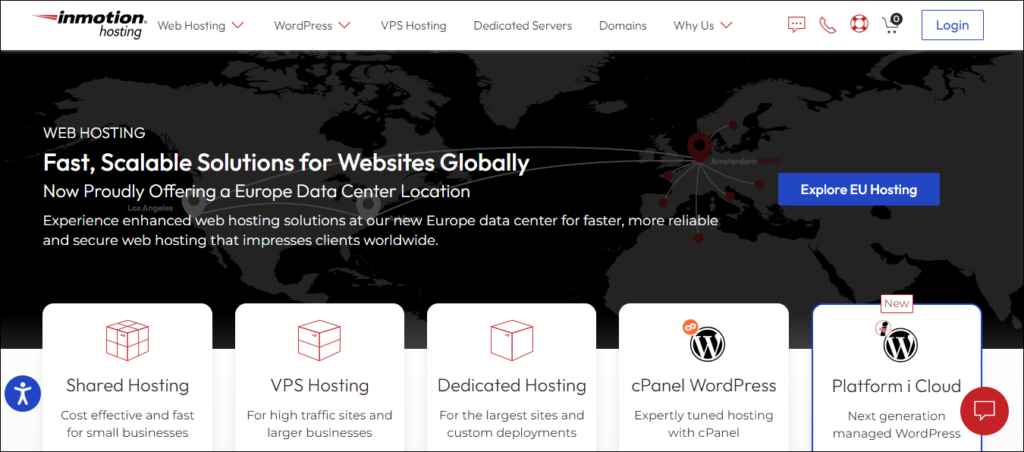
InMotion Hosting is a shared hosting provider that allows you to easily create your website within your budget. It offers hosting solutions for all needs which are very useful to start small and scale up your resources as your business grows.
You get a Free SSL certificate and optimized performance with InMotion which helps you build a fast website at affordable pricing. It also provides you with complete control of your website with a centralized dashboard – cPanel.
Top Features of InMotion Hosting:
- 20x faster speed on UltraStack-powered hosting
- Free 1-click WordPress install
- 1-click frameworks and web apps
- Drag-and-drop website builder
- Multiple data centers in the USA and Europe
- Unlimited bandwidth & 99.99% uptime
- Free SSL certificates for your website
- Malware protection and DDoS protection
- 24/7/365 customer support
- 90-day money-back guarantee
With InMotion Hosting, you get the SSD storage that makes your website faster and improves the overall site performance. The unlimited bandwidth and 99.99% uptime help you to scale your website with unlimited or large traffic.
There are different hosting plans available with InMotion that include shared, WordPress, WooCommerce, VPS, and dedicated hosting. It allows you to scale your website as you grow and get more traffic on your site.
InMotion Hosting Plans and Pricing:
| Core | Launch | Power |
|---|---|---|
| Host your small business website | Get UltraStack Speed for your website | Get 12x Faster Web Hosting |
| $2.79/month (Save 71%) | $5.99/month (Save 54%) | $9.99/month (Save 41%) |
| Top Features of the Plan: Free SSL 2 Websites 100 GB SSD Storage Unlimited Bandwidth 2x Speed and Performance 10 Email Addresses | Top Features of the Plan: Free Domain and SSL 25 Websites Unlimited NVMe SSD Storage Unlimited Bandwidth 6x UltraStack Speed Unlimited Email Addresses | Top Features of the Plan: Free Domain and SSL Unlimited Websites Unlimited NVMe SSD Storage Unlimited Bandwidth 12x UltraStack Speed Unlimited Email Addresses Advanced Caching |
| Get Started | Get Started | Get Started |
The basic plan of InMotion Hosting is Core which starts at $2.79/month with free SSL, 100 GB SSD, Security Suite, and more. It enables you to create your website at a low cost with powerful features and scaling opportunities.
You also get many powerful security features with all the InMotion Hosting plans to make your site completely secure. The security features with InMotion are automatic daily backups, DDoS protection, and malware protection.
Pros and Cons of InMotion Hosting:
These are the final Pros and Cons of InMotion Hosting to show you the complete picture of InMotion Hosting:
Pros:
- InMotion Hosting provides you with 20x fast website speed with NVMe SSD storage.
- Get massive discounts on 3-year hosting plans (upto 75% OFF).
- Multiple data centers in the USA and Europe enhance your performance.
- You get Free SSL, automatic daily backups, DDoS protection, and malware protection.
- It offers an extensive 90-day money-back guarantee to you.
Cons:
- Customer support is based in the US only.
- You do not get a free domain name with the basic plan.
Finally, InMotion Hosting is the most suitable web hosting provider for growing and scaling websites. It offers all the resources and plans that you need to easily scale your website with the increasing traffic and demand.
BEST FOR: Growing and Scaling Business.
#10. Web.com:
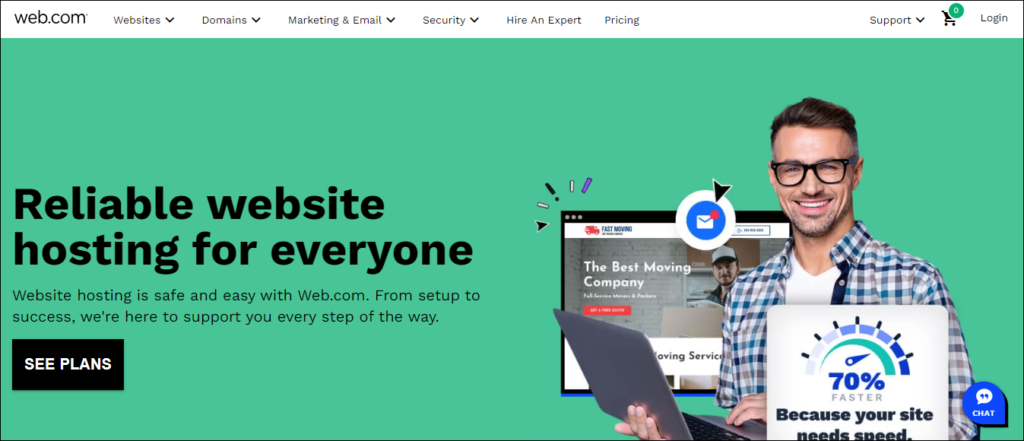
Web.com is a leading brand of website solutions that offers web hosting, domain name, website builder, and much more. It offers beginner-friendly hosting plans and pricing that anyone can afford to launch their website.
If you are an absolute beginner, Web.com could be the best web hosting solution for you with many useful features. You will get everything with Web.com that you need to create your first website at a reasonable price.
Top Features of Web.com:
- AI-powered website builder
- Free AI Domain Name Generator
- Free domain name and business email
- Automatic WordPress installation
- Drag-and-drop website builder
- Unmetered bandwidth
- 99.99% uptime and SSL security
- Automatic WordPress updates
- Expert services – SEO, PPC, and more
- 30-day money-back guarantee (T&C apply)*
You can use the free domain name generator offered by Web.com to find new and creative name ideas for your website. It can save hours of brainstorming work for you by providing a perfect name for your brand with AI.
Web.com also provides a range of AI tools included in its website builder like AI writer, AI domain generator, and AI logo builder. That comes with a risk-free one-month free trial with all the Web.com website builder plans.
Web.com Plans and Pricing:
| Basic | Plus | Premium |
|---|---|---|
| All the hosting you need to get online. | More hosting features to help you thrive online. | All hosting you need to sell online & more. |
| $2.75/month (Save 70%) | $3.95/month (Save 70%) | $5.95/month (Save 70%) |
| Top Features of the Plan: Free Domain 1 Website 10 GB Web Storage Traffic: 15,000 visitors 25 FTP Accounts Unmetered Bandwidth | Top Features of the Plan: Free Domain 5 Websites 20 GB Web Storage Traffic: 50,000 visitors 50 FTP Accounts Unmetered Bandwidth SSL Certificate | Top Features of the Plan: Free Domain 10 Websites 40 GB Web Storage Traffic: 200,000 visitors Unlimited FTP Accounts Unmetered Bandwidth SSL Certificate |
| Get Started | Get Started | Get Started |
The basic plan of Web.com starts at $2.75/month (with the 3-year plan) and offers a free domain, business email, unmetered bandwidth, and more. It includes everything you need to set up an online presence on your website.
Web.com also helps you to create your online store with the power of AI like a website for physical products, digital downloads, services, and more. Therefore, it is a useful web hosting provider with a powerful website builder.
Pros and Cons of Web.com:
These are the final Pros and Cons of Web.com to show you the complete picture of the Web.com hosting:
Pros:
- Web.com provides a free domain name with your web hosting plan.
- You get one of the most affordable web hosting plans with Web.com.
- Web.com offers secured web hosting to you.
- It provides an easy drag-and-drop website builder.
- Use the power of AI to find new and creative domain name ideas.
Cons:
- The renewal rates are much more expensive.
Finally, Web.com is an amazing website solution platform that offers everything you need to develop your online presence. When it comes to web hosting, it provides the best hosting solutions for absolute beginners.
BEST FOR: Absolute Beginners.

Which Is The Right Web Hosting For You:
There are multiple factors and your personal choice that define the right web hosting for you. However, it is always useful to think about some important factors whether you need a personal website or a business website.
It could be the affordable pricing, fast site speed, ease of set-up & use, security features, and anything you need. You can also check the key characteristics of the following web hosting and choose the right one for you.
Which is the right Web Hosting for you:
- Bluehost: The Best Hosting For Beginners
- Hostinger: The Best Hosting For Multiple Sites
- Kinsta: A Fast and Reliable Web Hosting
- WP Engine: The Best Managed WordPress Hosting
- Cloudways: The Best Cloud Hosting
- DreamHost: Affordable Hosting Recommended By WordPress
- Liquid Web: The Premium Web Hosting
- A2 Hosting: Web Hosting for Fast Website Speed
- InMotion Hosting: Best For Growing Business
- Web.com: Best For Absolute Beginners
All these web hosting providers offer the best hosting solution with more features like a free domain name, SSL certificate, and website builder. It makes website creation simple for you with all the resources you need to create a perfect site.
So, choose the right hosting for your website and start creating your website with the best web hosting provider in the market. Plus, do not forget to claim the discount offers with 2-3 years of plans to save your money.

FAQs About Web Hosting:
These are the Frequently Asked Questions about Web Hosting that will provide you with more information about website hosting. Check these top queries to learn more about the best web hosting services for your business:
#1. What is meant by Web Hosting?
Website hosting is an online service or platform that helps you to store your website content, files, and data, over a server. It makes your website content like articles, videos, images, and more, accessible to your audience on the internet.
#2. How much does it cost to host a website?
There are multiple web hosting services available in the market and the minimum price starts at $2.59/month offered by DreamHost. It is the best plan for beginners, plus DreamHost is a brand officially recommended by WordPress.
However, if you are looking for more reliable and powerful website hostings, go for Bluehost (which starts at $2.95/month) or Hostinger (which starts at $2.99/month).
#3. Do I need Web Hosting?
Web hosting is an essential part of a website because it helps you to host all your website content, files, and data on a server that makes it accessible to your audience. Therefore, you need good web hosting to create your website.
#4. How to choose Web Hosting?
It completely depends on your requirements and needs because there are all types of web hosting available. If you are a beginner and planning to create your first website, you should surely choose Bluehost’s secure and reliable hosting.
But, if you are a small business owner looking for empowering web hosting for your growing business, you should choose Kinsta’s faster and more reliable hosting plans.
#5. What are the types of Web Hosting?
There are different types of web hosting with different types of resources and hosting solutions. Some of the most common types of web hosting are Shared Hosting, WordPress Hosting, Cloud Hosting, VPS Hosting, and Dedicated Hosting.

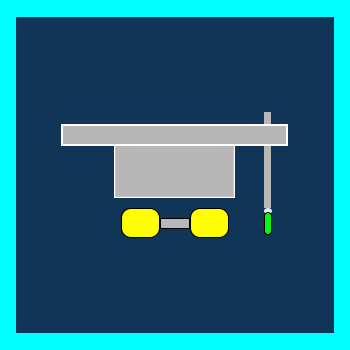


![Bluehost Review: The Best Web Hosting for Beginners [with a FREE Domain] Bluehost Review](https://digitalcreativemind.com/wp-content/uploads/2021/12/Bluehost-1024x536.png)

