Are you building your website and facing challenges in customizing the pages as per your needs? You need the right website builder to create your website or store. We have put together a list of the best website builders for beginners.
Check the top features of these best website builders for free to find the best option for you.
To create a professional website, you need many resources like templates, easy customization options, and more. Thus, it is always useful to choose a website builder that can provide all the features you need.
10 Best Website Builders To Create Your Website:
| Site Builder | Best For | Start at | Free Offer* | Get Now |
|---|---|---|---|---|
| Hostinger | AI-Powered | $2.99/month | Get Now! | |
| Elementor | Beginners | $59/year | Get Now! | |
| SeedProd | Drag-and-Drop | $79/year | Get Now! | |
| Shopify | eCommerce | $29/month | Get Now! | |
| WordPress.com | Creator-Friendly | $48/year | Get Now! | |
| HubSpot | Easy-to-Use | $15/month | Get Now! | |
| Beaver Builder | Powerful Tools | $99/year | Get Now! | |
| Divi | Visual Builder | $89/year | Get Now! | |
| Web.com | Magic of AI | $4.95/month | Get Now! | |
| Webflow | Power of Code | $14/month | Get Now! |
You get the best and latest options with these website builders including features like AI, drop-and-drag, page templates, easy-to-use, checkout pages, widgets, shopping experience, no coding, and a risk-free money-back guarantee.
You need to choose the right website builder for your business based on your budget.
The right website builder helps you to build a perfect website for your business and to get a higher ranking in search. Thus, you should look for the best website builders with all the features to build your website or online store.
Disclosure: If you make a purchase after clicking links in this article, I may make a referral income, at no cost to you.
What is a Website Builder:
Website Builder is a designing and customization tool that makes it easy for you to build a website, blog, and online store. It provides you with all the features and resources to create pages, headers, footers, and widgets for your website.
If you are building a new website, you need the right website builder with complete support and resources. The best website builders offer many useful features like free templates, drag-and-drop options, marketing integrations, and more.
What should you look for in a Website Builder:
- Easy-to-use features
- Customization options
- SEO-friendly features
- Drag-and-drop option
- Budget-friendly pricing
In the market, both free and paid website builders are available, however, it is important to choose the right option. Because it might impact the performance of your website in terms of speed, loading, security, and SEO.
Therefore, you must choose a website builder based on your needs and the features offered by it. You can go with the free version of a website builder for a basic website, however, you need premium features to create a new website.
Recommended Posts for You:
- 10 Best Web Hosting For You | Compare Pricing And Features
- 11+ Best AI Marketing Tools To Grow Your Business With AI [FREE]

10 Best Website Buidlers for Beginners:
When you start building a website, you need the right website builder for your business because it affects your website performance. There are multiple options in the market, however, you should focus on website builders with the best features.
These are the 10 top website builders for beginners to create their websites with the best features and tools:
#1. Hostinger Website Builder:

Hostinger is a leading web hosting provider in the industry with a range of website building and marketing solutions. It includes web hosting, domain name, business emails, landing page builder, website templates, and website builder.
You get an AI-power website builder with Hostinger that allows you to generate a unique website from fully responsive website templates. It makes website building simple for you without any need for coding and web design skills.
Top Features of Hostinger Website Builder:
- AI Website Builder
- Free Domain Name ($9.99 value)
- AI Image Generator
- Mobile Editing
- Marketing integrations
- Drag & Drop Editor and 150 templates
- AI Writer and Blog Generator
- AI Heatmaps and AI SEO Tools
- No technical skills needed
- 24/7 live customer support
- 30-day money-back guarantee
Hostinger provides 150 responsive and designer-made templates that are suitable for businesses, eCommerce stores, portfolios, landing pages, blogs, and more. It makes website creation simple for beginners without any skills.
Some of the key features that you get with Hostinger Website Builder are AI Image Generator, AI Writer, AI Blog Generator, AI Heatmaps, AI SEO Tools, 0% Transaction Fees, 20+ Payment Methods, and more.
Hostinger Highlights:
- Free Plan: No
- Starting Price: $2.99/month
- Best for: Site owners
You can effortlessly create a perfect website with Hostinger’s user-friendly and intuitive customization tools. Plus, it helps you to optimize your website for better ranking with its built-in SEO tools for website traffic and third-party integrations.
If you are looking for a reliable AI-powered website builder to create your website. You should try Hostinger Website Builder.
Pros and Cons of Hostinger Website Builder:
| Pros | Cons |
|---|---|
| ❌ There is no free plan | |
Finally, Hostinger Website Builder is a useful and best website builder for new users and beginners. Plus, it offers multiple AI-powered features to you for just $3.99/month which is a budget-friendly option for beginners.
Also Read: Hostinger Discount Coupon Code: Get 75% OFF [The Latest Deal!]
#2. Elementor:
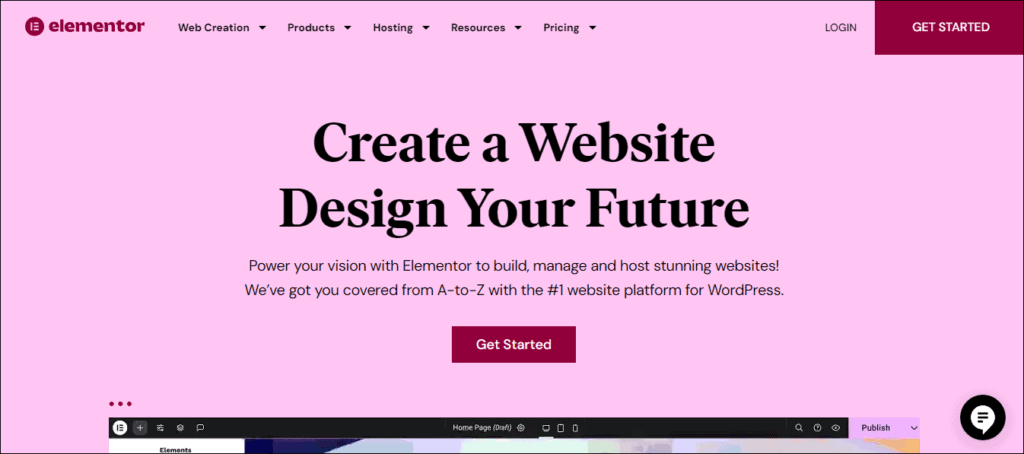
Elementor is one of the leading website building platforms that helps you to create a professional website for your business. It provides a live drop-and-drag editor with 100+ widgets that make website building simple for you.
Apart from the website builder, you get more website solutions with Elementor like website hosting, image optimizer, and WordPress theme. All these solutions make website creation easy for beginners with all the required resources.
Top Features of Elementor Website Builder:
- Drag & Drop Live Editor
- 100+ widgets and no coding required
- Create product pages, about us, forms, 404, etc.
- Edit the ready-made page templates & popups
- Unlock your business potential with Elementor AI
- Customize any part of the online shopping experience
- Optimize your cart layout and checkout pages
- Integrate with PayPal/Stripe to process transactions
- Create custom headers and footers
- 30-day money-back guarantee
You can build a responsive website with Elementor’s mobile-friendly designs, ready-made page templates, popups, and blocks. It enables you to create a consistent web experience by managing your entire website’s design.
Elementor AI is the AI-powered tool offered by Elementor to revolutionize web creation with AI. It can generate unique images, high-quality text, and designed containers to create a perfect website for you in a few minutes.
Elementor Highlights:
- Free Plan: Yes
- Price: $59/year
- Best for: WordPress beginners
Elementor also provides free learning resources and tools to elevate your skills and professional growth. It includes a Blog, Developer Hub, Tutorials, and Courses designed to help you develop your skills at every level.
Plus, you can join the Elementor Community to meet and engage with other web creators and get new product updates from Elementor to create a perfect WordPress website.
Pros and Cons of Elementor Website Builder:
| Pros | Cons |
|---|---|
| ❌ No lifetime pricing option | |
Finally, Elementor is a powerful and best website builder with the power of AI that allows you to build your website effortlessly. Plus, you can use it for free with its free plan to create your website from scratch.
#3. SeedProd:
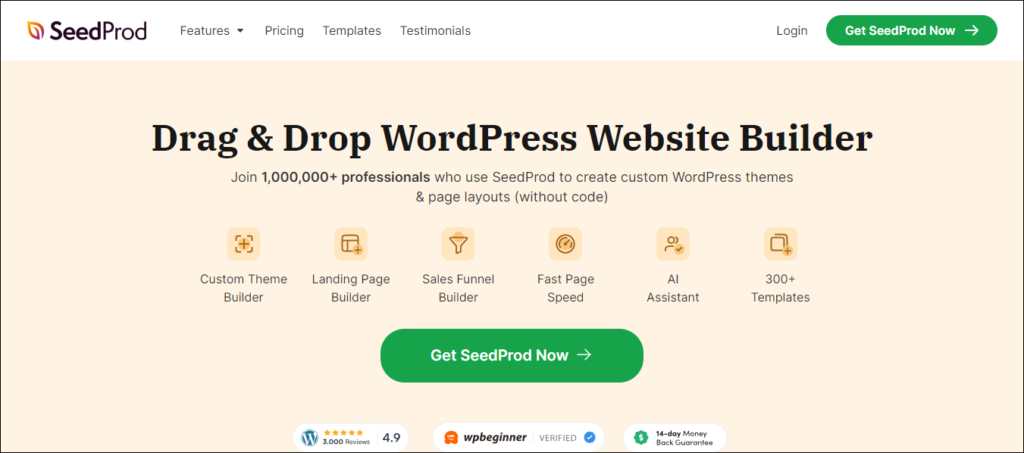
SeedProd is a drag-and-drop website builder to build your website with 300+ website and landing page templates. It helps you to create your website, landing pages, coming soon page, maintenance mode, and more.
You do not need any technical skills to create a website with SeedProd because it is a no-code builder. It also allows you to build every part of your website theme from header to footer with its drag-and-drop theme builder.
Top Features of SeedProd Website Builder:
- 90+ Pro Blocks and Dynamic Content
- Drag-and-Drop Page Builder
- Landing Page Templates
- Responsive and Mobile-Ready
- Build-In Coming Soon, Maintenance & 404 Pages
- Professionally Designed Pre-Built Themes
- WordPress No-code Theme Builder
- Spam Protection with ReCaptcha
- WooCommerce Blocks and Integration
- 14-day money-back guarantee
With SeedProd, you can create lightweight and fast-loading pages that help to optimize the performance of your site. Plus, all the themes and templates offered by SeedProd are SEO-optimized which improves your site’s ranking.
Overall, SeedProd is a useful tool to create landing pages for all your business and marketing campaigns. It is an easy-to-use website builder that you can use to create your website with its theme, templates, and page blocks.
SeedProd Highlights:
- Free Plan: Yes (SeedProd Lite)
- Starting Price: $79/year
- Best for: WordPress users
SeedProd provides a wide range of features that include an easy-to-use theme builder, a large template library, AI Assistant, and more. All these features make it the right choice to build your website with its responsive design.
It also helps you to build a perfect website for your business with its effective tools and features. You get a complete suite of website-building tools with SeedProd that is useful for customization, SEO, website speed, and security.
Pros and Cons of SeedProd Website Builder:
| Pros | Cons |
|---|---|
| ❌ No email feature with the Basic Plan | |
| ❌ Limited features in the SeedProd Lite | |
Finally, SeedProd is an easy-to-use website builder that helps WordPress users create a lightweight and fast website. You get all the features and tools with the SeedProd plugin to build a perfect WordPress website for your business.
Also Read: SeedProd Discount Coupon Code: Get 60% OFF [The Latest Deal]
#4. Shopify Website Builder:

Shopify is an all-in-one eCommerce platform to start, run, and grow your online business or online store. It helps you develop your business from scratch with its powerful tools for business development and marketing.
You get the Shopify Website Builder with all the Shopify plans to build your website or online store. With the easy-to-use features of Shopify, you can easily create an online store and brand that resembles your business.
Top Features of Shopify Website Builder:
- A fully customizable website builder
- Free business and marketing tools
- Easy to use and no coding needed
- QR code generator and Image resizer
- Customize your website with Shopify Themes
- Access free SEO tools and stock photos
- 1000+ themes, apps, and integrations
- Business and domain name generator
- 24/7 support team of Shopify experts
- 3-day free trial (no credit card required)
Shopify Website Builder is one of the best website builders for creating an online store or eCommerce website. As it provides all the features and tools, you need to get your business online and to sell your products anywhere.
With Shopify, you get the best tools to build a perfect online store from the website theme to the customization options. Plus, you do not need to learn coding because you have Shopify’s drag-and-drop website builder and editor.
Shopify Highlights:
- Free Plan: Yes (3-day free trial)
- Price: $29/month
- Best for: eCommerce websites
There are many educational resources provided by Shopify which include online courses, webinars, and blog posts to help you build your online store. It enables you to build your online presence and to get more sales for your business.
You can also integrate your online and offline store sales with the Shopify POS, no matter where the customers find your products.
Pros and Cons of Shopify Website Builder:
| Pros | Cons |
|---|---|
| ❌ Pricing is high for beginners | |
Finally, the Shopify Website Builder is the best eCommerce website builder with premium pricing. However, the features offered by Shopify make it a reliable and useful website builder for online stores and eCommerce sites.
Also Read: Shopify Discount Coupon Code: Get 25% OFF [The Latest Deal]
#5. WordPress.com:
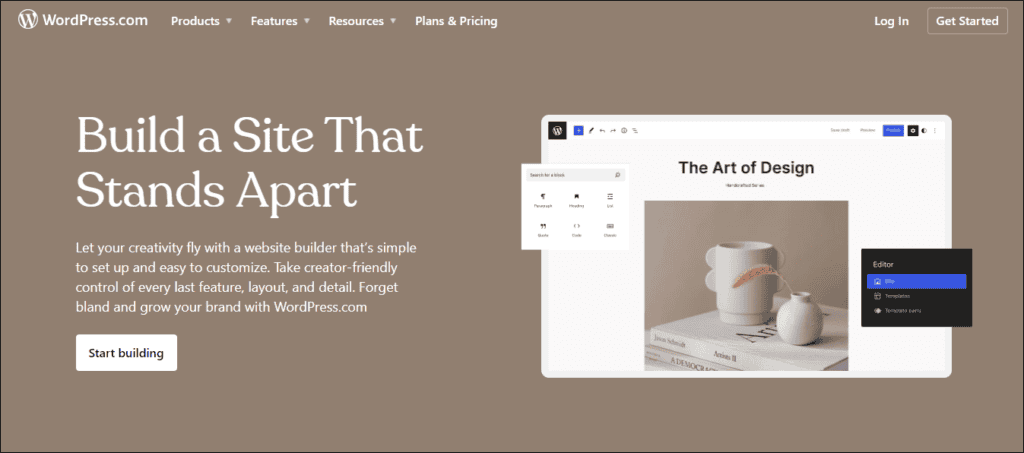
WordPress.com is a website-building platform for self-publishing that helps you create your blog and website with its amazing services. It provides website design services, web hosting, website builder, domain name, and more.
You get a free website builder with WordPress.com to build and customize your website all by yourself. It allows you to pick a theme, edit the theme with drag and drop, and copy-paste pre-build block patterns on your website.
Top Features of WordPress Website Builder:
- Free Domain Name for a Year
- Access to Premium Themes
- Intuitive Drag-and-Drop tools
- Centralized site management
- Pre-built block patterns
- Extremely fast DNS and SSL
- Real-time backups with Jetpack
- Support via email and chat
- Automated WordPress updates
- SEO and analytics tools
- Spam protection with Akismet
- Refund within 14 days of purchase
WordPress.com is more than a website builder because it helps you with SEO, branding, and marketing with its powerful tools. It provides Jetpack which is a complete suite of tools for WordPress from security to backup.
You get everything with it to create your website and grow with security, backups, and fast loading speed. All these security, performance, and marketing tools make your work simple and provide you with more power to create.
WordPress.com Highlights:
- Free Plan: Yes
- Starting Price: $48/year
- Best for: Self-Publishing
With WordPress.com, you can build more than a static website with text which includes display media and designs. You can explore the pattern library to find the best designs and layouts for your website pages.
It provides a wide range of options like highlighting your latest posts, taking bookings, and selling things. WordPress.com helps you to keep your audience engaged with its easy-to-use patterns.
Pros and Cons of WordPress Website Builder:
| Pros | Cons |
|---|---|
| ❌ Limited features with Starter Plan | |
Finally, WordPress.com is an empowering website builder to create your website with its helpful services. Therefore, it is the best platform for professional content creators and marketers who are looking for a self-publishing solution.
#6. HubSpot:

HubSpot is a CRM platform that helps you with its business, marketing, sales, services, operations, and website building solutions. You get all the marketing tools with HubSpot to grow your business both online and offline.
HubSpot also provides a website solution for small business owners to build their websites and HubSpot Website Builder is a part of these tools. It is a free Drag-and-Drop website builder that you get with the Marketing Hub.
Top Features of HubSpot Website Builder:
- Free drag-and-drop website builder
- Add a custom domain for free
- Custom modules for great user experience
- Hundreds of themes to get started
- Customizable website themes
- Free blog maker with SEO-friendly content
- Publish quality content to grow your audience
- Impactful content with a WYSIWYG editor
- Customer platform with marketing tools
- No coding and technical skills needed
HubSpot Website Builder helps you to create and customize your website with a drag-and-drop editor. Plus, it also provides many useful marketing tools like live chat, email marketing, meetings, built-in reporting, and more.
HubSpot is more than a website building solution because it offers a wide range of tools and services to help you grow your business online.
HubSpot Highlights:
- Free Plan: Yes (with HubSpot CMS)
- Starting Price: $15/month
- Best for: Small Business Owners
You can try the HubSpot platform for free with its free plan to explore all the powerful features and their use for your business. It will help you to manage all your online business activities from a single dashboard.
Thus, HubSpot is the right business solution for a small business looking for a complete suite of tools and CRM to get more sales and revenue.
Pros and Cons of HubSpot Website Builder:
| Pros | Cons |
|---|---|
| ❌ High pricing of Marketing Hub | |
Finally, HubSpot Website Builder is an easy-to-use website builder for small business owners with a free blog maker. Plus, you get a powerful and complete suite of marketing tools with it to grow your business online.
#7. Beaver Builder:
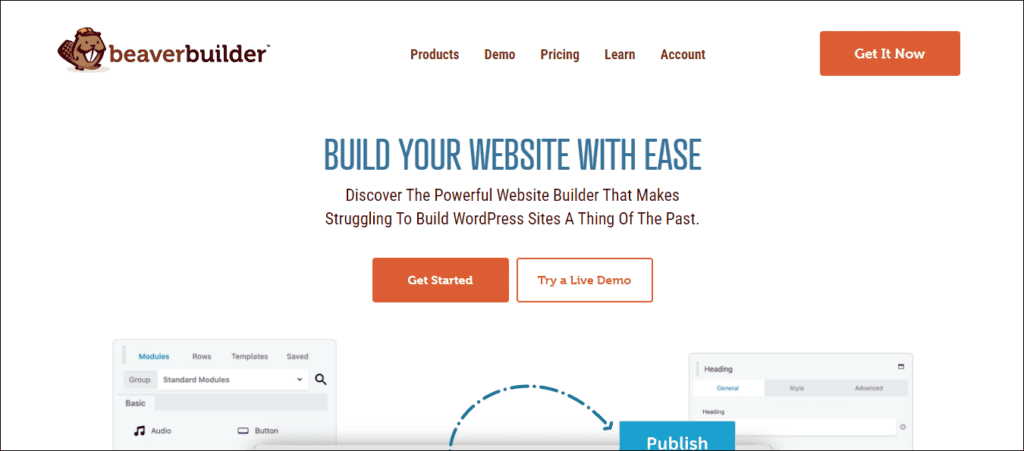
Beaver Builder is a WordPress page builder plugin and a drag-and-drop editor that helps you build your website with ease. It provides all the tools and features that give you complete control over the design of your website.
You can build any type of website with Beaver Builder like blogs, eCommerce stores, membership sites, and landing pages. Plus, you can try the Live Demo to understand – how to use Beaver Builder to create your website.
Top Features of Beaver Builder:
- Pre-designed WordPress templates
- Use on unlimited websites
- Premium modules & templates
- Regular product and feature updates
- Library of online courses to learn
- Drag-and-drop WordPress page builder
- WordPress widget and icon library
- Custom background and shape
- Annual world-class support
- 30-day money-back guarantee
With Beaver Builder, you get a collection of premium website templates to create a stunning website for your business. It is simple to choose and customize these website templates to fit your brand and then publish them.
You get multiple templates from Beaver Builder that include contact pages, newsletter sign ups, about pages, pricing tables, and more. Additionally, all the templates are mobile responsive and look great on your website.
Beaver Builder Highlights:
- Free Plan: No
- Starting Price: $99/year
- Best for: Agencies and Companies
Some of the key features of Beaver Builder are it is SEO-optimized and supports WooCommerce which makes it an adaptable theme framework. It allows you to easily change the header and footer with its codeless website control.
All these powerful website building and editing features make Beaver Builder a perfect website building solution for everyone. From freelancers and developers to agencies, eCommerce owners, and WordPress users.
Pros and Cons of Beaver Builder:
| Pros | Cons |
|---|---|
| ❌ No free plan is available | |
Finally, Beaver Builder is a powerful website builder and theme editor for WordPress users with multiple websites. It provides a wide range of features to build a responsive website for your business with its powerful plugin.
#8. Divi:

Divi is a visual website builder and theme editor offered by Elegant Themes that helps you build your website. You can build your website or online store with the pre-built designs and templates provided by Divi and Elegant Themes.
With Divi, you can build a responsive website and get complete control over how your website looks on mobile devices. It also provides dozens of unique page elements and thousands of design layouts.
Top Features of Divi Website Builder:
- 300+ pre-built website templates
- Hundreds of content elements
- No-code website builder
- Marketing and lead generation tools
- Cloud-based collaboration with Divi AI
- Powerful AI tools to improve content
- Complete design system
- eCommerce integration
- 24/7 live chat support
- 30-day money-back guarantee
You get more than a website builder with Divi because it also provides website themes, plugins, email opt-in, and social sharing features. All these features make it a complete and useful website building solution for you.
If you are planning to create a magazine blog or content publishing website, Divi’s Extra Magazine Theme is best for you. With it, you will get everything you need like Post & Page Builder, Responsive Design, and more.
Divi Highlights:
- Free Plan: No
- Starting Price: $89/year
- Best for: WordPress users
There are many additional features and tools offered by Elegant Themes with Divi that help you grow your business online. It includes Divi AI for content, Divi Cloud for cloud storage, Divi VIP for premium support, Divi Teams, and more.
Therefore, it is not just a website builder, but a complete website building solution for bloggers, content creators, and website owners.
Pros and Cons of Divi Website Builder:
| Pros | Cons |
|---|---|
| ❌ No free plan available with Divi | |
Finally, Divi is an amazing visual website-building tool for WordPress users to create an amazing website. It provides you with complete control of your website or online store design without touching a line of code.
Also Read: Elegant Themes Discount Coupon Code: Get 55% OFF [Best Offer]
#9. Web.com:
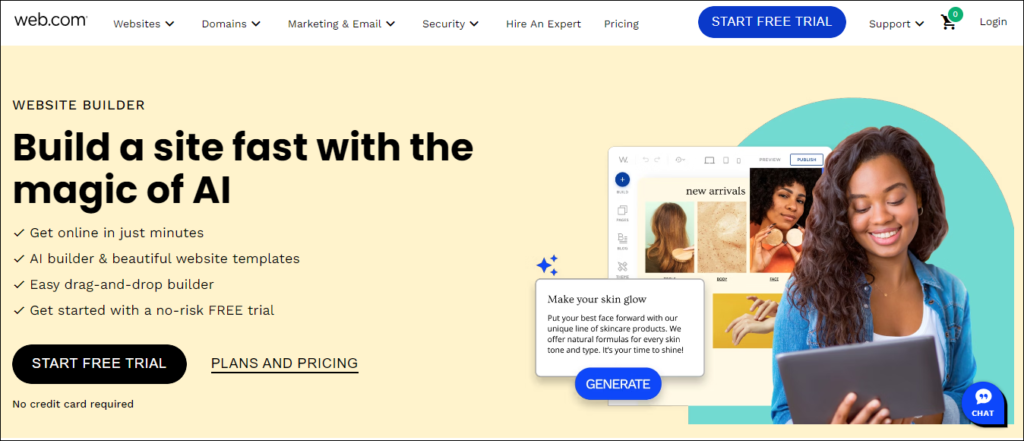
Web.com is a leading brand of website solutions that offers web hosting, domain name, website builder, and much more. It provides beginner-friendly hosting and website building solutions that anyone can afford to launch their website.
You get an easy-to-use AI-powered website builder with Web.com that includes a suite of tools to build your website. The AI tools you get with it are AI Builder, AI Writer, AI Domain Generator, and AI Logo Builder.
Top Features of Web.com Website Builder:
- AI-powered website builder
- Free AI Domain Name Generator
- Builder includes a suite of AI tools
- Customizable templates and blocks
- Drag-and-drop website creation
- Marketing & security tools
- No coding skills are required
- 1 hour of expert design support
- Free domain name with annual plan
- Free professional email for 3 months
- 1-month no-risk free trial
It provides you with all the customized elements like banners, galleries, forms, and more, to build an ideal website for your business. Plus, the AI tools will help you to write website copy and customize your site to be tailored to your brand.
You can simply let Web.com’s AI tools create a beautiful website for your business and design an eye-catching logo generated by AI.
Web.com Highlights:
- Free Plan: Yes (Free Trial)
- Starting Price: $4.95/month
- Best for: Absolute beginners
Web.com provides reliable website building solutions to grow your business with its powerful features. You get a simple and easy-to-use drag-and-drop editor and numerous templates to customize your website or online store.
Pros and Cons of Web.com Website Builder:
| Pros | Cons |
|---|---|
| ❌ Renewal prices are higher | |
Finally, Web.com is a good website builder for a beginner to build and develop a website. In addition, you get many useful marketing and AI tools with it to create your website and grow your business online.
#10. Webflow:
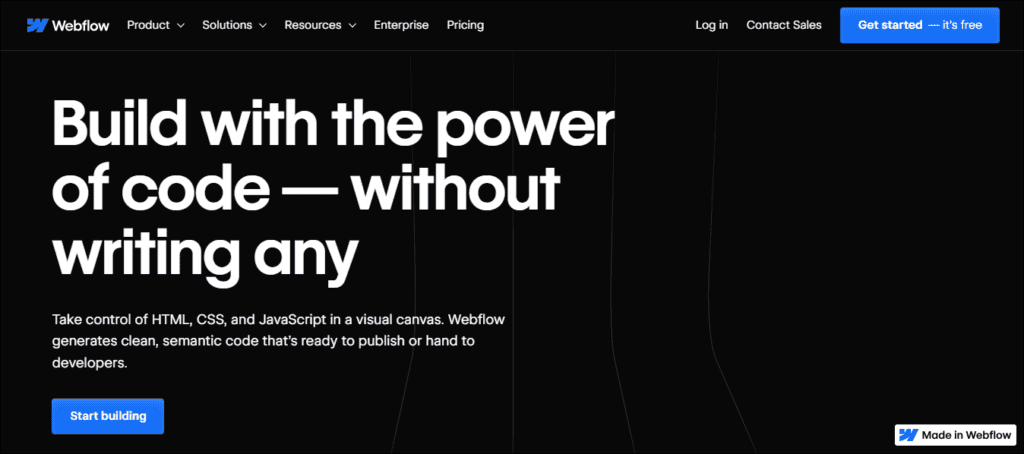
Webflow is a visual website builder that helps you create custom and responsive websites with the power of code. You do not need to write the code, Webflow generates clean and semantic code for you to build your website.
It works like a visual canvas for you to design your website with HTML, CSS, and JavaScript. With Webflow, you can generate the code for everything from fully custom layouts to complex animations.
Top Features of Webflow Website Builder:
- Fully customize page structure
- Style your site exactly how you want
- Create complex and rich animations
- Create the content-rich pages
- Collect forms & download submissions
- Integration with HubSpot, Figma, and more
- Add upto 150 website pages
- Publish straight to the web
- Localization functionality and add-on
- Trusted by 200,000+ leading organizations
You can explore the Webflow templates to choose from 2,000+ business, portfolio, and blog templates to build your website. All the templates are free to use and you can use them to create a responsive website with Webflow’s code-free design tools.
Webflow allows you to find and launch everyday apps in the Webflow Designer like LiveChat, Printful, IFTTT, Typeform, and many more.
Webflow Highlights:
- Free Plan: Yes
- Starting Price: $14/month
- Best for: Developers
You get many learning resources with Webflow that help you to get more value from its tools. The resources include free eBooks, whitepapers on web design, webinars, reports, and more.
If you are more interested in learning about Webflow and its features, try Webflow University to learn more. It will teach you – how to design and build pro websites – visually.
Pros and Cons of Webflow Website Builder:
| Pros | Cons |
|---|---|
| ❌ You do not get any refund from Webflow | |
Finally, Webflow is a useful website builder for developers to build their websites with the power of code. If you are looking for a website builder with the power of coding, Webflow could be the best option for you.
*Note: You can try all the above-mentioned website builders for free because all of them provide either a risk-free money-back guarantee or a free plan/trial.
Recommended Posts for You:
- The Complete List Of WordPress Plugins & Tools For Your Website
- Kadence WP Discount Coupon Code: Get 23% OFF [The Latest Deal!]
- 17 Basic WordPress Settings For A New Website [For Beginners]

FAQs about Website Builders:
These are the frequently asked questions about Website Builders that will provide you with details like which are the best website builders for you. Check these FAQs and get answers to the most common queries about Website Builders:
#1. Which are the best website builders?
It depends on your needs and budget because you have multiple options. However, one of the best website builders for beginners is Elementor which provides all the features you need to create your website with a free plan.
#2. What is the easiest website builder?
Elementor is a beginner-friendly website builder with an easy-to-use drag-and-drop option. It helps you to create your website from scratch all by yourself with its powerful features like theme builder, dynamic content, and widgets.
#3. What are the best website builders for eCommerce?
Shopify Website Builder is the best eCommerce website builder because it offers thousands of themes, apps, and integrations to you. It is one of the best platforms to build a website or store to sell your products.
#4. How much does it cost to build a website?
The total cost of building a website includes the cost of web hosting, website builder, and more. On average the cost to build a website could be $180. It is based on the following numbers:
With Elementor Basic Hosting, you get Web Hosting + Pro Builder + Free AI at $14.99/month or 180/year. You can also SAVE 33% with this offer Elementor Hosting.
#5. Which website builder offers web hosting?
Elementor is one the top website builders that also offers web hosting which starts at 2.99/month.

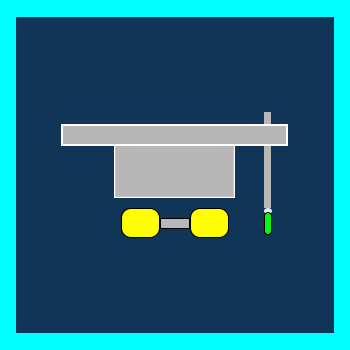

![17 Basic WordPress Settings for a New Website [For Beginners] 17 Basic WordPress Settings for a New Website [For Beginners]](https://digitalcreativemind.com/wp-content/uploads/2022/02/WordPress-Settings-1024x536.png)

![Get Semrush FREE Trial: Try Pro & Guru Plan for Free [Exclusive Offer] Get Semrush FREE Trial: Try Pro & Guru Plan for Free [Exclusive Offer]](https://digitalcreativemind.com/wp-content/uploads/2023/09/Get-Semrush-Free-Trial-1024x576.png)
![What Is High Ticket Affiliate Marketing [With Top 10 Paying Offers] What Is High Ticket Affiliate Marketing [With Top 10 Paying Offers]](https://digitalcreativemind.com/wp-content/uploads/2023/09/What-Is-High-Ticket-Affiliate-Marketing-1024x576.png)