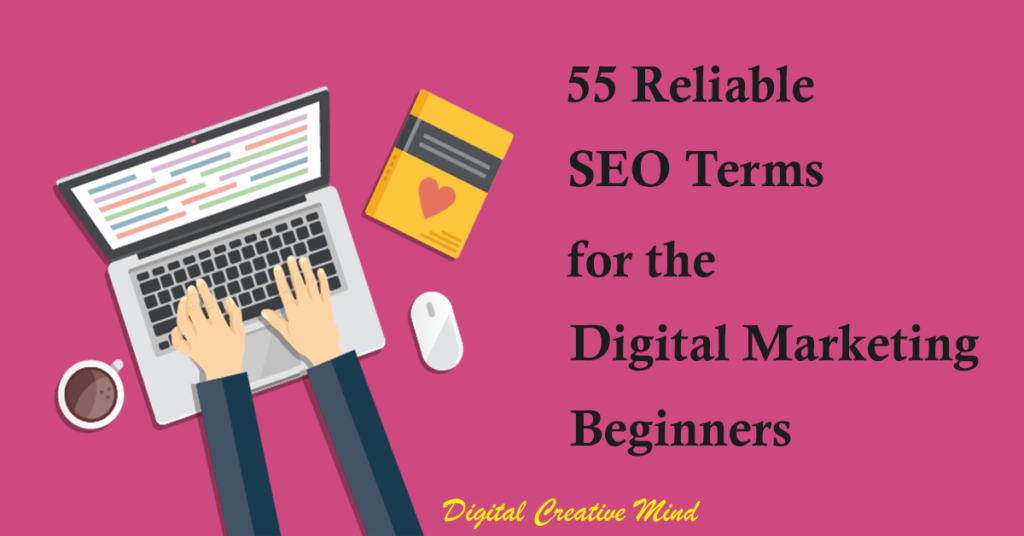Are you new to WordPress and looking to learn some basic WordPress keywords for beginners? You are at the right place because we have shared a complete WordPress glossary for beginners here.
WordPress has a strong and large community of developers, experts, and users. This community provides a wealth of resources and support, including online forums, documentation, and tutorials.
However, these resources are very wide and complex for beginners and it will be not easy to go through all the information. Thus, we have created this WordPress Glossary with many basic and important WordPress terms.

It will assist you to learn useful aspects and parts of WordPress that make WordPress simple for you. The WordPress keywords and terms here cover all the important concepts like settings, tools, resources, and more.
These keywords will make you more aware of the basic WordPress details and offer deep information to WordPress beginners. You will also get useful WordPress Resources to build and develop your website.
Let’s start with a short introduction to WordPress.
Disclosure: If you make a purchase after clicking links in this article, I may make a referral income, at no cost to you.
Table of Contents
A Short Intro to WordPress:
WordPress is a popular content management system (CMS) that powers millions of websites worldwide. It was first launched in 2003 as a blogging platform but has since evolved into a versatile platform for building websites of all kinds.
It is open-source software, meaning it is free to use, modify, and distribute. This has contributed to its widespread adoption and popularity. Additionally, WordPress is built on PHP and MySQL, two widely used programming languages that make it easy to customize and extend.
One of the key features of WordPress is its ease of use. The platform offers a simple and intuitive interface allowing users to create and manage content without technical skills.
This is achieved through the use of WordPress Themes and Plugins, which provide users with pre-designed templates and functionality that can be easily added to their websites.

WordPress offers a vast library of free and premium WP themes that can be customized to fit the needs of a particular website. These themes are designed to be responsive, meaning that they can adapt to different screen sizes and devices.
It is particularly important in today’s mobile-first world, where more and more people are accessing the web on their smartphones and tablets. In addition to themes, WordPress also offers a wide range of plugins that can add functionality to a website.
There are thousands of free and premium plugins available, ranging from simple features like contact forms and social media sharing buttons to more complex functionalities like e-commerce and membership systems.
These features make WordPress a useful and beginner-friendly CMS that you can use to create your own website.
More Useful Resources for You:
- How to Make Your WordPress Website with Bluehost [FREE Domain]
- How to Develop & Customize a New WordPress Website [Step-by-Step]
- 7 Reasons: Why Do You Need a Website for Your Business

WordPress Keywords: Most Useful WordPress Terms
WordPress is a highly customizable and extensible content management system. It can also be used to create almost any type of website, from blogs and portfolios to e-commerce sites and online communities.
Thus, WordPress is a wide topic with multiple concepts and we have shared the top WordPress keywords for beginners. You can go through these keywords to develop your basic understanding of WordPress as a beginner.
Let’s start the WordPress Glossary with:
#1. WordPress Keywords: A
Admin: Admin or Administrator is the default user role in WordPress and offers unrestricted access to the WordPress Admin Area. It is the user role of the WordPress site owner who can have complete access and control of the website.
Admin Area: WordPress Admin Area or WP admin panel is the control panel of your entire WordPress website. This is the place from where you can manage pages or posts, and install plugins & themes into your WP website. It is also known as WordPress Dashboard.
AIOSEO: AIOSEO is an all-in-one SEO plugin for WordPress websites with features you need to fully optimize your site and unlock maximum search traffic. It is one of the most powerful SEO plugins.
Appearance: Appearance is a section under WordPress Dashboard and it includes many important features of WordPress like Themes, Customize, Widgets, Menus, Background, and Theme Editor. It is useful for installing, deleting, updating, activating, and customizing your WordPress Theme.
Apache: It is the web server software used by most WordPress hosting providers. However, WordPress can run on other web server software as well.
Author: The Author is the default user role in WordPress, who can create and publish content on the WordPress website. However, cannot change the settings of the website.
Affiliate: An Affiliate is a person who joins an affiliate program to earn a commission by recommending an affiliate product. It is also known as Publisher.
Affiliate Marketing: Affiliate Marketing is an amazing way for marketers to make online money by promoting and selling Affiliate Products. It helps businesses to get more sales and marketers to earn Passive Income with their marketing efforts.
#2. WordPress Keywords: B, C
Blogging: Blogging is the process of writing blogs and creating value for your audience to achieve your business or personal goals. Your blog gives you a platform to create and share your content with your audience that provides value to them.
Bandwidth: Bandwidth refers to the amount of data transferred between your WordPress website and its visitors over a specific period of time. It is typically measured in Gigabytes (GB) or Terabytes (TB).
Bluehost: Bluehost is a leading website hosting solution provider that has been providing hosting solutions to its customers since 2003. It is one of the best web hosting providers in the world with a large and happy customer base. It is also recommended by WordPress.
Category: It is the option on the WordPress dashboard that allows you to create new categories for your blog posts in WordPress. You can go to the Posts > Categories page to create new categories for your posts.
Cloudflare: Cloudflare is a global network designed to make everything, you connect to the Internet secure, private, fast, and reliable. It secures your websites, APIs, the Internet applications, and protects corporate networks, employees, and devices.
Cloud Hosting: Cloud Hosting is a type of website hosting that provides on-demand computer system resources for data storage and computing power without direct active management by the user.
Comments: Comments is the option on the WordPress dashboard that helps you to manage the comments on your website posts. It includes options like Mine, Pending, Spam, and Trash.
Content Delivery Network (CDN): A Content Delivery Network or Content Distribution Network (CDN) is a geographically distributed group of servers that caches content near end users.
#3. WordPress Keywords: C, D
Content Management System: A Content Management System (CMS) is a software application that is used to manage content, allowing multiple contributors to create, edit and publish content on a website. Some examples of CMS are WordPress and Joomla.
Cookies: Cookies are small pieces of text sent to your system browser by a website you visit. It helps a website arrange and display content to match your preferred interests more quickly.
cPanel: cPanel refers to a web hosting control panel software developed by cPanel LLC. It provides a reliable graphical interface and automation tool designed to simplify the process of hosting a website for the website user.
CSS: Cascading Style Sheets (CSS) is a style sheet language used for describing the presentation of a document written in a markup language such as HTML or XML. It is a cornerstone technology of the World Wide Web, alongside HTML and JavaScript.
DDoS Protection: Distributed Denial of Service or DDoS Protection is a service to protect a website from DDoS Attacks. It acts as a web application firewall to guard your site against a layer seven attack or malicious traffic.
Dedicated Server Hosting: Dedicated Server Hosting is website hosting in which the client gets an entire server not shared with anyone else. It provides all the resources of one machine dedicated to a single user.
Default Theme: WordPress Default Theme is the default website theme that a user gets with a brand new website for free. The current version of WordPress comes with three themes: Twenty Nineteen, Twenty-Twenty, and Twenty Twenty-One. And, the default theme is Twenty Twenty-One.
#4. WordPress Keywords: D, E, F
DNS: Domain Name System or DNS is an internet protocol and it is an important part of a website’s infrastructure, serving as the internet’s phone book. DNS turns domain names into IP addresses, which allows browsers to get to websites and other internet resources.
DreamHost: DreamHost is a website hosting provider and a domain registrar with many more additional services like Website Builder, Domain Name, Web Hosting, and more. It is one of the WordPress hosting suggested by WordPress.
Domain Name: A Domain Name is a unique name that appears after the www. in the web address and after the @ sign-in email address. It defines a website’s name on the internet. Some of the best places to buy Domain names are Namecheap, GoDaddy.com, and Domain.com.
Disk Storage: Disk Storage or Disk Space is the amount of space available on the server of a website hosting for storing the content of the website. The content includes pages, images, videos, files, databases, and more.
Favicon/Site Icon: A favicon is a website icon also known as a URL icon, bookmark icon, and tab icon. It appears in the browser tab and search results. You can use an online graphic designing tool like Canva to create your own Favicon.
Featured Image: Featured Image is the main image of a post that you can select to showcase as the banner image of a post. You can simply select the Feature Image in the New Post and set up any image as Featured Image.
Footer: A Footer is the organized site navigation at the end of the website, created to share the links of important posts, social media channels, and more details.
#5. WordPress Keywords: G, H, I, J, K, L
Google Analytics: Google Analytics is the web analytics service provided by Google that helps you to track and report your website traffic. You can monitor your website traffic with Google Analytics and find many useful insights with it.
Google Site Kit: Google Site Kit is a free and official WordPress plugin of Google that allows you to effectively manage and monetize your WordPress website with Google AdSense. It also integrates all your Google services like Search Console, Google Analytics, and Google AdSense into your WordPress dashboard.
Google Search Console: Google Search Console is a web service by Google that allows webmasters to manage their website SEO and its performance in search engine results. It provides great insights into your website’s organic traffic and offers many useful suggestions.
Homepage: The Homepage is the main page of a website that is linked with the domain name. Whenever a person clicks on the domain, it will take the person to the Homepage of your website.
Header: The Header is the top space of your website structure that includes your website logo and navigation menu. You can use Header to customize your top menu and change the website logo.
.htaccess: Hypertext Access or .htaccess is a configuration file used by Apache-based web servers. Configuration files configure the initial settings of a program or in this case the server.
IP Address: An IP Address or Internet Protocol Address is a numerical label, used to connect to the internet and identify devices so that desktops, mobile devices, and servers can communicate with each other.
#6. WordPress Keywords: M, O, P, Q, R, S
Managed Hosting: Managed Hosting is a website hosting in which the hosting provider manages the hosting. The company also handles the setup, administration, management, and support of the server and application.
Media: Media is a tab in the WordPress admin dashboard sidebar which is used to manage user uploads like images, audio, video, and other files.
Menu: The Menu is a list of navigational options presented in the header of a website. The default menu provides links to pages at the top.
Online Store: An Online Store is an e-commerce website where people can buy different products and services with online payment options.
PHP: PHP is a popular general-purpose scripting language that is especially suited to web development and the full form is “Hypertext Preprocessor”.
Pages: WordPress Pages is the main option for WordPress website to add new pages to a site. It is the place where you can create new pages to display your content. You can also add the essential WordPress pages to your website with WP Pages.
Permalink: Permalink is the URL of a page or posts on your website that is used by search engines to send traffic to your website. You can customize your website Permalink in the Settings option.
Pingback: A Pingback is a special WordPress comment that is created when you create a link to other websites’ blog posts on your website post. It helps you to notify other websites that you have linked in your website posts.
#7. WordPress Keywords: P, Q, R, S, T, U
Posts: Posts are the main content of a website because it helps you to share your content in the form of blog posts with images, text, and videos. It appears on the blog post page of your website.
Professional Email: A Professional Email is an email ID created with a specific domain name and ends with the name of the domain. It is used by businesses and professionals to maintain their business and professional brand. You can use Zoho Mail to create your own free professional email.
MySQL: MySQL is an open-source relational database management system and the PHP scripting language in WordPress is used to send and retrieve information from your MySQL database.
Shared Hosting: Shared Hosting is a website hosting where many websites are hosted on one web server connected to the Internet. By using Shared Hosting, the websites share a physical server which reduces the cost of server maintenance.
Settings: The Settings area of the WordPress dashboard is the central location for the tools you need to define, customize, and control the different sections of your website. You can also check this WordPress Settings guide to set up your new website.
Sidebar: Sidebar is a menu of WordPress which is also known as the Sidebar menu, it is usually a side column on the right or left side of the website’s main page.
SSL Certificate: An SSL certificate is a digital certificate that authenticates & validates a website’s identity and enables an encrypted connection.
Users: User is a WordPress setting to set up and define the users’ role in the website. It includes options like Admin, Editor, Contributor, and Pending.
#8. WordPress Keywords: V, W
VPS Hosting: VPS Hosting is a website hosting that allows resources such as RAM and CPU to be dedicated to your website. It works by virtualizing a Dedicated Server and dividing resources amongst the users on that server.
Visual Editor: Visual Editor is the content editor in WordPress that helps you easily create, edit, and format your blog content.
Website Builder: A Website Builder is a tool to create a WordPress website with simple features like Drag & Drop. It makes website building and customizing simple for beginners. Here are some useful Website Builders Elementor and Beaver Builder.
Website Hosting: Website Hosting is the service of selling and leasing the space on a server where you can store files that your website can access from the internet. Here are some of the best WordPress hosting plans for you.
WP Themes: A WordPress Theme is a website layout design that allows you to change and customize the design of your website. There are many premium WordPress themes available that you can use to customize your website.
Website Backup: Website Backup allows you to back up your site and related database via FTP, SFTP, FTPS, or SSH key to a secure cloud location. Some popular website backup plugins are UpdraftPlus and BackupBuddy.
Widgets: A WordPress Widget is a modular element that enables you to add a specific feature to your website. It can be added to different areas of a website, such as a website’s sidebars or footer areas.
WordPress.com: WordPress.com is a platform for self-publishing that is popular for blogging and other works. It is owned and operated by Automattic, Inc. and is different from WordPress.org.
#9. WordPress Keywords: W
WordPress.org: WordPress.org is open-source software that you can use to easily create a website, blog, or app. You can create your website with WordPress.org, however, you need to have the website hosting and a domain name for your website.
WP Plugins: WordPress Plugins are software add-ons that are installed on WordPress to enhance the capabilities of your website. Check this complete list of WordPress plugins for your website.
WordPress Plugin Directory: The WordPress Plugin Directory is the largest directory of free and open-source WordPress plugins, where you can find all types of plugins for your website.
WordPress SEO: WordPress SEO means optimizing your website and content for the search engines to attract organic website traffic. It helps you to customize the default settings of your website to get more website traffic with SEO.
WooCommerce: WooCommerce is an open-source e-commerce platform that helps merchants and developers build successful online stores. It also offers WordPress plugin to easily customize and manage your e-commerce website.
WooCommerce Hosting: WooCommerce Hosting is a website hosting plan for Online Stores and eCommerce business websites. It provides a perfect hosting plan for your online store which is backed by the powerful tools of WooCommerce.
#10. WordPress Keywords: X, Y, Z
XML Sitemaps: XML Sitemaps is a free online tool to create a sitemap for your website and helps you to connect your website with Google crawlers. It creates the sitemap of your website, a file that lists your website’s essential pages, making sure Google can find and crawl them all.
Yoast SEO: Yoast SEO is one of the most popular SEO plugins for WordPress websites and it helps you to effectively manage your website’s SEO with many useful features.
Zip File: The Zip is an archive file that supports lossless data compression. It is a single file containing one or more compressed files, offering an ideal way to make large files smaller and keep related files together.
Final Words:
In summary, WordPress is a versatile & powerful CMS that offers a wide range of features and benefits. Its ease of use and customization options make it an attractive choice for both beginners and experienced users alike.
These WordPress keywords will help you to develop your basic understanding of the platform. It will also provide many helpful information that you find very useful as a WordPress beginner.
Whether, you are building a blog, portfolio, or e-commerce site, WordPress is a reliable and flexible platform that can help you achieve your goals. And, these WordPress Keywords will help you to develop your WordPress base.
More Useful Resources for You:

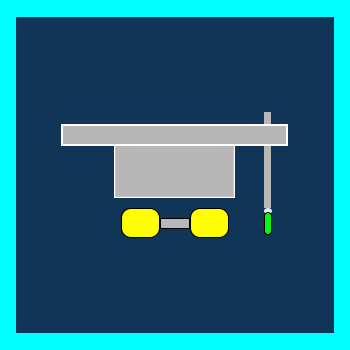
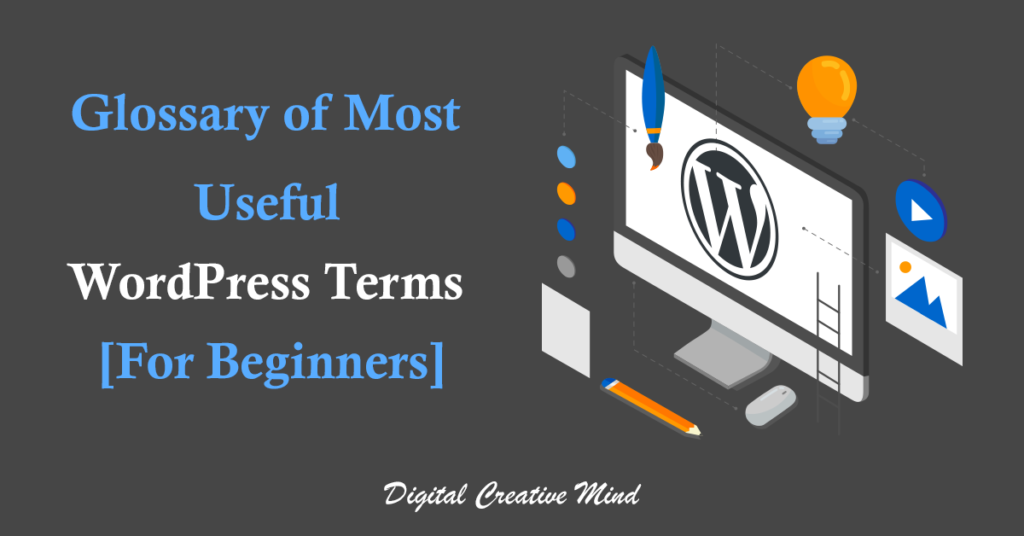
![17 Basic WordPress Settings for a New Website [For Beginners] WordPress Settings](https://digitalcreativemind.com/wp-content/uploads/2022/02/WordPress-Settings-1024x536.png)
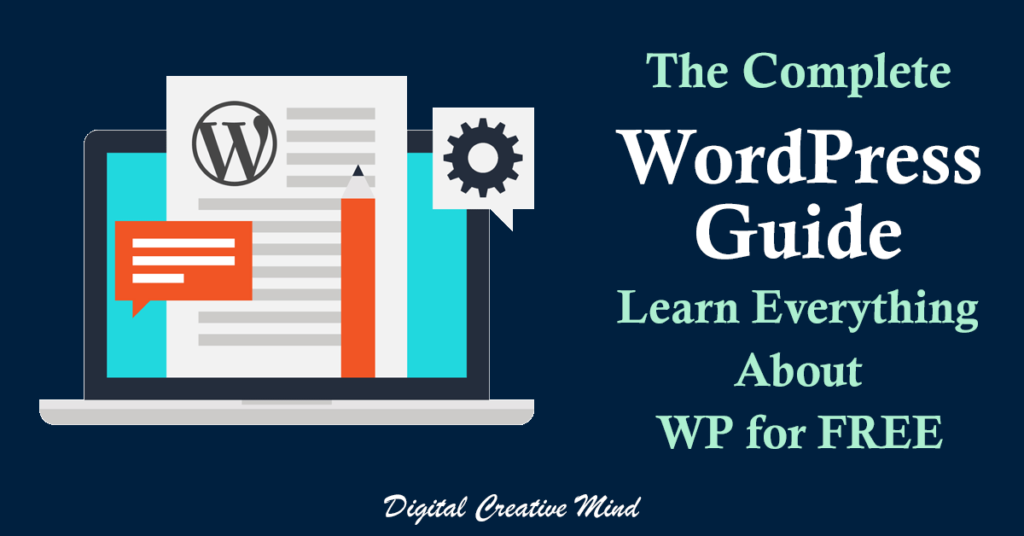
![Glossary of Top Affiliate Marketing Terms [For Beginners] Glossary of Affiliate Marketing Terms](https://digitalcreativemind.com/wp-content/uploads/2021/09/Affiliate-Marketing-Terms-1024x536.png)